 Adobe Community
Adobe Community
- Home
- Lightroom Classic
- Discussions
- Re: Lightroom is not exporting my images with Nois...
- Re: Lightroom is not exporting my images with Nois...
Lightroom is not exporting my images with Noise Reduction (luminance). Why?
Copy link to clipboard
Copied
Lightroom is not exporting my images with Noise Reduction (luminance). Why?
Copy link to clipboard
Copied
I've published the picture on flickr with full EXIF you can check it here: https://www.flickr.com/photos/giuseppemilo/14908473463/
As you can see there is lot of noise on the right which I don't see in Lightroom in fit view.
I can't even see it in 1:2 please check screenshot attached. Let me know if you need more information.
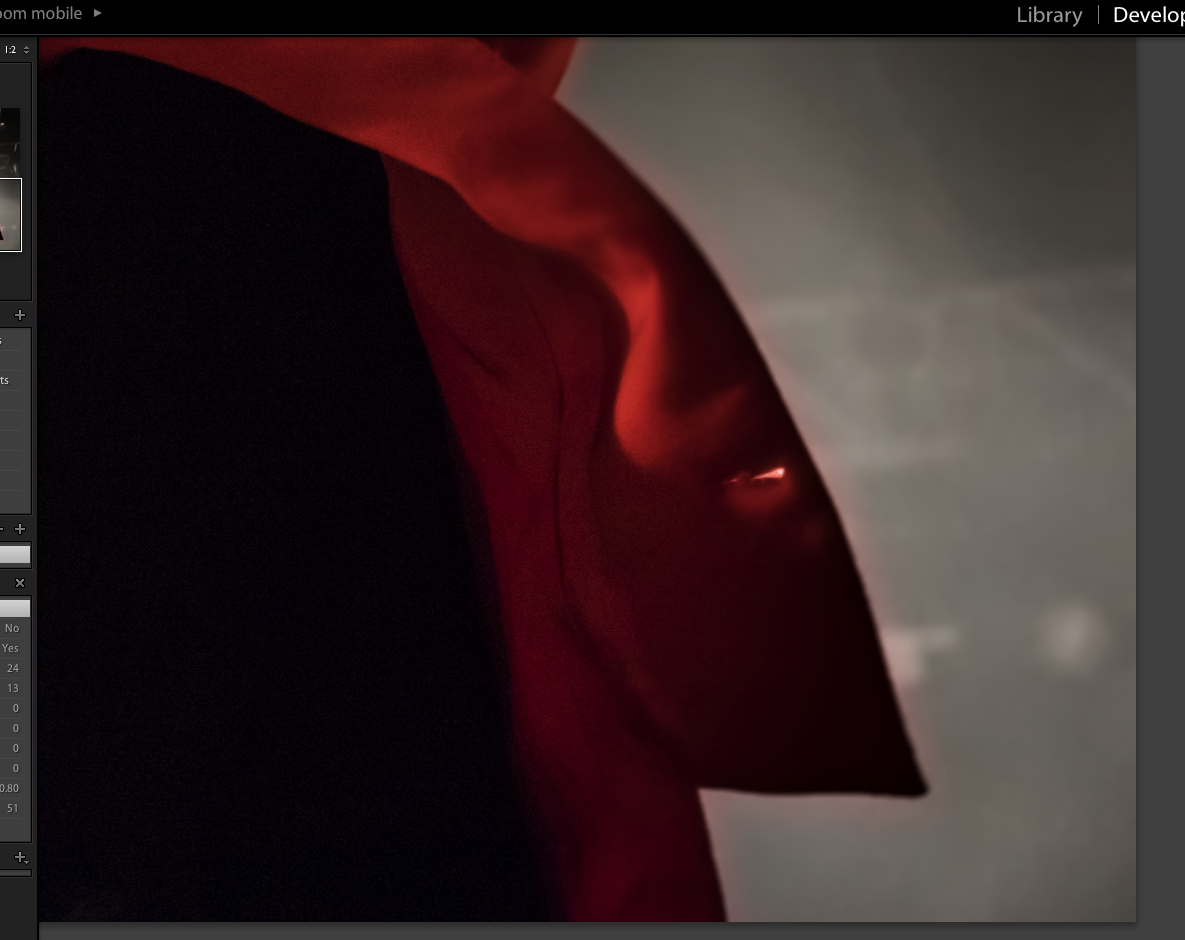
Copy link to clipboard
Copied
You should NEVER evaluate noise reduction (in Lightroom, or any other app) at any zoom ratio other than 1:1 (100%).
Each app has it's own way of "extrapolating" pixels when image is enlarged or reduced, thus there is only one accurate zoom ratio.
There has been some dissatisfaction with how Lr shows reduced size views, but that doesn't change what's been said above..
Good luck,
Rob
Copy link to clipboard
Copied
As you can see I've responded on your other thread you started before adding to this long one.
Copy link to clipboard
Copied
I saw this one later I wouldn't open another one.
Copy link to clipboard
Copied
Hi every one just a quick problem i have with exporting a photo with NR in it and when exported the tone looks exactly the same it is very annoying when i love the end result of the photograph but can not show it off to anyone dew to this problem
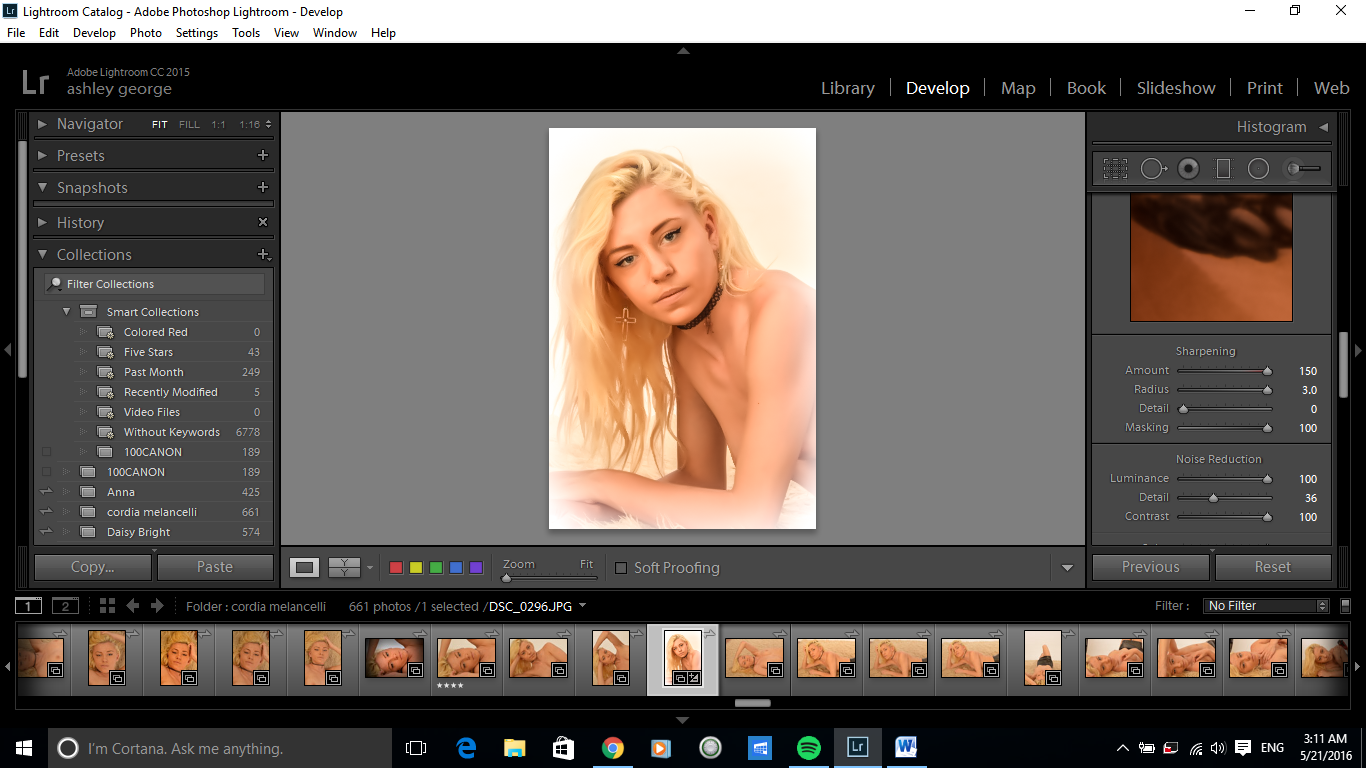
This is what i want it to look like smooth and everything.
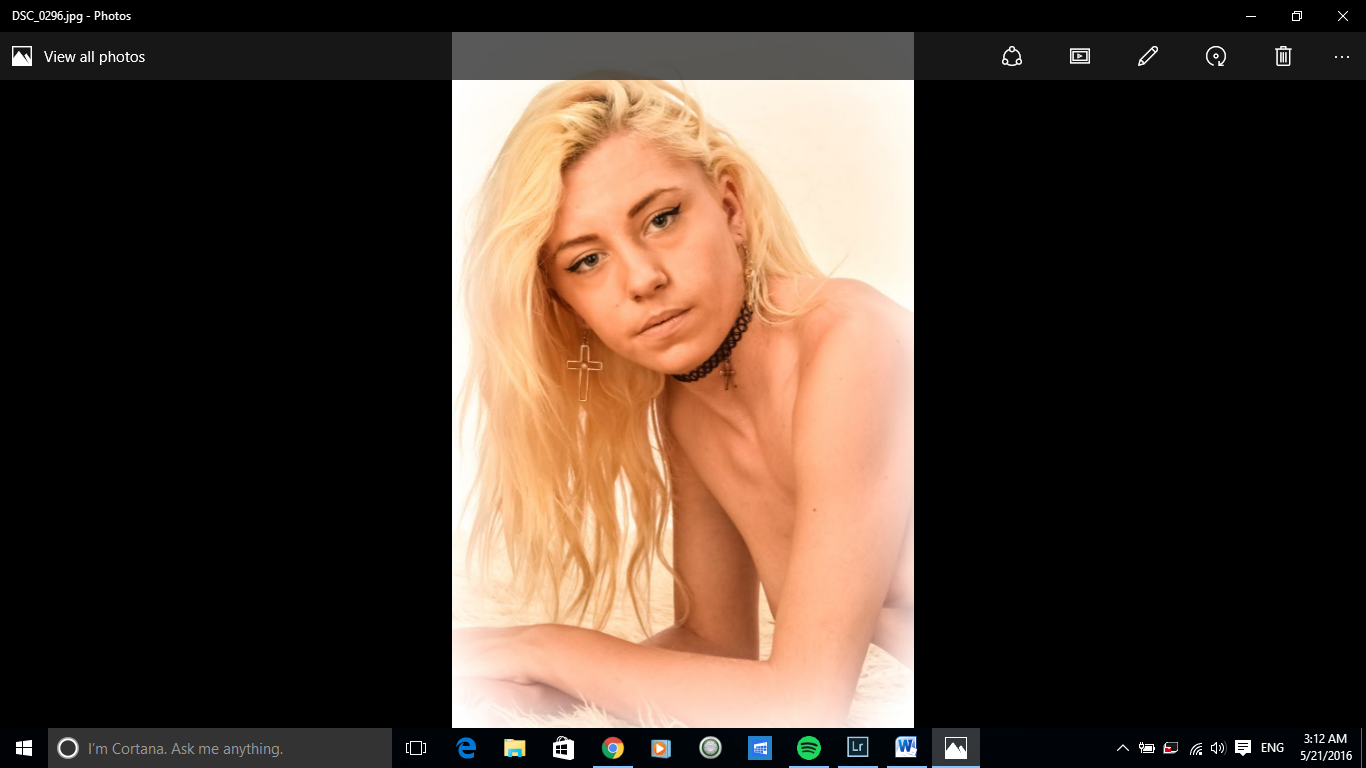
Then get this not as smooth as shown on the screen when on LR. It might be me doing something wrong but i would still like to find out what
Thank you very much.
Ashley.G
Copy link to clipboard
Copied
Changing color profile to sRGB helped me to export photos with all effects.