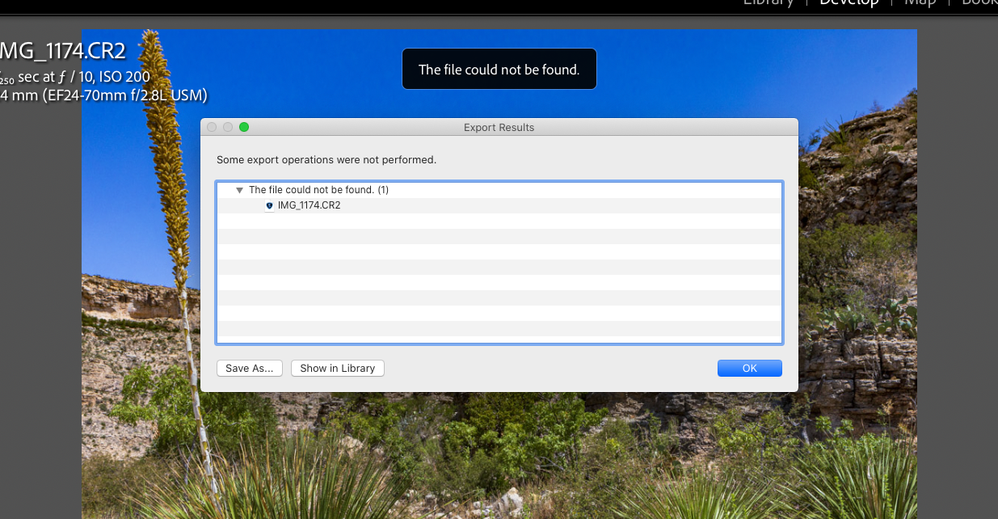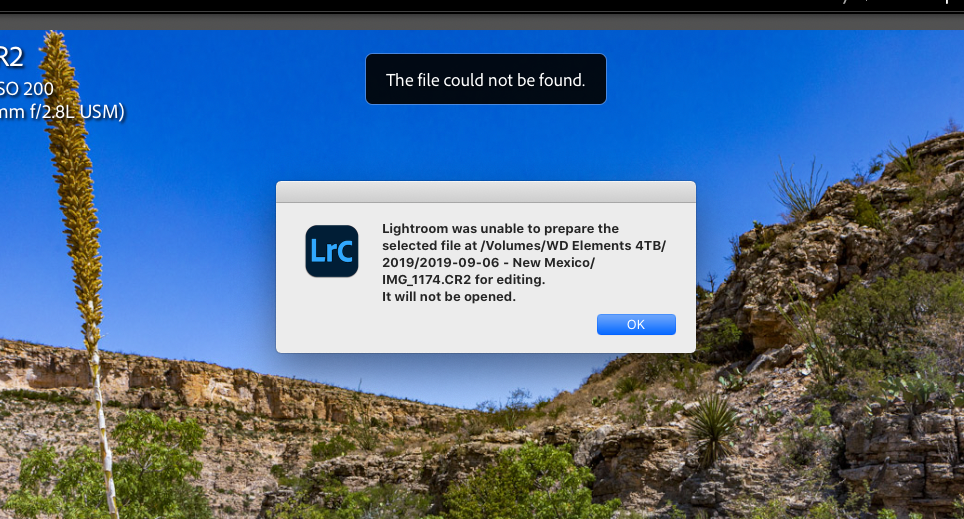Adobe Community
Adobe Community
- Home
- Lightroom Classic
- Discussions
- Lightroom is showing my photos but not recognizing...
- Lightroom is showing my photos but not recognizing...
Lightroom is showing my photos but not recognizing them after a transfer to external drive
Copy link to clipboard
Copied
Hi! I hope someone here can help me. I am not a tech person at all so I'm kind of at a loss what to do here.
I used to have all of my photos on my desktop (1 TB), but then had to move them to an external hard drive as I was running out of room and the computer was very slow. I transferred the photos through finder (I have a Mac) from the hard drive to the external drive. I confirmed that they were transferred and located the pictures in Lightroom and thought all was fine. My folder hierarchy is by year under Pictures and I transferred all of my photos thru 2019 to the external drive. Once I confirmed all of this, I then deleted the folders from my desktop hard drive.
Now that I think of it, I have a new hard drive in the computer (an SSD) and transferred everything over. I wonder if I messed things up when I recovered my Lightroom catalogs from Time Machine? Crap!!!!! I have several Lightroom catalogs, which was suggested by a photographer friend as a way to speed things up. I have a catalog for 2017, 2018, 2019, etc. and then a basic catalog for all pictures from 2016 and earlier in one original catalog.
So when I open the respective catalogs for the folders I moved to the external drive, I can see the pictures, the Lightroom edits made, and the correct file structure. However, when I go into Develop, it says "the file cannot be found" and no further edits can be made. In addition, I cannot export the photos or edit it in another program (i.e, Photoshop).
Has this happened to anyone before? Can this be fixed? I obviously still have all of my original photos, so it's not a total panic, but I'd rather not have to start over from scratch and reload everything and redo the edits (at least I have a record of those edits so it's not totally from scratch).
Once I figure this out, I want to transfer everything to a portable hard drive (5 TB) so I can go b/w my new laptop (travel) and desktop (home).
Attached are screenshots of what I am seeing when I open the file in the develop module. The first pic is when I try to export the photo. The second pic is when I try to edit the photo in Topaz AI.
I appreciate and all suggestions, including a place, if any, I can go and have someone fix it for me! (I am doing a photography workshop in 2 weeks and don't want to have to start from scratch and create a new catalog on a new machine and not be able to bring examples of my past work)
Thanks!
Robin
{Moved from Lightroom Cloud to Lightroom Classic Forum by Moderator}
Copy link to clipboard
Copied
See my answer to this same question at: https://www.lightroomqueen.com/community/threads/lightroom-is-showing-my-photos-but-not-recognizing-...