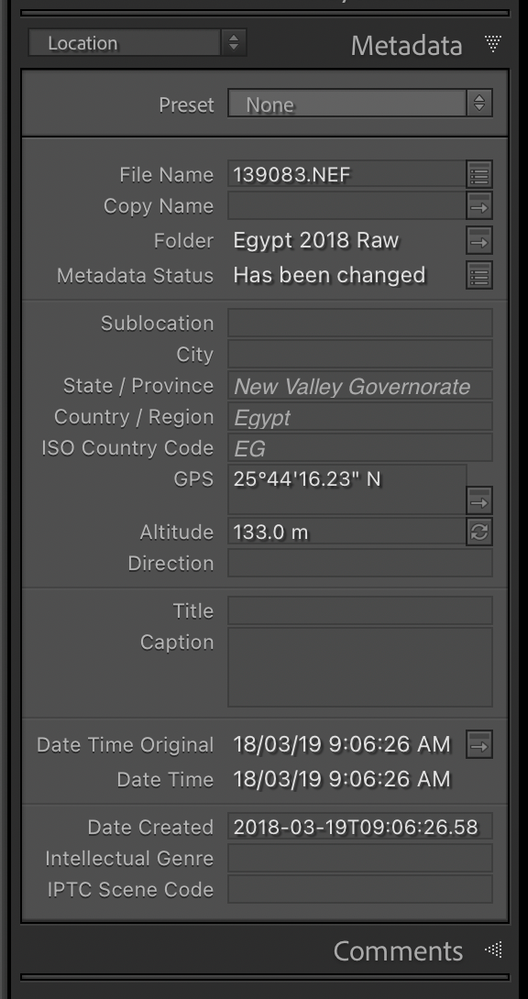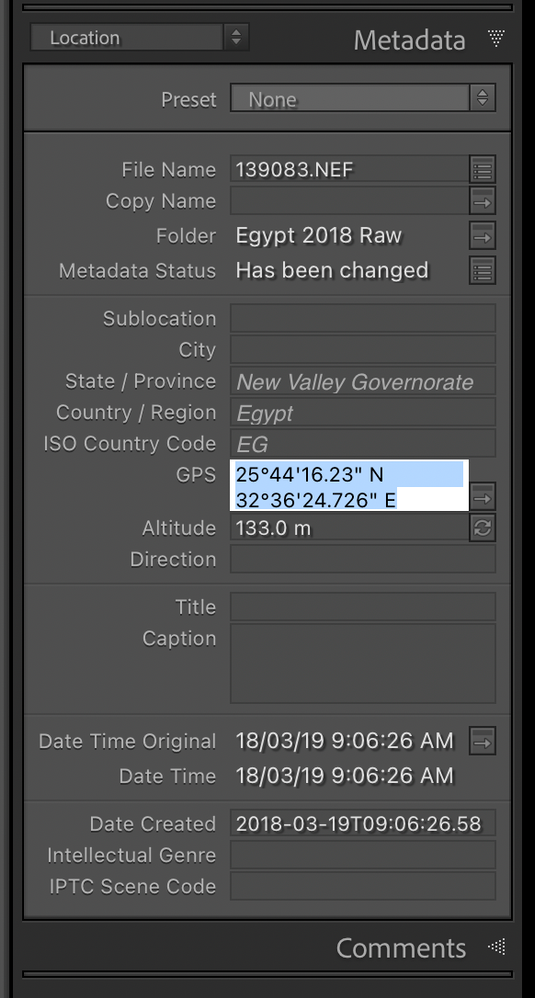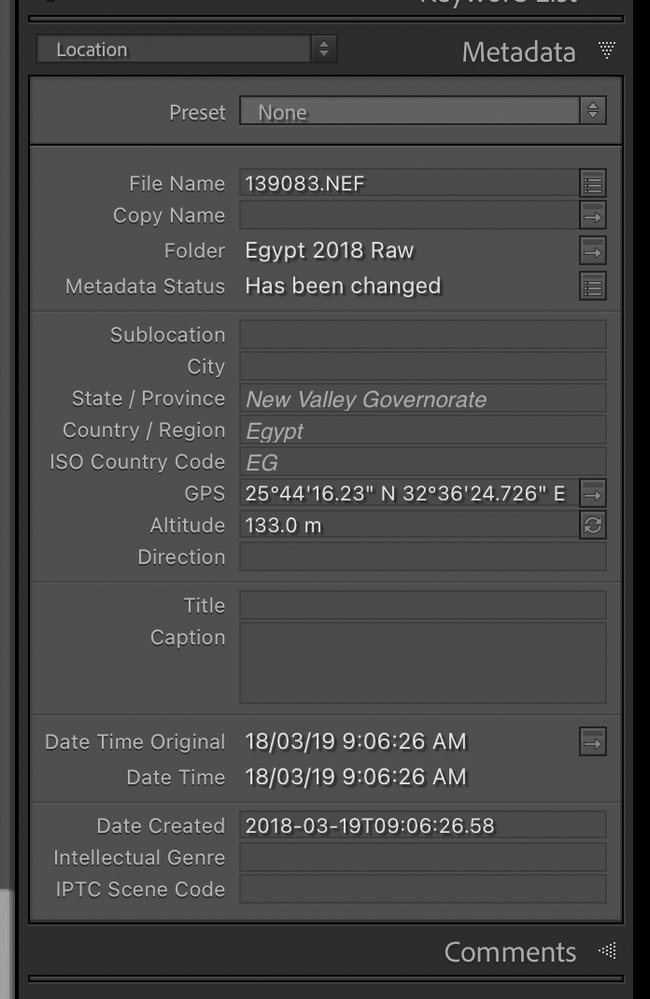Adobe Community
Adobe Community
- Home
- Lightroom Classic
- Discussions
- Re: Lightroom not displaying longitude
- Re: Lightroom not displaying longitude
Copy link to clipboard
Copied
Using Lightroom Classic 10.3 on a Mac running OS 11.4, the latitude and altitude metadata is displayed correctly in the metadata panel but not the longitude (my cameras don't record direction). If I click on the GPS box, however, the longitude does appear. In previous versions both the latitude and longitude have displayed correctly without any effort on my part. Is this a known bug or something I can correct?
 1 Correct answer
1 Correct answer
Is your right side panel atea as wide as it was before? Looks like the entirity of the info will not fit in the space visable.
Copy link to clipboard
Copied
Is your right side panel atea as wide as it was before? Looks like the entirity of the info will not fit in the space visable.
Copy link to clipboard
Copied
You are correct. When I widen the panel both the latitude and longitude appear. Of note, they used to appear as two separate lines one above the other (like in the highlighted version above) but that appears to have changed now. Thanks for your help.
Copy link to clipboard
Copied
There's an issue in Lightroom Classic with displaying the last line of a multi-line text field in the Metadata panel (so not just the GPS field, but any field with text input exceeding the current width of the input area). Only happens on MacOS, not Windows10. It's been reported to Adobe, but whether they do anything about it, who knows?
Copy link to clipboard
Copied
This is a longstanding bug that Adobe has acknowledged but hasn't chosen to fix:
For fields that should wrap onto additional lines, LR often fails to display the last line. A real pain in the neck for captions and other text fields.
Please add your constructive opinion to the bug report and be sure to click Like and Follow at the bottom of the first post. That will make it a little more likely Adobe will prioritize the fix, and you'll be notified when the bug's status changes. Product developers rarely participate in this forum and won't see your feedback.