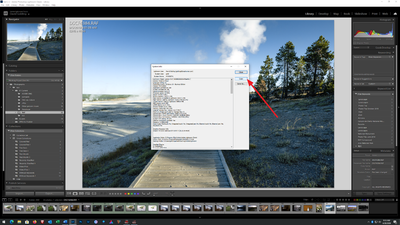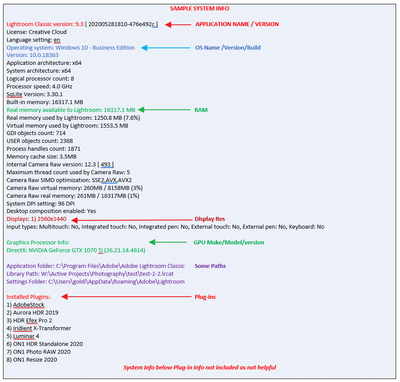Lightroom not responding
Copy link to clipboard
Copied
I need help!!!
I can't import photos to LR it keeps telling me that another application already has it open. Then when it opens it won't import photos.
I'm on windows Nvidia RTX2060
Thanks
Copy link to clipboard
Copied
Moving thread to the Lightroom Classic forum from Using the Community
Copy link to clipboard
Copied
Do you have tried after a restart of your computer (cold boot)?
If this doesn't help try to reset th LR preferences to the default settings.
https://www.lightroomqueen.com/how-do-i-reset-lightrooms-preferences/
Copy link to clipboard
Copied
Please post your System Information as Lightroom Classic (LrC) reports it. In LrC click on Help, then System Info, then Copy. Paste that information into a reply. Please present all information from first line down to and including Plug-in Info. Info after Plug-in info can be cut as that is just so much dead space to us non-Techs.