 Adobe Community
Adobe Community
- Home
- Lightroom Classic
- Discussions
- Lightroom online Galleries Color shift issues
- Lightroom online Galleries Color shift issues
Lightroom online Galleries Color shift issues
Copy link to clipboard
Copied
Hello, I am uploading prcessed jpegs from capture one 21 to my online lightroom galleries I am getting color shifts in the background of the photos. I have done this 100 time before no issues, I shot on a grey background. I am attacing two screen shots one from the lightroom online gallery preview and one from my capture one raw preview. I do not see that much of a color shift in capture one 21. I see a gradiant shif as the subjects are moving but no real color issues, 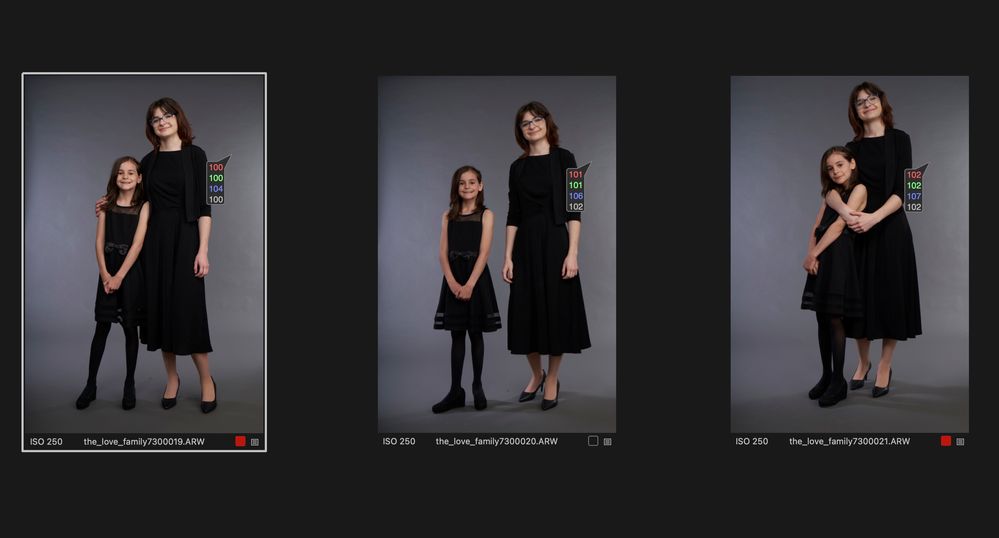
Copy link to clipboard
Copied
The question here would be if your web browser does correct color management. What is the embedded profile in your exported jpegs?
Copy link to clipboard
Copied
sRGB Thanks
