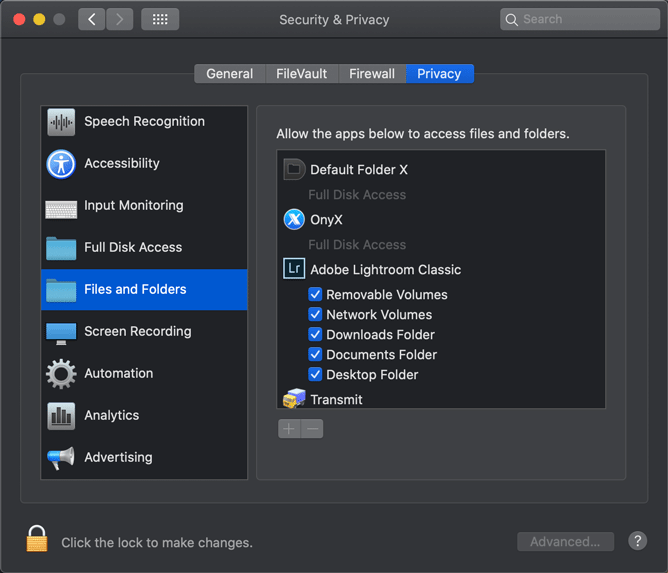Adobe Community
Adobe Community
Lightroom permissions
Copy link to clipboard
Copied
Can't open Lightroom because of this, any ideas?
Copy link to clipboard
Copied
Hi there,
We are sorry to hear that you are getting an error while launching Lightroom Desktop.
Would you mind sharing your Lightroom and macOS versions? Have you given access permissions to the application from your system's preferences? Since when is it happening?
Please check this similar discussion: https://community.adobe.com/t5/lightroom-classic-discussions/lightroom-catalog-cannot-be-used/td-p/1...
Let us know if that helps,
Regards,
Ranjisha
Copy link to clipboard
Copied
Mac OS Monterey version 12.3.1 (21E258), I think this permissions thing only started after a system update?
Copy link to clipboard
Copied
Make sure Lightroom has the necessary permissions in MacOS System Settings - Security & Privacy.
Copy link to clipboard
Copied
Thanks, done that and they're already on there, could do with some advice re: permissions
Copy link to clipboard
Copied
I noticed that the path in the error message includes the word "backup" a few times. Do you perhaps also use this disk as a Time Machine backup? If so, that could be the reason of your problem. Time Machine 'owns' the backup disk, and that could cause other apps to be without permissions to access it. Even if they do not access the Time Machine backup itself. Always use Time Machine with a dedicated backup disk.