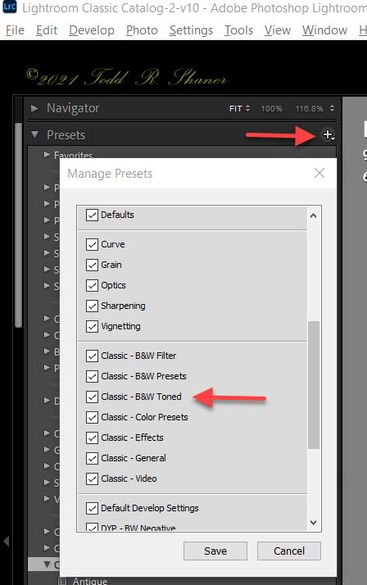Adobe Community
Adobe Community
- Home
- Lightroom Classic
- Discussions
- Re: Lightroom "Creamtone" preset.
- Re: Lightroom "Creamtone" preset.
Lightroom "Creamtone" preset.
Copy link to clipboard
Copied
I can not find the Lightroom "Creamtone" preset anywhere. Please help.
Copy link to clipboard
Copied
Admittedly, I'm not a heavy user presets. But I haven't heard of that one. I haven't seen that one as part of the "Lightroom" presets. Where did you learn about it, and what is it supposed to do? Have you done a web search to see if you can find it?
Added later: I did a web search, and this is what I was able to find:
https://presetsbyfaye.com/products/10-cream-tone-presets-mobile-preset-lightroom-preset
Copy link to clipboard
Copied
In Lightroom Classic 10.3 it's in the left side Presets panel folder named Classic - B&W Toned.
Copy link to clipboard
Copied
I'm using LrC 10.3, but I don't have a preset heading by that name. Why?
Copy link to clipboard
Copied
It may not be selected in the Presets panel. Switch to the Develop module and in left side Presets panel click on the + icon and then on 'Manage Presets.' Select the Classic B&W Toned check box and any others you would like to use. Many of them are very useful and I have ALL of them checked. Enjoy!
Copy link to clipboard
Copied
Thanks. As I indicated initially, I haven't used a lot of presets and I hadn't explored all that is even available in Lightroom. Found what you were referring to. Appreciate the help.