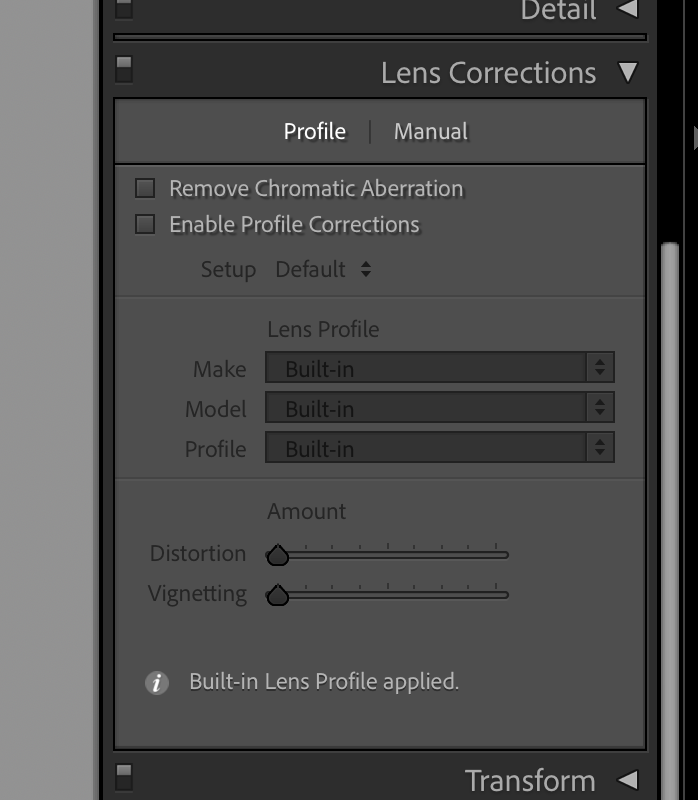Adobe Community
Adobe Community
- Home
- Lightroom Classic
- Discussions
- Re: Lightroom shows wrong lens for raw file
- Re: Lightroom shows wrong lens for raw file
Lightroom shows wrong lens for raw file
Copy link to clipboard
Copied
I just updated LR to the newest version 11.5 and all my images that I have taken with a Canon 16-35mm f4 lens now show "DT 16-35mm f4 SAM" lens. I don't even know what kind of lens this is? Why did the name of the lens used change within the raw file? If I select Canon it also doesn't recognize the lens automatically.
Best regards
JSC
Copy link to clipboard
Copied
I suspect DT 16-35mm f4 SAM is a Sony Lens
Inquiry:
What specific camera? Mirrorless?
While the following link shows support for your lens, it may or not be supported on your camera. Mirrorless ones can be at issue.
https://helpx.adobe.com/camera-raw/kb/supported-lenses.html
Additional Inquiry:
In the lens Corrections does it show that "Built-in Lens Profile applied" ?
Copy link to clipboard
Copied
I use a Sony A7 mirrorless but with Sigma Adapter. The last couple of years it worked without any problem. But since this update the actual Raw file is shown as "DT 16-35mm f4 SAM". I didn't change anything on the catalogue.
Copy link to clipboard
Copied
Using different brand lenses via an adapter has always been a challenge for Lightroom, because it the camera that writes the lens information into the metadata of the raw file. Lightroom only reads those metadata and interprets them. That interpretation is what you see in the metadata panel in the catalog. Nothing changed in the raw file itself, unless you are talking about only newly imported images that have this change.
Changing the metadata is not so easy (you need to use a plugin), but changing the lens correction panel is. Select the correct Canon lens manually, then select 'Save New Lens Profile Defaults' under setup.