- Home
- Lightroom Classic
- Discussions
- Lightroom slow after update 11.5
- Lightroom slow after update 11.5
Lightroom slow after update 11.5
Copy link to clipboard
Copied
Hello, everyone,
the last version that runs smoothly for me is version 11.3.1. Performance slows down after updating to the newer versions 11.4 and 11.5. This is particularly evident when I go to the editing module and, for example, carry out the automatic tonal value correction. Version 11.3.1 is immediate, the following versions sometimes up to 10 seconds."Time to think"
I haven't changed anything on the computer etc. Anyone have similar problems?
Thank you and best regards
Lauis
Copy link to clipboard
Copied
Check the NVIDIA website to ensure your GPU driver is up to date.
Copy link to clipboard
Copied
Thanks, but unfortunately didn't help. The first 2-3 pictures are always ok, then it gets slow. If I go back to the 11.3.1. version, everything is ok.
Copy link to clipboard
Copied
Did you update your GPU driver to v517.48?
Copy link to clipboard
Copied
Better to use the "Studio Driver" not the "Game Driver"
Tip, shut down OS and reboot after changing drivers.
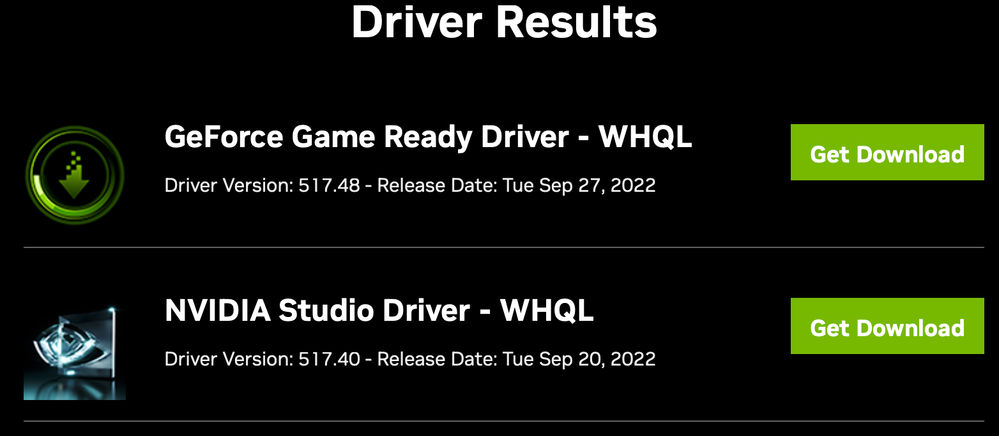
Copy link to clipboard
Copied
I installed the latest driver (also the studio version), no improvement.
Copy link to clipboard
Copied
I am having the same issues... I was hoping future updates would resolve the problem but no. When using the masking after the 1st mask it just slows down soooo much it is bearly usable... and I can clearly see that my PC is not bottlenecking. I have no idea why but am tempted to downgrade to an older version. However WHY am I paying everysingle month???
Find more inspiration, events, and resources on the new Adobe Community
Explore Now
