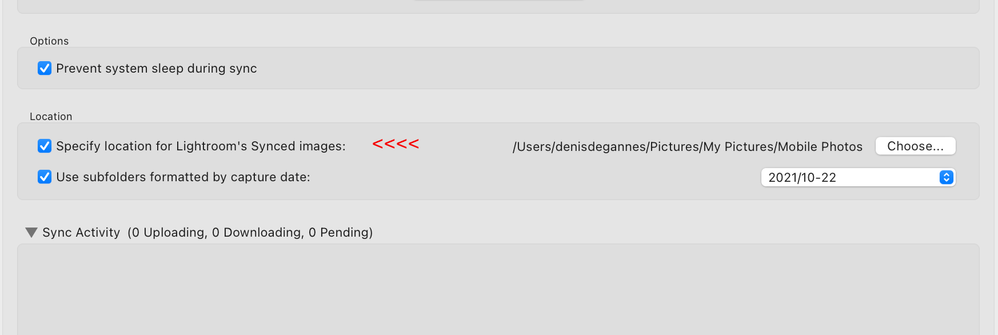Adobe Community
Adobe Community
- Home
- Lightroom Classic
- Discussions
- Re: Lightroom stuck "Syncing 1 photo"
- Re: Lightroom stuck "Syncing 1 photo"
Lightroom stuck "Syncing 1 photo"
Copy link to clipboard
Copied
Hi,
Once again I have this issue, which seems to plague so many users. However, none of the solutions I found here in the forum or elsewhere on the Web works for me.
My Lightroom classic is stuck with "Syncing 1 photo".
What I tried/looked at so far:
- In Preferences, Lightroom Sync under Sync Activity there are no entries at all (0 Uploading, 0 Downloading, 0 Pending)
- The All Sync Errors view is empty
- Tried to remove all folders from syncing, however nothing happens, the photos all still show up in All Synced Photographs
- In the Web version of Lightroom I could not find any folder for sync errors or any indication that a sync is not working.
What else can I try/look at?
Thanks for your support!
Regards, Robert
Copy link to clipboard
Copied
There is no entry for the location of downloads images to be stored. See the first screenshot you attached. There would normally have the default but it's possible to choose your own location.
Copy link to clipboard
Copied
Hi Denis,
Thanks for your response. Specified a folder now, but the problem persists, still stuck at "Syncing 1 photo".
Regards, Robert
Copy link to clipboard
Copied
Hi Robert,
sorry to know about the issue that you are facing. It would be great if you can share the diagnostic report with us to debug this further.
Diagnostic report can be generated by these steps.
Preferences>Lightroom Sync > hold alt/option > Generate Diagnostic report.
Thanks
Copy link to clipboard
Copied
Uploaded the diagnostics report here:
Copy link to clipboard
Copied
I also had this issue popping up again lately (with version 10.4)
This procedure worked for me - https://lightroomkillertips.com/sync-stuck/
Freelance concert photographer - thoregilphoto.com
Copy link to clipboard
Copied
Hi Thor, thanks for the link, unfortunately neither of the suggestions solved the issue. The Sync Activity list does not have any entries, and also after rebuilding the sync data, I still am stuck with "Syncing 1 photo".