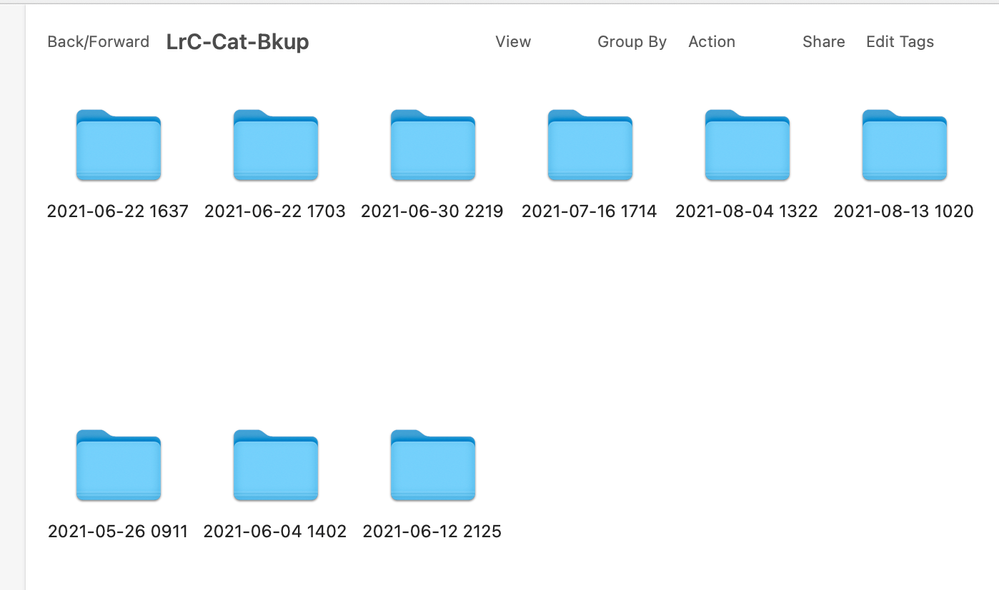Adobe Community
Adobe Community
Lightroom sync issues
Copy link to clipboard
Copied
A week ago I made a huge error when backing up my lightroom folder. Instead of updating my backup, somehow part of my backup overwrote files in my lightroom folder. I had to restore my catalogue, and doing so went rather well. I was up and running within minutes and everything was ok.. Except lightroom sync...
I've read numerous posts about this issue and tried everything. Basically when comparing LR vs classic there were some files missing and sync was stuck on 99 photos. I've tried all the suggestions and the last one was to delete all synced photos from LR (I did this online trough the website). Even when LR had 0 photos in it, classic still showed 99 photos syncing.. I then deleted the sync data (sync.lrdata) and finally lightroom showed synced (with 0 photos).
After finally clearing this up, I wanted to sync the collections again, so I clicked the sync button next to all the collections that needed to be synced. You'll never quess what's happening now, as I'm writing this: even though my LR account is completely empty (0 photos and 0 collections), Classic is starting to delete files from all the collections that need to be synced. This is really driving me mad!
I'm pretty sure I can recover my collections with my latest backup, but can somebody PLEASE tell me how these sync issues can be resolved once and for all? What did I do wrong?
Copy link to clipboard
Copied
Please provide some additional info.
I am not sure but I just have a hunch that you possibly created a new Catalog and re-imported you image files? If that is what you did that would explain why you lost your Collections, the LrC collections is just data stored in the Catalog file so I you did not restore the original Catalog or a backup of that Catalog then you won't be able to recover the Collection data.
See a screen capture of my LrC backups. You only realy need to keep a few mor recent backups.
On another note LrC catalog backups are placed in a zip folder with the date and time it was created. LrC does not update bakups, it creates a complete new backup each time the process is performed.
Copy link to clipboard
Copied
Thanks for the reply!
To clarify my problems, after my first backup error some files in the lightroom folder got replaced with older ones, including my latest catalogue file (totally my fault, I periodically backup all my files to a server but had the settings wrong). I couldn't load this file anymore in LR classic, so I replaced it with the latest backup LR classic made (I extracted it from the zip file). Basically everything was ok after this except the stuck sync issue. Sync got stuck on the last 99 images I had synced to the LR server. Whatever I did, it always said 99 images remaining.
I then deleted everything from lightroom trough the webinterface, so I had 0 photos and 0 collections. I had also disabled sync on LR classic before doing so. So when later I turned on sync on the collections I had previously synced, instead of uploading the files, it deleted everything. All my deleted collections appeared online with 0 photos in them.
To correct this I loaded my latest backup again in LR classic and luckily all my collections were restored with all the photos in them. This time, now one by one, I turned on sync and my collections synced up with LR. I had duplicates for every collection, the empty ones I deleted afterwards. The duplicates showed up on LR classic in a collection set called from Lightroom, the one with the camera uploads collection.
I still think it's strange that instead of uploading all my photos got deleted. Thank god for backups! So all in all, after a couple of hours everything got straighted out. I think I'm done keeping large catalogues. From now on I'm gonna keep it year by year, hopefully this will help resolving future sync problems and is easier to manage.
Copy link to clipboard
Copied
Good to hear that you have got things sorted out. If you are satisfied you can indicate that your issue has been awnsered .