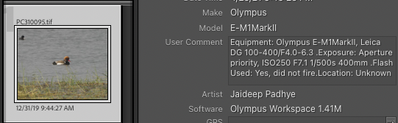Adobe Community
Adobe Community
- Home
- Lightroom Classic
- Discussions
- Re: Lightroom unable to read EXIF metadata from ti...
- Re: Lightroom unable to read EXIF metadata from ti...
Copy link to clipboard
Copied
For past 3 year, I've been usign the following workflow:
1.Export TIFF files from Olympus workspace from ORF files.
2. Run python script on them to build exif image description based on the present exif info
3. Import into lightroom, which populates the caption field with that data.
Lately this workflow is broken. Lightroom no longer reads the ImageDescriotion field from the EXIF info on the tiff file and keeps the caption filed empty. I confirmed using exiftool that I can still see all the information. Anyone else fcing the same problem?
Here is what exiftool shows:
$ exiftool ~/Pictures/Unprocessed/latest/PC310095.tif | grep Description
Image Description : Equipment: Olympus E-M1MarkII, Leica DG 100-400/F4.0-6.3 .Exposure: Aperture priority, ISO250 F7.1 1/500s 400mm .Flash Used: Yes, did not fire.Location: Unknown
Description : .......
Profile Description : sRGB IEC61966-2.1 991203
Can someone help me debug why I'm facing this issue. Thanks.
 1 Correct answer
1 Correct answer
You've encountered a bug in LR. The sample file contains two fields representing LR caption, XMP:Description and EXIF:ImageDescription:
$ exiftool -xmp:description -exif:imagedescription PC310095.tif
Description : .......
Image Description : Equipment: Olympus E-M1MarkII, Leica DG 100-400/F4.0-6.3 .Exposure: Aperture priority, ISO250 F7.1 1/500s 400mm .Flash Used: Yes, did not fire.Location: UnknownXMP:Description contains 7 tabs:
$ exiftool -b -xmp:descriptionCopy link to clipboard
Copied
Forgot to add my system info.
Lightroom Classic version: 10.2 [ 202103041821-226a1211 ]
License: Creative Cloud
Language setting: en-US
Operating system: Mac OS 10
Version: 10.14.6 [18G9028]
Application architecture: x64
Logical processor count: 8
Processor speed: 3.5 GHz
SqLite Version: 3.34.0
Built-in memory: 24,576.0 MB
Real memory available to Lightroom: 24,576.0 MB
Real memory used by Lightroom: 1,256.8 MB (5.1%)
Virtual memory used by Lightroom: 19,191.9 MB
Memory cache size: 2,382.3MB
Internal Camera Raw version: 13.2 [ 738 ]
Maximum thread count used by Camera Raw: 5
Camera Raw SIMD optimization: SSE2,AVX,AVX2
Camera Raw virtual memory: 868MB / 12287MB (7%)
Camera Raw real memory: 877MB / 24576MB (3%)
Displays: 1) 2560x1440
Graphics Processor Info:
Metal: NVIDIA GeForce GTX 780M
Copy link to clipboard
Copied
You've encountered a bug in LR. The sample file contains two fields representing LR caption, XMP:Description and EXIF:ImageDescription:
$ exiftool -xmp:description -exif:imagedescription PC310095.tif
Description : .......
Image Description : Equipment: Olympus E-M1MarkII, Leica DG 100-400/F4.0-6.3 .Exposure: Aperture priority, ISO250 F7.1 1/500s 400mm .Flash Used: Yes, did not fire.Location: UnknownXMP:Description contains 7 tabs:
$ exiftool -b -xmp:description PC310095.tif | od -c
0000000 \t \t \t \t \t \t \t
0000007
In general LR follows the Metadata Working Group's standard, which specifies that when reading an app should prefer EXIF over XMP. It's a bug that LR is preferring XMP. This bug has apparently been present a very long time -- it's in LR 6.
So your workflow must have changed somehow recently. You can work around the LR bug by
- setting EXIF:ImageDescription and deleting XMP:Description
- setting EXIF:ImageDescription and XMP:Description to the same value
- Using Exiftool's MWG module to set fields according to the MWG standard:
exiftool -use mwg -mwg:description="Hellow rold" pc310095.tif
You could post a bug report in the official Adobe feedback forum, where Adobe wants all bug reports and feature suggestions:
https://www.lightroomqueen.com/send-bug-report-feature-request-adobe/
Be sure to include the first ten lines of the menu command Help > System Info. Provide all the details, rather than linking back to this thread -- experience shows that Adobe developers tend not to follow the links.
But frankly, I highly doubt that Adobe would ever fix this. Most parts of LR other than the Develop module (which is shared with Adobe Camera Raw and Lightroom Cloudy) are in maintenance mode, getting very little love and attention for the past many years.
Copy link to clipboard
Copied
Thanks for your response. but I think something else is amiss. My script which adds information has not changed lately. And I was able to see the information until probably 6 months ago. And I've the photography plan so I keep the Lightroom classic version updated.
I see the same problem in the User Comment field. There is no XMP equivalent for that right?
$ exiftool ~/Pictures/Unprocessed/latest/PC310095.tif | grep Comment
User Comment : Equipment: Olympus E-M1MarkII, Leica DG 100-400/F4.0-6.3 .Exposure: Aperture priority, ISO250 F7.1 1/500s 400mm .Flash Used: Yes, did not fire.Location: UnknownCopy link to clipboard
Copied
I tried your suggestion to delete the XMP tag and it worked. So I'll mark this as an answer. But my workflow did work 6 months ago so something changed. Thanks for your detailed response.
Copy link to clipboard
Copied
"I see the same problem in the User Comment field."
When I use Exiftool to set EXIF:UserComment of that .tif and then import the .tif into LR, it reads the field correctly:
How are you setting EXIF:UserComment? With a Python script? Maybe upload that .tif and I can see what might be the issue.
Copy link to clipboard
Copied
Somehow XMP:Description got set to contain 7 tab characters before it was imported into LR, so there must be something other than LR in the workflow that's causing that.
The sample .tif has these lines:
[EXIF] Software : Olympus Workspace 1.41M
[XMP] XMP Toolkit : XMP Core 4.4.0-Exiv2
[XMP] Metadata Date : 2021:04:26 21:49:25-07:00
[XMP] Modify Date : 2021:04:26 21:49:25-07:00
[XMP] Date Created : 2021:04:26
[XMP] Creator : Jaideep Padhye
[XMP] Description : .......
[XMP] Rights : Jaideep Padhye © 2021I'm assuming you created the .tif using Olympus Workspace? As far as I can tell, the only metadata field that Olympus Workspace lets you change is XMP:Rating, and when it does that, it sets XMP:Toolkit to "XMP Core 5.6.0".
So based on the field XMP:Toolkit = "XMP:Core 4.4.0-Exiv2", it appears that the Exiv2 library set XMP:Description to contain the tabs. Is that the library your script is using, e.g. via py3exiv2?