 Adobe Community
Adobe Community
- Home
- Lightroom Classic
- Discussions
- Re: Lightroom unable to stitch all photos
- Re: Lightroom unable to stitch all photos
Lightroom unable to stitch all photos
Copy link to clipboard
Copied
I came back from my sunrise flight and wanted to stitch some panos I took.
I've not really had an issue with this before but today I have 4 photos all of them unable to be stitched.
It says that some images were unable to merge.
I've done noting different as I normally do.
DJI Mini 2 - RAW files
Adobe Photoshop Lightroom v 4.4
Mac Big Sur v11.5.2
MBP 2015 13 inch
Does this have anything to do with recent Adobe Lightroom update?
Copy link to clipboard
Copied
I doubt it had to do with the update. I think your problem is that you are flying, so the camera is not in the same position, and the photos do not overlap properly, so the merge fails. Merges do work if the camera mover a tiny bit, as in handheld situations, but if you get too far off, it won't be able to merge them.
Copy link to clipboard
Copied
Heres another example showing the images have overlap.

Copy link to clipboard
Copied
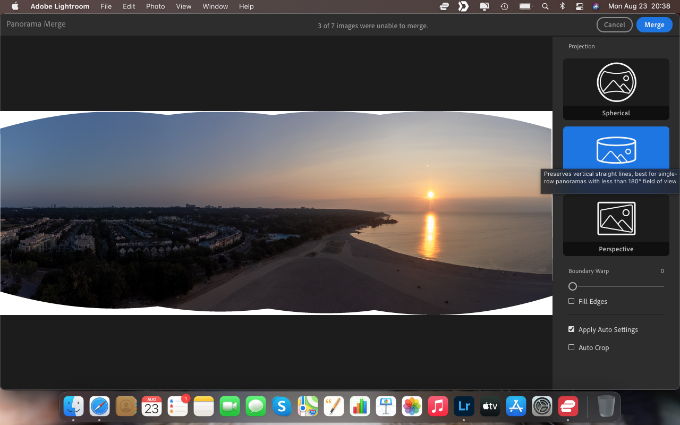
Copy link to clipboard
Copied
@richard_kain . Hi Richard. I use DJIs pano feature so the drone does it accurately automatically. I have a series of albums with like 1% flaw rate. However today. Drone took panos no different. They all overlap as I seen each file. Today 50% of my panos taken haven’t been able to stitch. Lightroom just says. X out x images unable to merge.
Copy link to clipboard
Copied
A couple others have reported problems stitching DJI panoramas:
In those cases, the DJI camera was incorrectly recording the exposure for some of the photos. (LR relies on correct exposure information for doing the merge.)
Next troubleshooting steps:
- Upload a sample set of photos to Dropbox or similar and post the sharing link here. We can poke around in detail to see where the problem might be (in LR or the camera's metadata).
- Try doing Photo > Edit In > Merge To Panorama In Photoshop. Does that give good results?
Copy link to clipboard
Copied
SOme of the images have very little structure to them to make overlap. Image 7 for example I would not expect to stitch with the rrest very well. The panorama stitcher is notoriously bad at finding overlap in images that have a flat horizon and little detail below the horizon.
Copy link to clipboard
Copied
I came back from my sunrise flight As in flying your Drone, not as in flying Air Alaska. Just to mske sure noone assumes the latter.
Copy link to clipboard
Copied
In your screenshot of images showing the overlap, not sure how first image, second row would stitch to any other image. LrC probably could not include that one at a minimum.
Exclude that one in your selection, attemt the Merge Photo PANO.

