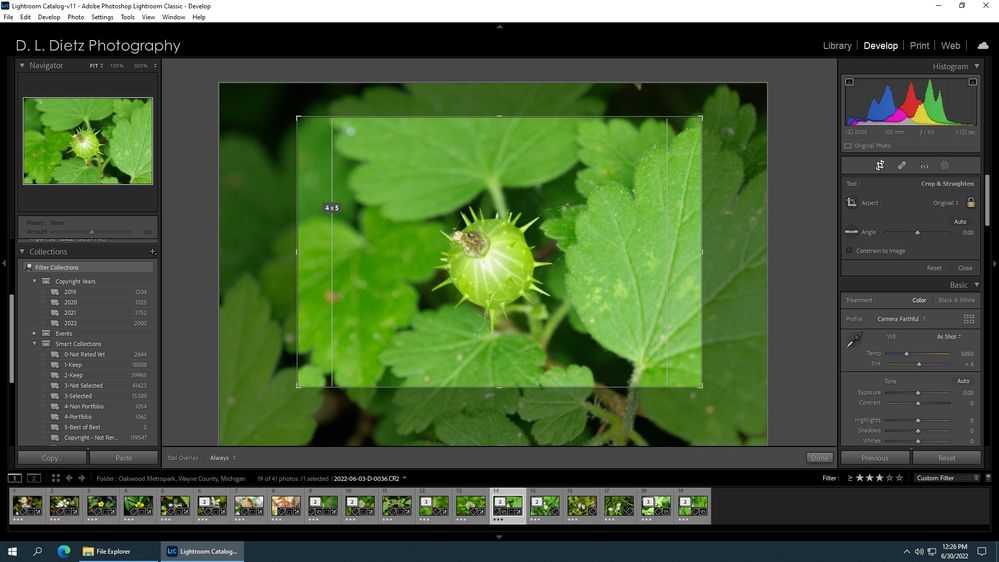Adobe Community
Adobe Community
- Home
- Lightroom Classic
- Discussions
- Re: Lightroom Updates Overwrite my Crop Overlay Se...
- Re: Lightroom Updates Overwrite my Crop Overlay Se...
Lightroom Updates Overwrite my Crop Overlay Setting in Develop
Copy link to clipboard
Copied
I have my crop setting defaulted to 8x10 and using the aspect ratio to get the overlay at the ends to see what will be cropped out.
EVERY time there is an update to Lightroom it resets everything and I have to spend half an hour or more trying to refigure out how I set it up.
Is there a way I can save my custom settings somewhere where they won't always be overwritten with an update?
Thanks
Copy link to clipboard
Copied
I wasn't aware it was possible to have the crop tool default to any specific aspect ratio. It has always been my understanding that the tool always defaulted to the aspect ratio of the original full-sized image, and that it was necessary to select any other aspect ratio desired. At least that is always the way it has seemed to be on my computers.
Copy link to clipboard
Copied
Agreed. Nowadays custom defaults have to be in a preset and presets cannot contain crop settings.
Copy link to clipboard
Copied
I don't know HOW I got it back, but if you look on the ends of the crop area where it says 4x5 there are lines that indicate the area which will be cropped out when printing. I may not have used my words right but this is what I want to know how to save because every Lightroom update somehow destroyes this and I have to bumble my way through to get it working again.
Copy link to clipboard
Copied
Don't know if this is what you are referring to are not. When the crop tool is activated you can press the O key to toggle through the different crop overlays that are available, and aspect ratio is one of the overlays that will display.