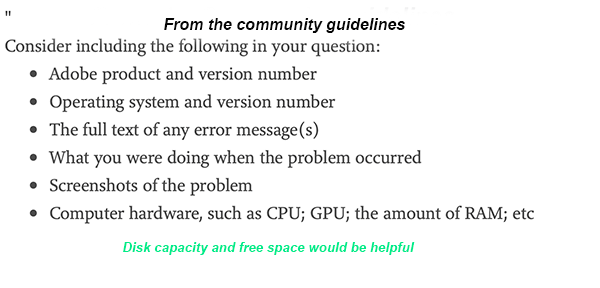Adobe Community
Adobe Community
- Home
- Lightroom Classic
- Discussions
- Lightroom uses all memory during sync
- Lightroom uses all memory during sync
Lightroom uses all memory during sync
Copy link to clipboard
Copied
Hi
When syncing Lightroom CC it ends up stalling with around 430 images to go and - after a period - my Mac warns me that I have insufficient memory, Lightroom stalls and I have to force shut down. Checking the activity monitor something strange is happening: Before reaching the last 430 images, the memory usage is around 4 GB, but then it slowly starts creeping upwards until it reaches the max 8 GB that I have. And it is all caused by Lightroom (I run no other programs at the same time).
I have tried resetting preferences, deleting Sync.lrdata file and going back to an older catalogue. None of them resolved the issue.
Other users seem to have issue caused by them using Dropbox etc. I am using none of those.
I use a MacBook Pro 2.6 GHz, 8 GB RAM, OS X 10.11.6
Any ideas?
Thanks
Peter

Copy link to clipboard
Copied
When I contact tech support, they say it is being worked on and will get back to me in 24-48 hours. They never do.
Copy link to clipboard
Copied
Hi, I have same problrm I didn't have it before but now every activity on Lightroom causes interference even while listening to music from Soundcloud, I have 16 gb memory, so what will say Adobe..???
Copy link to clipboard
Copied
2 years later and this problem is still unresolved. I'm on a desktop machine with 48GB of RAM and 16 cores, and lightroom sync brings it to it's knees.
This is completely unacceptable. Efficient, bidirectional file synchronozation over a network is a solved problem and has been for decades.
Copy link to clipboard
Copied
at jpeper, yes the thread is two years old and the software has been upgraded and updated many times. It would have been better if you created a new thread. Please see the screen capture for the forum guidelines.
Just so you are aware this is a user to user forum so you will most likely receive responses from users like yourself and it's best if you can supply sufficient details so responders can provide a meaningful reply.
Copy link to clipboard
Copied
I tried to use Lightroom Classic for the first time tonight after avoiding it for years, because I have a brand new MB Pro with Catalina and the program I've always used is a 32-bit program. And this brand new computer with the latest version of LRC just told me it was using 110GB of RAM. How is this still an issue after two and a half years?
Copy link to clipboard
Copied
I just read the reply to the post above mine and apologize, though I can't seem to edit or delete the post. I suppose I can make a new thread. But to make the post more helpful:
- Brand new MacBook Pro (16-Inch 2019)
- 2.3GHz 8-core i9
- 16GB Ram
- macOS Catalina 10.15.7
- AMD Radeon Pro 5500 8 GB Graphics
- LrC 10.1
I was experimenting with importing, not a massive number of images, a few hundred maybe, and playing around in the Slideshows app.
Copy link to clipboard
Copied
Please start a new thread.
Copy link to clipboard
Copied
2 and a half years? hold my beer, in Oct´22 still unresolved. No matter how much memory you have Lightroom classic has the same issue... this is a massive memory leak.
Copy link to clipboard
Copied
Lightroom classic since 2018 has a massive memory leak when syncing files from adobe cloud, no matter how much memory you have the app uses it completely until the system just collapsed, every 20 minutes I need to close the application and open it again to prevent it to collapse my 64 GB mac mini, and this issue was reported on 2018... 4 years later it still is part of our lives. And no, it's not something related with latest OS or latest lightroom, the feature has been here with us for a long time, multiple versions of LR, multiple versions of OS.