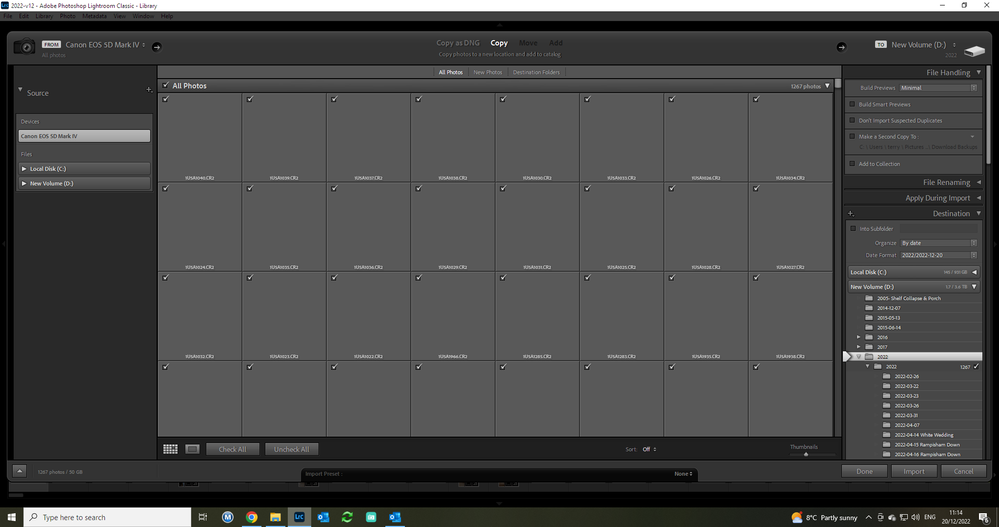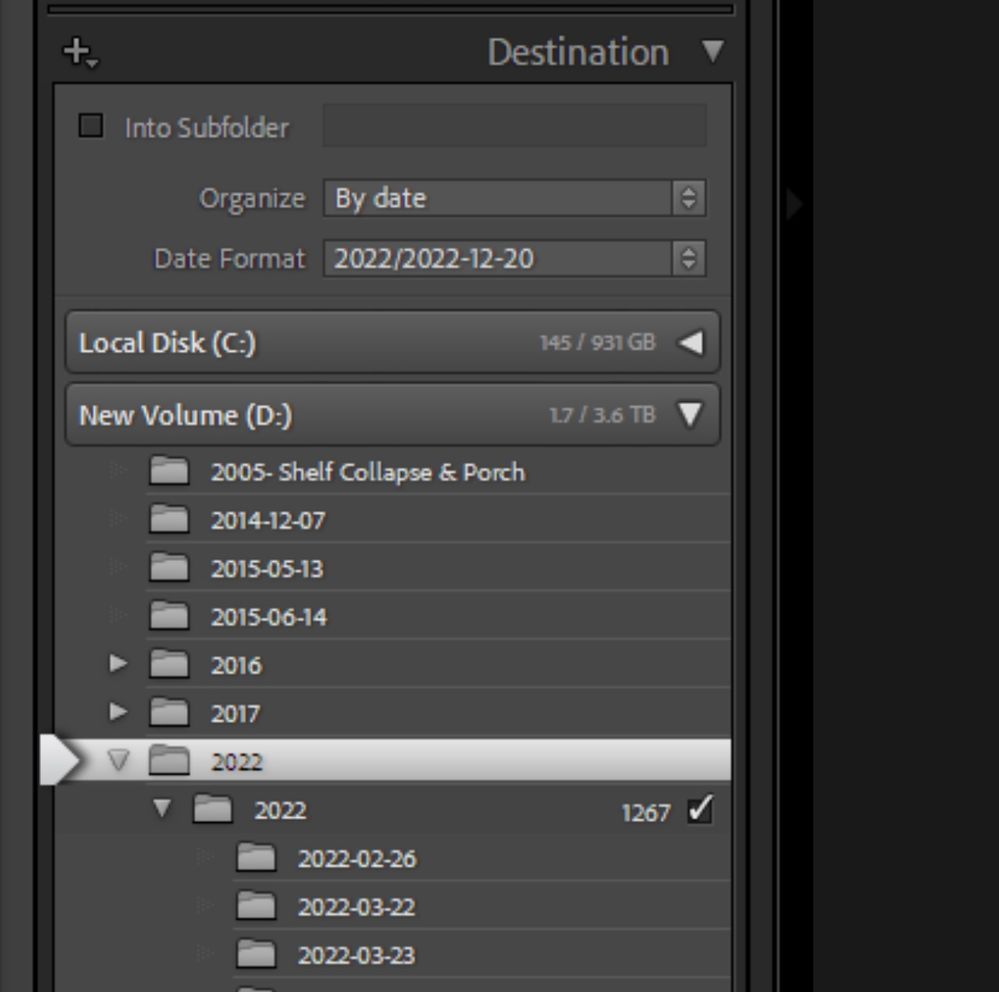Adobe Community
Adobe Community
Lightroom wont import
Copy link to clipboard
Copied
All of a sudden I am having issues importing images into Lightroom Classic V12.1. I have imported hundreds of times using the same camera (Canon 5D Mk4) by connecting the camera via a cable to my PC using Windows 10. When I attempt to import today it recognises that there are files to import and the number of files (1267) is showing in the destination panel but doesn't show a preview at all. When I click on Import it goes through the usual motions and says that it is 'Importing Files'. However nothing happens after that.
When I then cancel the Import it says that the 'files were not imported because they could not be read or the destination folder is not writable'
I have tried a different cable and a different camera (still a Canon 5D Mk4) with the same results.
Copy link to clipboard
Copied
When I attempt to import today it recognises that there are files to import and the number of files (1267) is showing in the destination panel but doesn't show a preview at all.
Please show us a screen capture of the ENTIRE Import dialog box. Use the "Insert Photos" icon. Do not attach files.
Copy link to clipboard
Copied
Copy link to clipboard
Copied
At Terry, what happens if you select the "In sub-folder" option at the Destination.
See the screen capture of portion of the image you supplied. Also I concerned that the image thumbnails are not displayed in the import dialog.
Copy link to clipboard
Copied
A few inquirys
- Why are you attempting to import from devices instead of files. Devices can be troublesome.
- Why does the card in camera not show up under files.
- Can you copy the files outside of LrC, using the Windows File Explorer, and then import in LrC via Add?
Copy link to clipboard
Copied
Thanks for your reply.
I have always imported direct from the camera with no issues
Not sure what you mean by this
I have tried this but was unable to copy the files
Copy link to clipboard
Copied
"I have tried this but was unable to copy the files"
Sounds like a problem in Windows file management, or a problem with your USB cable, or with the memory card, or the camera (perhaps settings)
So, do you have a card reader?
Copy link to clipboard
Copied
Thank you
I have tried different cables and memory cards and settings on camera appear to be fine. My feeling, and it is only a feeling, is that it is a windows file management issue. I thought perhaps not enough disk space or something along those lines. I do not have a card reader I'm afraid.
Copy link to clipboard
Copied
Card readers are not expensive, invest in a pair (that Canon EOS 5D MkIV, has an SD and a CF slot, correct?)
In terms of performance:
- Use card reader, fastest
- Use USB to camera, Needs data capable cord, do not accidentally use power cord, some cameras (not Canon) restricted to 1M length, Ok but slower
- Use WiFi, painfully slow, prone to disconnects, do not go their.
Copy link to clipboard
Copied
well , same problem hapens to me !