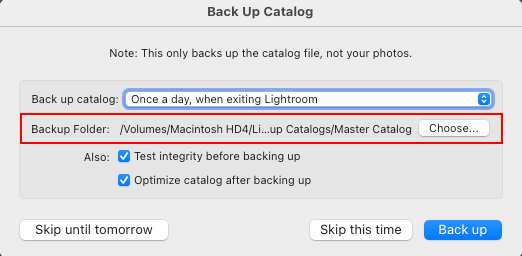Adobe Community
Adobe Community
- Home
- Lightroom Classic
- Discussions
- Ligtroom Classic backups are clogging my PC
- Ligtroom Classic backups are clogging my PC
Ligtroom Classic backups are clogging my PC
Copy link to clipboard
Copied
I have been using Lightroom/Lightroom for many years, but lately the progran has become a big problem because of the size of the backups. I have now transferred a selection of these to an external harddisk, but every time I make a new backup, my laptop is almost completely full again.
The total size of of the two backups created in March is 143 GB, , the previews and the smart previews being the main ‘culprits’
The backups are stored on OneDrive, but I wonder if you could tell me if I could store all the backups on the external hard disk and avoid using OneDrive? Then I don’t have to move the previous ones every time I make a new backup to avoid getting messages saying that my laptop’s harddisk is full.
I have a laptop (Dell XP XPS 13 9380 with a 500 GB SSD disk) with Windows 11. The LR Classic version is 12.2.1
Copy link to clipboard
Copied
You can store backups wherever you want.
Note that the previews folder doesn't really need backing up. Your catalogue, the lrcat file, does.
When you import, are you creating second copies? These are not intended to remain forever and can be deleted after you have backed up the photos. They may well be clogging up your internal hard drive.
Copy link to clipboard
Copied
Thank you for your reply.
I don't save any second copies on my computer and I carefully remove any unwanted backups of photos that Onedrive insists on making all the time. A soon as I remove them, Onedrive puts them back again, I'm struggling to find out why. The major problem is caused by Lightroom huge backups, though
Copy link to clipboard
Copied
You can configure LrC to place the backups on any drive. I've attached a screenshot as an example. The dialog shown in screenshot appears when you close LrC.
The backup will include the '.lrcat' and '.lrcat-data' files in a single Zip file. B
Copy link to clipboard
Copied
Thank you for your reply, I know how to make backups, my problem was that I thought it was recommended to keep these on the PC I'm using when working with Lightroom, and every backup was enormous. I hade to remove almost everything already stored before, after a new backup was made.
Copy link to clipboard
Copied
backups, my problem was that I thought it was recommended to keep these on the PC
This is the worst place for backups (not just LrC backups, but backups of any file whatsoever). Backups MUST (in other words it is not optional) go on a different drive than the originals. Why? Because if you put the backup catalog on the same disk as the working original catalog, and that disk goes bad, then you have zero copies of your catalog file, and I'm going to guess you won't be happy about that.
Copy link to clipboard
Copied
Thank you, message received!