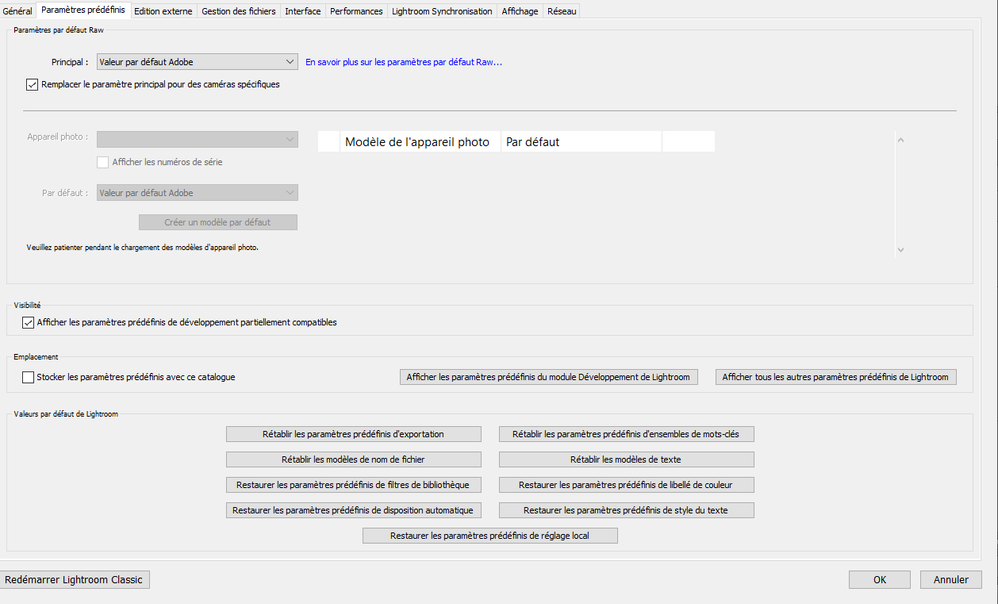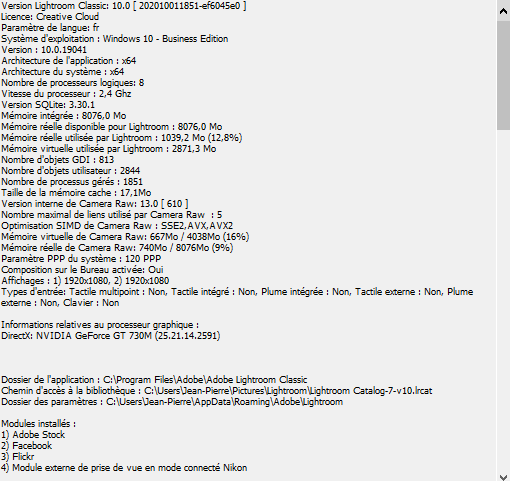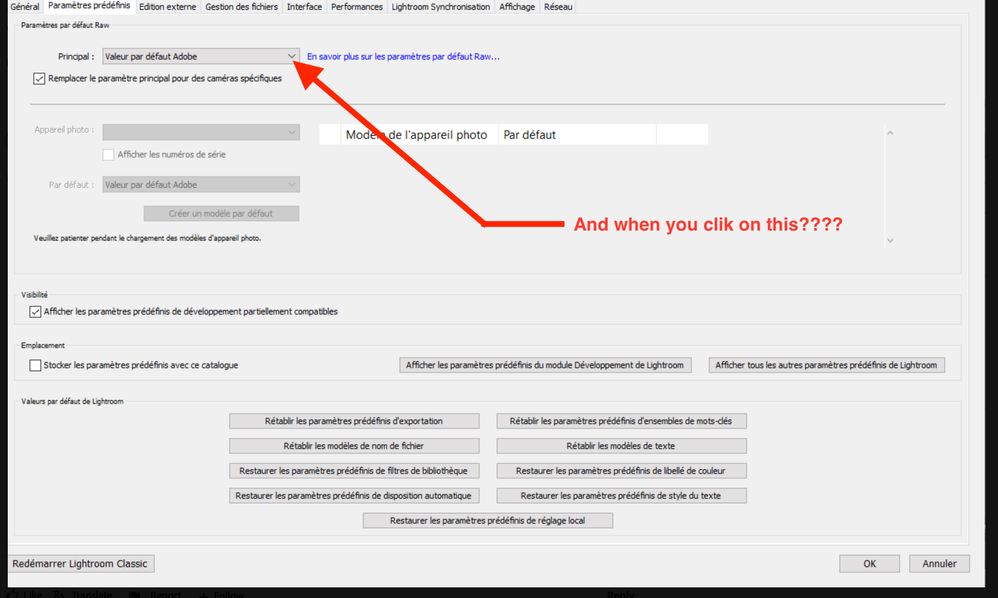Adobe Community
Adobe Community
Loading camera models.
Copy link to clipboard
Copied
I would like to set the values for each camera, therefore :
Edit + preferences + predefined parameters
In the RAW default setting window
"Adobe Default"
Marked "replace main parameter for specific cameras".
And there nothing happens, I only get one :
"Please wait while the camera models are loading"
I left LR open for 24 hours, nothing has changed.
Do you have a solution ?
Thank you.
Jean Pierre
Copy link to clipboard
Copied
Hi Jean-
Please use the Insert Photos option to show your screen capture, which is appreciated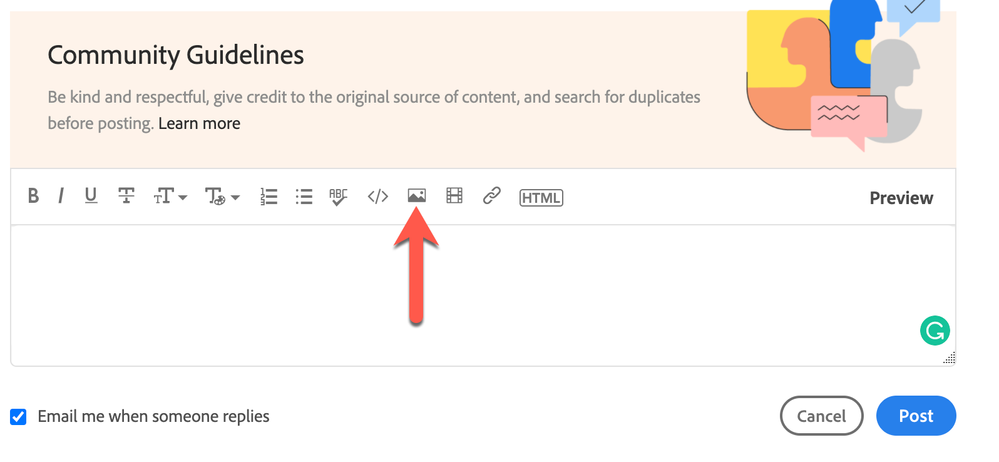
warmly/j
Copy link to clipboard
Copied
Copy link to clipboard
Copied
What camera are you using? Maybe LrC doesn't have your camera included.
Copy link to clipboard
Copied
Indeed, this is the entire list of cameras that won't charge. At this moment I have no list.
I am using a Canon 77D, it should be in the list ... when charged 🙂
Anyway, thank you for your answer.
Copy link to clipboard
Copied
I'm not sure what you are asking. However, does this tutorial answer any of your questions?
Copy link to clipboard
Copied
I will lokk at the video, thank you Jim.
And tell you if I have a good answer.
Copy link to clipboard
Copied
Please post your System Information as Lightroom Classic (LrC) reports it. In LrC click on Help, then System Info, then Copy. Paste that information into a reply. Please present all information from first line down to and including Plug-in Info. Info after Plug-in info can be cut as that is just so much dead space to us non-Techs.
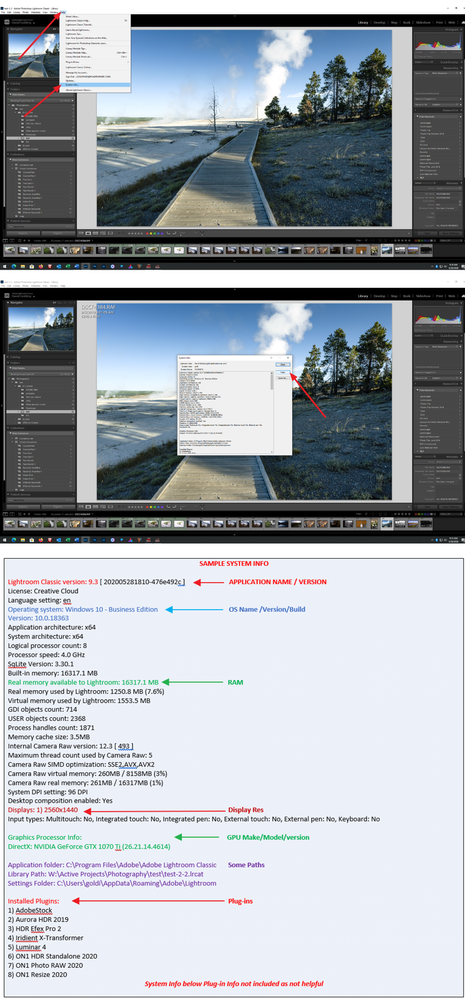
Copy link to clipboard
Copied
Copy link to clipboard
Copied
Here it is. If necessary, I could change LR language from French to English.
Thank you.
Jp
Copy link to clipboard
Copied
And when you clcik where pointed out:
Copy link to clipboard
Copied
I clicked.
No changes.
Copy link to clipboard
Copied
I won't bother you again. But for what you are saying I really think that video link I provided told you what you want to know. Now, I'm a rather slow learner and it took me watching the video a couple of times before it sank in, but it worked for me. That's all I'm going to say about it, and that's the last I'll contribute to this thread.
Copy link to clipboard
Copied
The problem was resolved.
I left the computer running overnight and found out this morning that my camera -Canon 77D- was in the preset settings.
I believe LR took a long time to load this data, not sure if this is normal, but at least it is working now.
I am unable to tell you what happened.
Thank you all for your help.
@JP Hess, thanks again for the video on YouTube. I didn't have time to watch it yesterday, I did it this morning.
The channel looks very interesting. I even understand easily Laura Shoe's accent, which is not always easy for a French person 🙂 . I will therefore subscribe to the channel.
Have a nice day.
Jp
Copy link to clipboard
Copied
I encountered the exact same problem for my Sony A7S II on my PC. It kept telling me to wait till the application finds the camera model. The video shared on this thread seems to not have touched touch the problem.
I did not want to wait overnight so I opened Adobe Creative Clouds because it had sometimes solved a syncing problem of Adobe Fonts in InDesign before. Well, I found updates for Lightroom Classic and Camera Raw, updated and problem solved.
I updated from Lightroom Classic v10.4 to 11. Not sure if the problem was due to Camera Raw as I opeded the component files on my Windows and found nothing added or changed.
I suppose it was solved after the update, but not too clear which component was causing the problem. Might also have been solved overnight like Jean did...