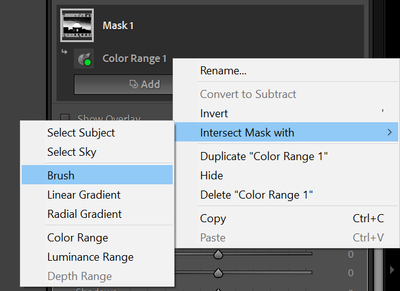Adobe Community
Adobe Community
- Home
- Lightroom Classic
- Discussions
- Re: Local adjustment brush + colour range no longe...
- Re: Local adjustment brush + colour range no longe...
Copy link to clipboard
Copied
This was so easy before the latest update. When I wanted to adjust a specific part of the photo using the rolour range mask, I would begin by making a rough marking with the brush, and then refine it with the colour range. The colour mask's refinement would then be confined within the original brush area. See images.
1. Rough marking with the brush.
2. Using the colour range mask to only adjust the grey/silver part. Notice how the white on the jacket, and the matallic chain, are NOT selected, because they're outside the confinement of the original brush marking. This is how it should be!
But after the update with the new masking tools, this no longer works! If I try the same again...
First, again a rough marking with the brush:
But now when I use the colour range masking to refine the brush masking, it no longer stays within the original brush masking, but extends outside and affects the filtered colour in the whole photo:
This what the layer order looks like: (sorry for Swedish. Färgområde= Colour range. Pensel= brush)
I can not figure out how to create a colour range mask that is confined within a brush masking, as it used to be. This has completely broken my workflow and I can not keep working on my projects until I know how to solve this. Help is needed urgently, and greatly appreciated.
 1 Correct answer
1 Correct answer
Indeed very different way to work and still somewhat confusing. As far as I know, the only way to do it now is ot create the brush mask and then intersect it with a color range, or the other way around:
- First create the color range mask.
- Click on the 3 dots to the right of the color range mask and select Intersect mask with > Brush. It will create a new brush within the same Mask.
- Brush the area you want to affect. Brushing will intersect with what has been selected with the color range
...Copy link to clipboard
Copied
Agree!
Unusable at the moment and way too complicated to understand how the mask is working.
You can see the overlay of the mask and you can separately see the overlay of the luminance mask that that you switch either to add or subtract mode.
But is there really no way to see "the combined overlay" on how the mask is affecting?
Copy link to clipboard
Copied
Indeed very different way to work and still somewhat confusing. As far as I know, the only way to do it now is ot create the brush mask and then intersect it with a color range, or the other way around:
- First create the color range mask.
- Click on the 3 dots to the right of the color range mask and select Intersect mask with > Brush. It will create a new brush within the same Mask.
- Brush the area you want to affect. Brushing will intersect with what has been selected with the color range mask, i.e. you will technically be able to brush outside of it, but any adjustement will be visible only in the intersection of the color range and brush.
Hope that helps,
Michael
_____________
Michael Niessen - Photographer, photo-editor, educator ([moderator deleted the URL from the signature. Kindly note that URLs in the signature may be considered as spam])
Copy link to clipboard
Copied
Thank you! With this method it works as it should. I found that I can keep adding brush strokes even after interesecting the two, and it keeps "filling" in. I also found that one can choose to begin with either the brush or the colour range filter, and then add the other one. Either order works!
Copy link to clipboard
Copied
Glad it helped!
Yes, you can do it in either order and intersect any kind of filters. This new method to mask definitely requires some time to get used to and some things aren't as straightforward/quick as in previous versions, but it is definitely more flexible.
Michael
_____________
Michael Niessen - Photographer, photo-editor, educator ([moderator deleted the URL from the signature. Kindly note that URLs in the signature may be considered as spam])
Copy link to clipboard
Copied
Read this thread. It works the same for all the masks.
Copy link to clipboard
Copied
Thanks. However the steps mentioned above by @MNiessenPhoto seem quicker and more seamless.