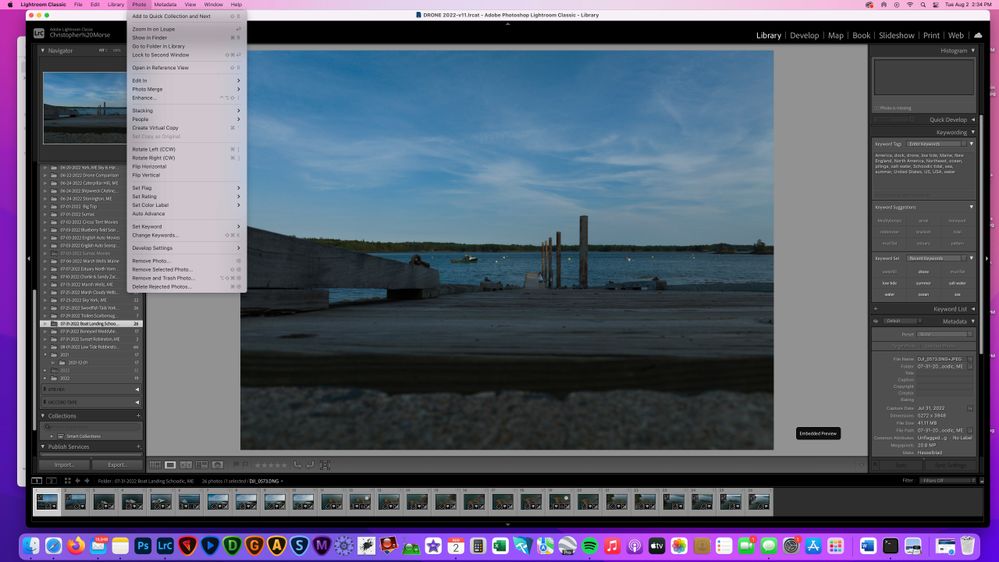Adobe Community
Adobe Community
- Home
- Lightroom Classic
- Discussions
- Re: Lost Images due to renamed source folder
- Re: Lost Images due to renamed source folder
Copy link to clipboard
Copied
I imported 26 images from a folder which had a typo in the folder name. after I did some adjustments to the image I realized I had a typo in the name of the source folder. I corrected the typo in the folder name; now, of course, images are "lost" ... I have done quite a bit of work to the images and would like not to repeat the effort. How do I redirect the already imported images & adjustments to the newly renamed folder?
 2 Correct answers
2 Correct answers
Right click the folder, choose Find Missing Folder, and point Lightroom to the renamed folder.
Note that it's possible to rename folders inside Lightroom by right clicking and choosing Rename.
My bad .... I hit "Command" not "Control"!Woerked like a charm !!!!
Many thanks & apologiess for being so obtuse.
C
Copy link to clipboard
Copied
Right click the folder, choose Find Missing Folder, and point Lightroom to the renamed folder.
Note that it's possible to rename folders inside Lightroom by right clicking and choosing Rename.
Copy link to clipboard
Copied
I right click, but see no "Find Missing Folder: anywhere, nor does it seem to give me the opportunity to rename the folder. am on a Mac Studio: OS Monteray V: 12.4 Apple M1 Ultra chip running Lightroom Classic 11.4
Copy link to clipboard
Copied
"I right click"
where?
What do you see when you right-click ... what are the menu items? Tell us the list of menu items (Show us a screen capture would be better, use the "Insert Photos" icon, do not attach files)
Copy link to clipboard
Copied
It highlighted the folder, but that is all:
Copy link to clipboard
Copied
Right clicked on 01-31-2022 Boat Landing Scoodic. …. 26It highlighted the folder, but that is all:
By @christopher morse
But you are showing us clicks on the Menu items at the top of the screen. Not what we asked for. On a Mac, the right-click is actually ctrl-Click, is that what you did?
Copy link to clipboard
Copied
Copy link to clipboard
Copied
Can you right click to open context menus other places, like on a thumbnail in Library?
I'm not a Mac user, but I remember that in the past, Mac users had to Control-click to open context menus because Mac mice didn't have a right button, or may be it was for some other reason ...
Copy link to clipboard
Copied
Control Click got me this:
Copy link to clipboard
Copied
My bad .... I hit "Command" not "Control"!Woerked like a charm !!!!
Many thanks & apologiess for being so obtuse.
C
Copy link to clipboard
Copied
@christopher morsePlease unmark your own answer as correct and mark the answer from @Per Berntsen as correct.