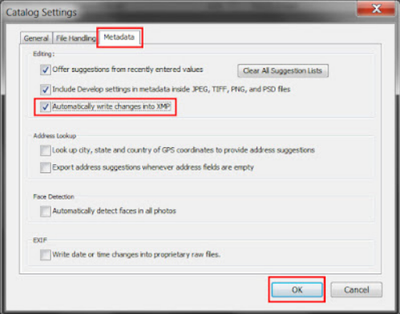Adobe Community
Adobe Community
- Home
- Lightroom Classic
- Discussions
- Re: Lost photos from my history, appears to be a s...
- Re: Lost photos from my history, appears to be a s...
Lost photos from my history, appears to be a sync issue
Copy link to clipboard
Copied
My profile has not saved any work I have done since October 2020, Lightroom asks me to back up data once a week and I do but after a reset all photos and edits between 18 October 2020 and 24 October 2021 has gone from my profile.
I have noticed that I the adobe creative cloud is not opening correctly and displaying the error of "it is taking longer than normal" and asking me if i wish to repair or reinstall I have tried both and neither fix the issue, I also am getting a message just about every 2nd day to install the same update for photoshop that I have just installed (curently v23.1)
Please help as I dont want to keep working if my edits are not going to be saved.
Owen
Copy link to clipboard
Copied
Hi there,
We're sorry about the trouble with Lightroom. Would you mind sharing the version of Lightroom you're on? Have you checked the Backup folders? Go to Edit > Catalog Settings, Click the Metadata tab and check the box that says Automatically write changes into XMP. Then click OK.
For the Creative Cloud, please try the below mentioned steps:-
- Uninstall Creative Cloud Desktop Application using the Creative Cloud Cleanner Tool. Here is the link: https://helpx.adobe.com/creative-cloud/kb/cc-cleaner-tool-installation-problems.html
- Open C:drive and navigate to C:\Program Files (x86)\ " Common Files" \Adobe.
Open Adobe folder and delete folders named Adobe Application Manager and OOBE.
- Navigate to C:\Program Files (x86)\Adobe.
Open Adobe folder and if present delete Adobe Creative Cloud folder. [**important]
Unable to delete??? rename it to Adobe Creative Cloud-old.
- Press Windows button (located between Ctrl and Alt buttons) along with R button together at a time , you will get a run command window. Type in appdata and hit 'Enter' key.
Then navigate to Local>Adobe.
Open Adobe folder and delete folders named AAMUpdater and OOBE.
- Make sure Adobe Creative Cloud is not listed under Control Panel > Program and Features.list.
- Install Creative Cloud Desktop Application and check if that helps. Here is the link: https://helpx.adobe.com/download-install/kb/creative-cloud-desktop-app-download.html
Let us know if that helps.
Regards,
Tarun
Copy link to clipboard
Copied
... but after a reset ...
What do you mean by "reset"?