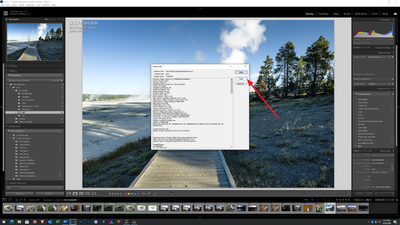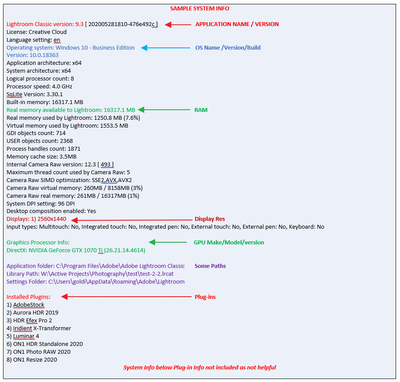Adobe Community
Adobe Community
- Home
- Lightroom Classic
- Discussions
- LR 10.2 Crashing spontaneously with lock file (Win...
- LR 10.2 Crashing spontaneously with lock file (Win...
LR 10.2 Crashing spontaneously with lock file (Win 10)
Copy link to clipboard
Copied
After previous crashes and following suggestions not only did I try a reset preferences but also reinstalled. I also created a new catalog then reimported my photos from the hard drive NOT previous catalog. LR opens OK. I work on the photo and then export to PS. Whilst on PS, LR spont closes and there is a lock file generated. I have not asked LR to close and when I do I request for a catalog backup inc integrity test. So why is this all happening (ie crashing a developing a lock file which if I delete I can then open LR). and what is the solution? Thanks
Copy link to clipboard
Copied
I don't know why Lightroom is crashing on your system. You could try disabling the graphics processsor in the Lightroom preferences to see if that makes a difference. I'm using Windows 10 on an old HP Pavilion desktop without a graphics processor, and don't seem to have a problem with Lightroom crashing. The lock file is something that Lightroom generates every time the program starts. It is generated by the database engine that runs the catalog. If Lightroom closes and shuts down properly that lock file is automatically deleted, but as you have discovered can be left behind when Lightroom doesn't close properly. How long have you been fighting this problem of Lightroom spontaneously closing?
Copy link to clipboard
Copied
Hello again Jim - good to hear from you.
Its all a bit weird. I've used Classic for over a year now. The crashing issue has been happening only for the last week or two. My current laptop I have had for 2 years. Subsequently to my posting, I then watched and saw that lrcat.lock file occurs on opening LR and clear on closing. Didnt realise that at the time of posting. So I did a few openings and closing and noticed that lrcat.lock appears/disappears spont. So if lock file doesnt disappear that explains why I cant open LR. Delete it and hey presto. But then doesnt explain why the spont crash with a new catalag which I created 3d ago and its only today that the crashes returned? So whats the graphics processor got to do with LR crashing? any idea?
Copy link to clipboard
Copied
"IF" disabling the graphics processor resolves the issue then that is an indication that the driver for the processor is out of date or that the processor itself isn't compatible. It's just one thing to try to see if it resolves the issue. IF disabling the graphics processor resolves the issue then you can try updating the driver, or, if the driver is up to date, installing an older driver to see if that resolves the issue. I'm not an expert on graphics processors because my old computer just uses onboard graphics and isn't capable of utilizing all of the advanced GPU features Lightroom has to offer. Disabling the graphics processor isn't going to damage any work that you have done, nor will it really impact Lightroom dramatically. You can evaluate whether or not making that change made the difference. If it did then you can decide if you want to leave it that way. If it didn't then it's very simple to switch back to the way it was set previously.
Copy link to clipboard
Copied
Thanks for the response. Strangely, it stopped crashing (at least so far)! But will keep your idea on the back burner in case. Keep well
Copy link to clipboard
Copied
Update - crashing again - tried turning of GPU - no help still crashes. Opens OK - whilst working on photo all seems fine. If I then leave LR eg in PS or some other app, it then crashes. So insummary have uninstalled, reinstalled, Reset presferences, created new catalog, turned off GPU. If no further ideas, how can I cntact adobe who say they can check the catalog for corruption?
Copy link to clipboard
Copied
Please post your System Information as Lightroom Classic (LrC) reports it. In LrC click on Help, then System Info, then Copy. Paste that information into a reply. Please present all information from first line down to and including Plug-in Info. Info after Plug-in info can be cut as that is just so much dead space to us non-Techs.
Copy link to clipboard
Copied
Hi GoldingD
Info is as below. Subsequent to posting (& I have no idea how I managed this, but I got to speak to Adobe via a chat. All he did was create a shortcut on my desktop to the same new catalog folder (this was yesterday) and so far no crashes. I did ask why the creation of a shortcut helps. No real response other than something possibly to do with "permissions". Thanks.
Lightroom Classic version: 10.2 [ 202103041821-226a1211 ]
License: Creative Cloud
Language setting: en
Operating system: Windows 10 - Home Premium Edition
Version: 10.0.19043
Application architecture: x64
System architecture: x64
Logical processor count: 12
Processor speed: 2.9 GHz
SqLite Version: 3.34.0
Built-in memory: 32503.0 MB
Real memory available to Lightroom: 32503.0 MB
Real memory used by Lightroom: 930.8 MB (2.8%)
Virtual memory used by Lightroom: 1051.2 MB
GDI objects count: 601
USER objects count: 2125
Process handles count: 1788
Memory cache size: 667.2MB
Internal Camera Raw version: 13.2 [ 738 ]
Maximum thread count used by Camera Raw: 5
Camera Raw SIMD optimization: SSE2,AVX,AVX2
Camera Raw virtual memory: 108MB / 16251MB (0%)
Camera Raw real memory: 126MB / 32503MB (0%)
System DPI setting: 240 DPI (high DPI mode)
Desktop composition enabled: Yes
Displays: 1) 3840x2160
Input types: Multitouch: Yes, Integrated touch: Yes, Integrated pen: Yes, External touch: No, External pen: No, Keyboard: No
Graphics Processor Info:
DirectX: NVIDIA GeForce GTX 1050 Ti with Max-Q Design (27.21.14.6259)
Application folder: C:\Program Files\Adobe\Adobe Lightroom Classic
Library Path: C:\Users\Martin xps15\Pictures\Lightroom\New catalog 24th May 2021\New catalog 24th May 2021.lrcat
Settings Folder: C:\Users\Martin xps15\AppData\Roaming\Adobe\Lightroom
Installed Plugins:
1) AdobeStock
2) Facebook
3) Flickr
4) Nikon Tether Plugin