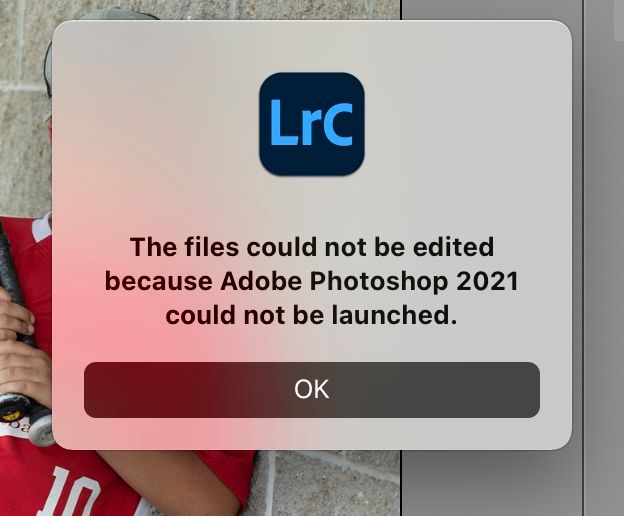Adobe Community
Adobe Community
- Home
- Lightroom Classic
- Discussions
- Re: LR 10.3 classic fails to launch PS for externa...
- Re: LR 10.3 classic fails to launch PS for externa...
LR 10.3 classic fails to launch PS for external edit
Copy link to clipboard
Copied
After updating ACR, PS and LR classic yesterday, I am no longer able to launch PS from LR. Clicking on edit file in Photoshop CC, causes the photoshop window to appear as if the file will be brought over for edit, but it does not come over, I get a message on the LR side saying Photoshop failed to launch. Clicking OK on this window does (each one of them) will allow the file to be opened in PS with LR edits, but then creates a copy of itself in LR.
Anyone else? I don't see a way to update the external editor choice in LR preferences if the version is not referenceing with LR.
Copy link to clipboard
Copied
this is the window that pops up.
Copy link to clipboard
Copied
Solved for now... Closed PScc and then chose edit with PS21 in lightroom. Allowed LR to launch PS and so far they've been opening like normal.