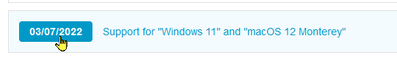Adobe Community
Adobe Community
LR 6, RW2 files, Windows 7
Copy link to clipboard
Copied
My wife and I share a computer - she refuses to upgrade to Windows 10.
I am running LR6 - its paid for and has worked fine for me.
.
I purchased a Lumix S5, which I am creating RW2 files. When I try and import them to LR6 it advises me that the file format is not supported. I get it.
.
Is there a way to convert the RW2 files to DNG or another format I can edit in LR6. I need a conversion method that will convert RW2 files to XXX (not JPEG) using windows 7, then import those files into my version of LR for post editing.
Gary
Copy link to clipboard
Copied
You should use Adobe's free dng converter app: https://helpx.adobe.com/camera-raw/using/adobe-dng-converter.html
That will allow you to import these files in older Lightroom versions by using the dngs and they will be fully editable raw files.
Copy link to clipboard
Copied
The DNG comverter requires Windows 10 so your are out of luck so you need to upgrade your Windows or shoot JPG
Copy link to clipboard
Copied
Good catch! Yeah this means the OP has no way of using the files on the older operating system using the older version of Lightroom. They might be able to find an older version of dng converter online but I would be wary of that as when I googled for it, many of the download links were on known malware sites. Adobe does not make older versions available for download. Otherwise, they would really need to convert the file on another machine running a more up-to-date operating system.
Copy link to clipboard
Copied
An older DNG converter that runs on Windows 7 probably will not work either because the Lumix S5 is fairly new and any DNG converter supporting it probably requires Windows 10. The key here is if you don't want to update from Windows 7, which even Microsoft abandoned clear back in January 2020, than using Lightroom Classic or Lr 6 will not be an option for editing RAW. I doubt any of the worthwhile RAW editing software available will run on Windows 7 as companies rightfully no longer support the old dinosaur.
Copy link to clipboard
Copied
Adobe has downloads on DNG Converter on their ftp site, including older versions. Version 13 of ACR is required, this likely does not work on Windows 7. You may not have a choice about upgrading.
Copy link to clipboard
Copied
Panasonic may have a utility that can be used to convert your RW2 files to something else such as a TIFF or perhaps DNG. Take a look and see.
Copy link to clipboard
Copied
Silkypix Developer Studio SE- Claims support for Panasonic cameras:
https://www.isl.co.jp/SILKYPIX/english/p/
The download appears in:
Copy link to clipboard
Copied
The system requirements for Silkypix is Windows 8.1 but it might install on Windows 7. Seems like a lot of gyrations and hassle to go through to avoid Windows 10 and keep using a WAY outdated OS.
Copy link to clipboard
Copied
My wife and I share a computer - she refuses to upgrade to Windows 10.
...
By @gwhaile
Please note: Windows 7 is an outdated operating system. There are no more patches and security updates. The computer is potentially at risk as soon as it is connected to the Internet. It's highly recommended to update to Windows 10.
Why does your wife refuses the update to Windows 10?