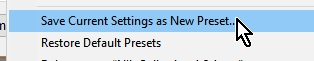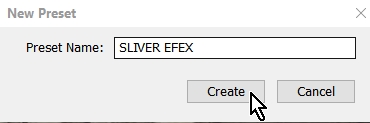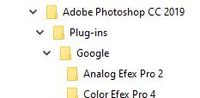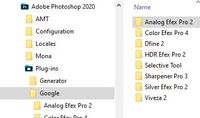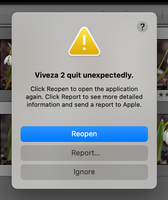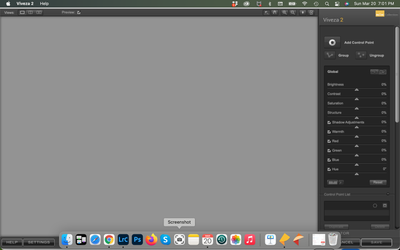Adobe Community
Adobe Community
- Home
- Lightroom Classic
- Discussions
- Re: LR cannot see NIK collection plugin
- Re: LR cannot see NIK collection plugin
Copy link to clipboard
Copied
Dear All,
I have tried at least five times to install NIK. The computer tells me that it is installed. I believe it.
But LR cannot see it.
Every time I try to 'Edit in...', the whole downloading process re-starts.
I have followed the advice under Plug-ins do not appear in Lightroom after installing. No change.
I have deleted and re-downloaded NIK several times. No change.
1. If I choose a picture, click on 'picture', then 'edit in', it offers me 'NIK collection', not the list of NIK programs. I choose 'NIK collection', ,and get the 'what to edit' menu. I click on 'edit', and the whole NIK downloading process restarts.
2. If under Edit > Preferences > External editing > Additional external editor, I click on 'choose', then the list varies. I have cut and pasted the full set of NIK items onto this list.
I can no longer find what code I discovered on some help forum, but I put it into 'search programs and files,' and it did give me the full list of NIK items - so they are indeed in the computer, though I do not know where. I copied and pasted them into the 'Additional external editor ' list, but all but one have since disappeared. If I did click on one , or if I now click on the remaining one, then nothing happens.
3. A helpful person on a photography forum suggested I watch you tube tutorials on downloading NIK, and contact the presenters for advice. Firstly, no tutorial has given any indication that I have done anything wrong; and secondly, google will not let me in to the system to contact, comment, or ask a question. So I am stuck - this has taken about two and a half days of my life so far...
 1 Correct answer
1 Correct answer
If this helps-
When you "Choose" the Nik program that you want to add to preferences in the list of Additional External Editors, you have to dive deeply into the program folders and 'choose' the '.exe' program specifically. (even to selecting the (64-bit) folder )
For example- Nik Silver Efex Pro in my Windows-10 system lives in this folder location-
C:\Program Files\Google\Nik Collection 2015\Nik Collection\Silver Efex Pro 2\Silver Efex Pro 2 (64-Bit)\Silver Efex Pro 2.exe
And Nik Viveza lives he
...Copy link to clipboard
Copied
You are on the right track-
Note in your screen-clip you now see "Application: Viveza 2" on the same line as the [Choose] button.
(Do NOT click [Choose] again..)
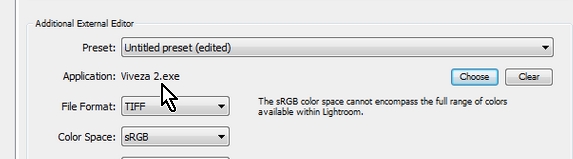
The next step is to make this a new Preset-
***Ignore anything you see in the Preset box.
The method to do this is as follows- You will be naming a Preset for VIVEZA in this instance.
Click the Drop-down menu in the Preset box and select "Save Current Settings as New Preset":
You can NAME your PRESET exactly as you wish it to appear in the Lightroom 'Edit-In' list. I prefer to see "SILVER EFEX" as the preset name (not-Silver Efex Pro 2.exe) , so type here how you want to see the Nik program link, and click [Create]
You will type VIVEZA..
Next Item-
You have now added ONE (and only one) Nik program to the 'Edit-In' list.
Repeat all the steps for EACH Nik program-, Color Efex, Define, Sharpener, etc. (except for HDR)
Copy link to clipboard
Copied
Thank you!
To your surprise (and mine) it sems to have worked.
Now I just have to learn how to use it. I'll hit the tutorials.
I admire your patience and thank you for your persistence.
Copy link to clipboard
Copied
I have also installed the Nik Collection on my HP Laptop running Windows 10 but I'm having a different issue regarding the display.
I cannot read the menu bars or any of the icons/features because they are far too small and almost obscure.
I am running Windows 10 on a HP Envy Laptop which has recommended display settings as
- Recommended Resolution 3840 x 2160
- Text & App Icons scaled x 250%
I have Adobe Elements 15 as a purchased package and Adobe Lightroom 6 plus Adobe Photoshop CC as the new monthly subscription install. All the Adobe platforms appeared to display ok with regard to the Menu Bar and dialogue box sizes that appear during use. However, when I installed the Nik Collection (free download) from Google and use within Photoshop, I can barely read anything along the menu bar or dialogue boxes that open. Some are so small that the text or icons are extremely difficult to see let alone read.
Has anyone else experienced this or have a solution?
Regards
Copy link to clipboard
Copied
I guess your resolution of Nik menus is a side-effect of your hi-res monitor.
The Nik programs were written some years ago and have not been supported by Google for some considerable time.
I cannot find any options (in Silver Efex) to change font sizes, so I think you are 'stuck' with what you see.
Get out the magnifying glass![]()
Copy link to clipboard
Copied
This works !!!! For photoshop 2020 cc. After the update from 2019 to 2020 my Nik disappeared. Tried to reinstall severall times but following the steps in here finally success so I don't have to repurchase. Thank you. Will look at putting into Lightroom following other steps later but for now this is so great!
Copy link to clipboard
Copied
Pleased it works for you!
FYI- when I updated to Photoshop-2020 (from Ps-2019) - I simply copied the {Google} folder from the 2019 install location to the 2020 location and NIK continues to work.
Lr-Classic should not need any re-install of Nik either - But if you deleted the Preferences file, then you would need to re-create the Presets in the Preferences.
Copy link to clipboard
Copied
I have a similar issue trying to edit in Viveza 2 from Lightroom Classic running on Mac OS Monterey v12.2. From Lightroom, I can edit in Silver Efex Pro2, Analog Efex Pro2 and Color Efex Pro4. But if I try to edit in Viveza 2 (I labelled it New Viveza 2 in the Preferences dialog box), I get the dialog box shown in the screen shot below. When I click "Edit", I can see that Viveza 2 tries to open but then it quits and I get the message below. The Viveza 2 app is in the same Nik folder as other apps that I can open from Lightroom as shown in the screen capture. Interestingly, I can open the Viveza 2 app and get the correct interface to show (screenshot attached) but since there is no photo file associated, the workspace is blank. Any thoughts on what might be wrong and how to invoke Viveza 2 from Lightroom Classic would be greatly appreciated.


Copy link to clipboard
Copied
I can only suggest that the 2017 version of Viveza is not compatible with OS Monterey. (I have no expert knowledge 😞 )
You may be able to try (in Mac Finder) select an image file and 'Open with' Viveza. (ie not through LrC).
The Google version of Viveza does not have a Menu: File > Open, but in my Windows-10 system I can "Open with" and choose the Viveza app.
You may need to 'buy' the DXO versions to be compatible. Also check if DXO suggest compatibility with Monterey in a FAQ.
Copy link to clipboard
Copied
It looks like it is related to version compatibility. I downloaded the Viveza 3 Trial Version and I can launch it from both LR Classic and Photoshop. I used to be able to use Viveza 2 but I guess the problem started when I upgraded my Mac OS version, That's a bummer, because if I now want to be able to apply Viveza controls, it looks like I'm going to have to pay for the DxO version or learn how to do those adjustments with LR/PS.
Copy link to clipboard
Copied
I have (installed) but never used Viveza! (Silver Efex I do use and like 🙂 )
I have trialled, but find that I can do everything (and more) in Lightroom-Classic that Viveza-2 could do.
Control Points in Viveza now look 'old hat' when we see the new Masking Tools that are available in LrC.
2021-10 MASKING TOOL Oct2021 (J Kost)
Copy link to clipboard
Copied
I had the same thoughts as I was using the trial version of Viveza 3. I can basically do everyting with LR and PS, especially if I use selections and masks. Since I can still use the older version of Silver Efex Pro, I don't think I'm going to fork out the $149 for the new DxO/Nik bundle.
-
- 1
- 2