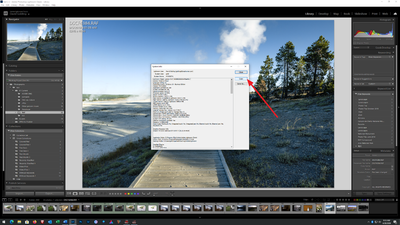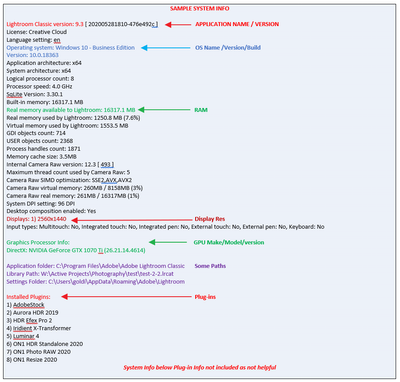Adobe Community
Adobe Community
Copy link to clipboard
Copied
This is the first time I have ever felt to the need to comment on LR's slow performance. I've been noticing this for several days. I have a late 2020 27" iMac with Radeon Pro 5500 XT 8 GB graphics. When I'm in the develop module moving between the basic, color grading, detail and other drop down tabs it is ridiculously unresponsive. There's at least a one second pause before any setting responds. I'm a 9 year LR user and I've never seen it this laggy.
 1 Correct answer
1 Correct answer
Please do not attach screenshots, many members absolutely refuse to trust attachments. Also that is not as efficient as the IMO proper procedure. Please use the insert photo button.
That being said. One thing that stands out looking at your screenshot is the default Camera RAW CACHE setting of 5 GB. Way too low for most catalogs. Bump that up, More like 70 GB.
That will effect performance in the Develop Module .
...
Copy link to clipboard
Copied
Please do not attach screenshots, many members absolutely refuse to trust attachments. Also that is not as efficient as the IMO proper procedure. Please use the insert photo button.
That being said. One thing that stands out looking at your screenshot is the default Camera RAW CACHE setting of 5 GB. Way too low for most catalogs. Bump that up, More like 70 GB.
That will effect performance in the Develop Module .
Copy link to clipboard
Copied
@GoldingD wrote:
Please do not attach screenshots, many members absolutely refuse to trust attachments.
Don’t attachments work better now that the forum software displays picture attachments in a pop-up window, instead of downloading them?
@GoldingD wrote:
That being said. One thing that stands out looking at your screenshot is the default Camera RAW CACHE setting of 5 GB. Way too low for most catalogs. Bump that up, More like 70 GB.
That will effect performance in the Develop Module .
The linked article from DPS is out of date, going by the comment dates there it looks like it was written 7 years ago. Several of the points in it no longer apply to the current version. Some are corrected in the Lightroom Queen article Lightroom Performance — Debunking Myths. The DPS article recommends generating minimal previews and 1:1 previews (but in the current version, the new Embedded option is better for quick culling), using many small catalogs (that has nothing to do with performance and using one large catalog is better for many reasons), and making a huge Camera Raw cache (see the Lightroom Queen quote below).
We still see lots of posts saying to enlarge your cache size to 75GB, or even as much as 200GB. For most people, it IS worth enlarging the cache from its 5GB default. The number of photos 5GB will hold depends on your preview size. For example, 1440px will cache approx. 11,100; if you use a preview size of 2880px, then 5Gb will hold 2,275. So, 75-200GB is overkill for most people. You’d be better off with a 5GB-10GB cache on a fast drive (e.g. SSD) than a much larger cache on a slower drive.
But there’s one more thing. If you’re slowly stepping through the photos consecutively in the Develop module, the full resolution data is preloaded in advance, negating the need for the Camera Raw cache. So it’s only really helpful if you’re skipping around in Lightroom, or you don’t have enough RAM to hold full resolution cached data.
One point in the linked article that has some merit in this thread is inspecting the size of the Standard Previews that are being generated for that 27" iMac screen, because that is a lot of pixels, and the bigger the Standard Previews are set the bigger the Camera Raw cache should be. But I don’t think even that would address the main complaint which is responsiveness in the Develop module…that should be addressed by the GPU, so there is still an unusual problem there to figure out. Because I get good Develop responsiveness on my much weaker Mac.
Copy link to clipboard
Copied
Please do not attach screenshots, many members absolutely refuse to trust attachments.
By @GoldingD
Don’t attachments work better now that the forum software displays picture attachments in a pop-up window, instead of downloading them?
By @Conrad C
No, @Conrad C attachments do not work better. I have many browsers (at work, and on my personal cell phone and personal tablet) that will not show the attachment (or the preview to the attachment), and also my primary browser on my computer at home (Firefox) will not show the attachment (or the preview to the attachment) unless I disable a security feature, which I do not want to do.
So, @scott-david-weaver please include your screen captures by clicking on the "Insert Photos" icon.
Copy link to clipboard
Copied
Also, I see in Use Graphics Processor, that you have selected Custom, as opposed to Auto.
For your GPU, does selecting Auto fail?
If LrC can leverage your GPU and support Full acceleration, then you would not need to select Custom. Custom would normally allow for Basic acceleration, and could be problematic. (hmm, but yours states Full, so, Ok, but why Custom instead of Auto?)
Copy link to clipboard
Copied
thanks for all the excellent advice. I just changed it to 'custom' yesterday to see if it made any difference. It had been on auto.
I will try increasing the cache as you recommend. Of course this slow performance I am seeing was with the settings as you see. I had not changed them in a year or more so I believe it must be related to the latest software release.
Copy link to clipboard
Copied
Please post your System Information as Lightroom Classic (LrC) reports it. In LrC click on Help, then System Info, then Copy. Paste that information into a reply. Please present all information from first line down to and including Plug-in Info. Info after Plug-in info can be cut as that is just so much dead space to us non-Techs.
Copy link to clipboard
Copied
You can also find some tips for improving performance while using LrC.
https://www.lightroomqueen.com/lightroom-performance-whats-slow/
Copy link to clipboard
Copied
I've been having similar issues for a couple of years now. Tried Capture One the other day and the difference was night and day. Now wondering why I've given hundreds of £ to Adobe for a product which is frustrating to use.