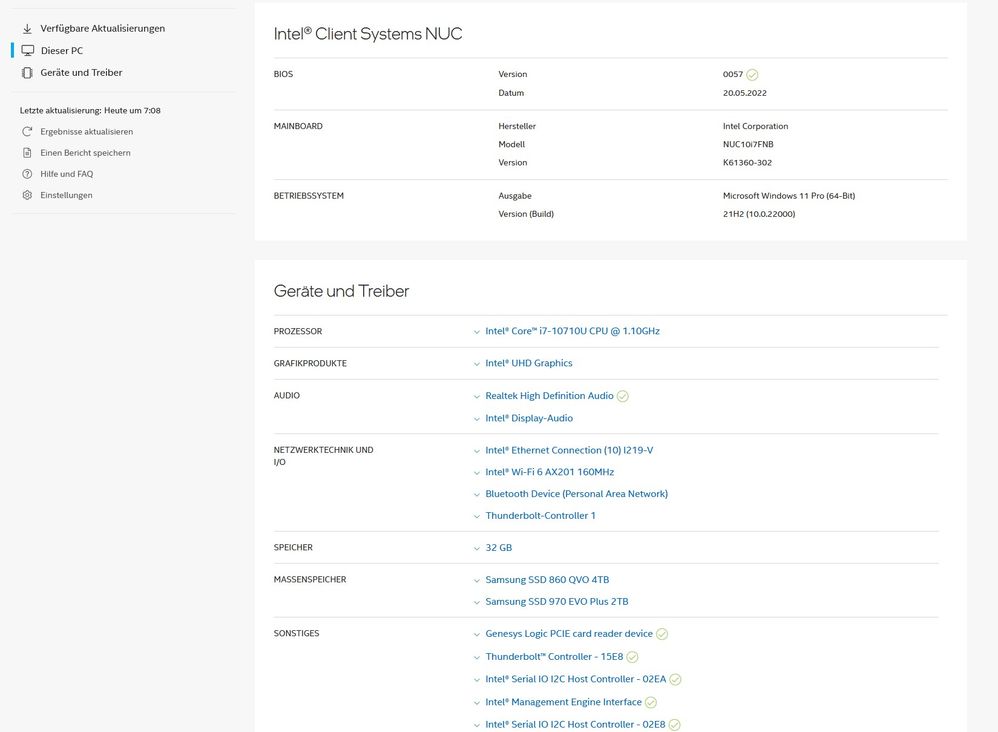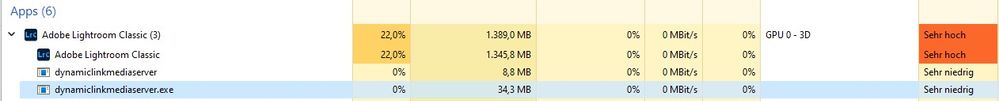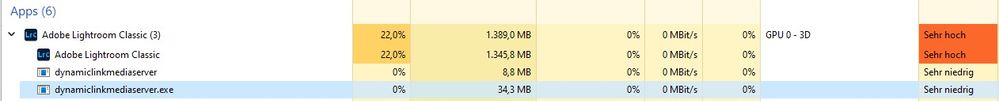Adobe Community
Adobe Community
- Home
- Lightroom Classic
- Discussions
- Betreff: LR Classic 11.4.1 does not allow to chang...
- Betreff: LR Classic 11.4.1 does not allow to chang...
Copy link to clipboard
Copied
Hi...repeating my shout out for help - since LR 11.3. new (empty) and year-old catalogues opens with LR classic but are then "locked" because LR does work with high CPU load "in the background" and does not stop, even when LR is quitted. This "lock" is there for 15-20 min making any professional work cumbersome. Adobe support is involved, the problem is documented (video, repots) etc., but Adobe is quite for a month+ now, not reacting on feedback/status requests.
(There are Adobe replies here, asking for Windows version number and advising to reset Windows, but this, honestly, is not the kind of knowledable support which I would expect from a company like Adobe.)
 1 Correct answer
1 Correct answer
Did find a solution/workaround...de-activate Intel UHD Grpahics in DeviceManager
Copy link to clipboard
Copied
Try this: Start LrC while holding the Ctrl key. This opens a window to select the catalog or create a new one.
Mark to check the integrity of the catalog and then continue.
You can also try if everything behaves normal with a new catalog.
... and let us know all the outcome
Copy link to clipboard
Copied
thanks for reply, did this before and now again and no change...issue is persistent with an new, empty catalog so "checking the catalog" should be not require. Added a video link...https://youtu.be/vSwFxLPYkEk
Copy link to clipboard
Copied
Siehst Du das auch mit LrC 11.4.1?
Hast du den Grafikkartentreiber mal aktualisiert - direkt vom Hersteller, nicht via Microsoft?
Wenn das nicht hilft, GPU Unterstützung in LrC deaktivieren.
Auch ein Versuch wert: Die Preferences zurückzusetzen.
Copy link to clipboard
Copied
GPU deactivation, preferences resetted, LRC de-/re-installation, Cloud de-/reinstallation...no effect
All device drivers up-to-date as per intel-driver-support-assistant...
My catalogues are simple but some of them are big, but I think as the issues is there even with new, empty catalogues...
Copy link to clipboard
Copied
Did find a solution/workaround...de-activate Intel UHD Grpahics in DeviceManager
Copy link to clipboard
Copied
Hi,
after starting LR Classic LR runs with high CPU load for about 10-20 minutes for no apparent reason. There are neither network nor data accesses. In Task Manger only the LR process and another inactive process - "dynamiclinkmediaserver" - can be seen (see screenshot). One problem is that if LR is terminated during this time, the process continues to run unperturbed and prevents any restart of LR - and thus also a change of the catalog.
The problem occurs both with an empty, new catalog, under a new Windows 11 user account, and in Safe Start. Resetting LR config, de- and re-install LR does not help either. Issue appeared out of nothing with 11.2 and continues with 11.4. I run on Win 11 with all latest updates etc. Adobe support is working on it for weeks now and stays quite till now.
Any comments and/or hints are welcome.
Thx, Martin
Copy link to clipboard
Copied
Did find a solution/workaround--deactivated Intel UHD Graphics in DeviceManager
Copy link to clipboard
Copied
After quitting LR (even in an totally new and empty catalog) it continues to run in background and blocking itself to restart again.After 20 min the process is gone/stopped. Any idea around what LR is doing here? Adobe support know it for 8 weeks now but stays quite...Thx, Martin
Copy link to clipboard
Copied
Hi,
We're sorry about the trouble with Lightroom Classic. Would you mind telling us the version of Windows you're working on?
You can try to reset the preferences of Lightroom using the steps mentioned here: https://adobe.ly/2JSym5e
Please backup your presets prior to resetting the preferences.
Let us know how it goes!
Regards,
Nikunj
Copy link to clipboard
Copied
Did find a solution/workaround - de-activate Intel UHD graphics in device manager...setting "use graphics processor" in LRC to Off does NOT help!
Copy link to clipboard
Copied
I start an empty test catalog and quit LR. LR disappears from the screen, but the process (in TaskManager) continues to run. Meanwhile, I can't restart LR. It takes about 15 minutes, then the process is also finished and I can start LR again.
Win 11 with latest updates, LR 11.4, all on an Intel NUC10.
Copy link to clipboard
Copied
I have experienced the same behavior multiple times. It did not start with version 11.4.
Copy link to clipboard
Copied
What Servics(s)
Copy link to clipboard
Copied
Thx for letting me know. Any further hints?
Copy link to clipboard
Copied
Hi GoldingD, see image attached...
Copy link to clipboard
Copied
Similar behaviour here. Normal closing? Fine. Closing as a result of LR slowing, becoming a bit sticky in develop or taking too long to start and export? I have to manually shut it down in task manager even though it 'closes down' without an issue.
Been an issue since at least V11 appeared and I'm running all SSD's internally, AMD 5950x, 3080ti, 64gb ram on Win10.
Copy link to clipboard
Copied
Did find a solution/workaround...de-activate in DeviceManager the Ittel UHD Graphics