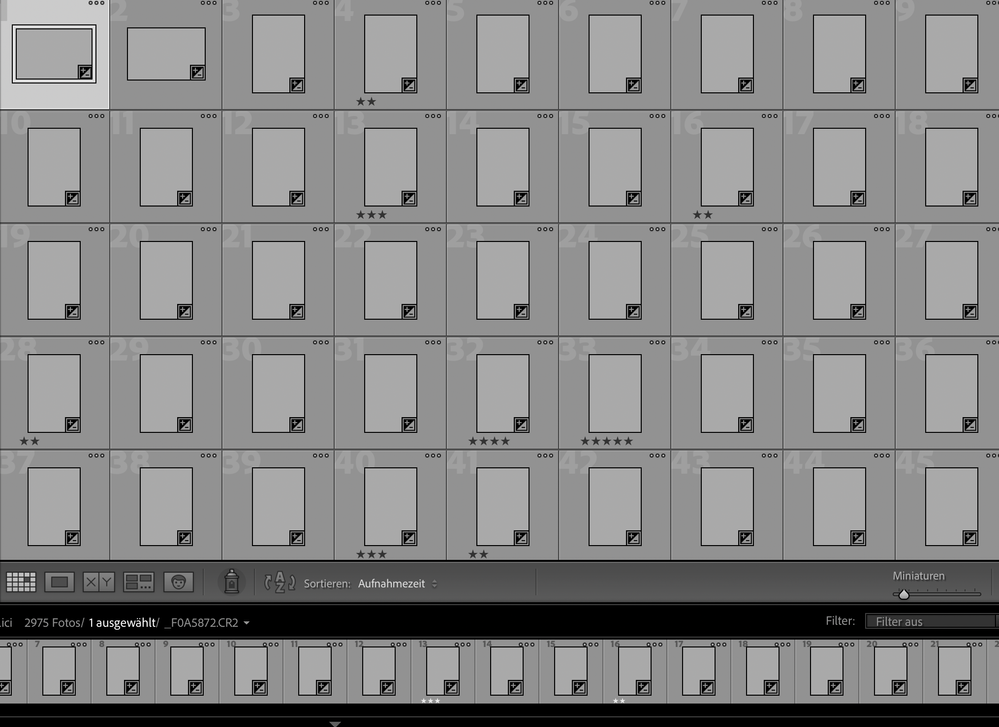Adobe Community
Adobe Community
- Home
- Lightroom Classic
- Discussions
- Re: LR classic shows only grey squares
- Re: LR classic shows only grey squares
LR classic shows only grey squares
Copy link to clipboard
Copied
I bought a new MacBook (Version 2020), running Big Sur 11.4 and the latest version of LR classic 10.3. With my latest external hard drive everything works fine, but when I plug in my "older" drive - with photos 2020-2021 - it only shows grey rectangles (both are LACIE). I tried everything I could find on google - change the colour profile, delete the previews, optimize the katalog. But nothing really works. And yes, restarted LR, reinstalled LR, turned my MacBook on and off.
thank you already!
Copy link to clipboard
Copied
The only idea that I have at the moment is that the external drive isn't connected under the same name as it was connected when you import the picture. But normally in this case an excalmation mark is shown on all thumbnails. But check if it's connected with the same name.
Do you work with smart previews?
Copy link to clipboard
Copied
What happens when you view an image in the Develop module? Does the image appear?
warmly/j
Copy link to clipboard
Copied
The three dots in the upper-right corners of the thumbnails indicate that LR is still generating previews for them. It may be that access to the drive from the new Macbook is very slow for some reason, or it may be the preview generation is permanently stuck. Troubleshooting steps to narrow down the issue:
1. Make sure you follow the precise directions here for deleting the previews:
https://helpx.adobe.com/lightroom-classic/kb/lightroom-gives-error-preview-cache.html
2. After restarting LR, select one of the thumbnails and do Library > Previews > Build Standard-Sized Previews. If the preview doesn't appear, then something is seriously stuck. If it does appear, then select ten more thumbnails and build previews for them. Then select a larger number.
3 Make a test catalog and import 50 - 100 photos from the external drive. Do previews build for that test catalog? If not, that points to a problem with the Macbook accessing the drive. If so, that suggests a problem with the catalog (see step 1).