 Adobe Community
Adobe Community
- Home
- Lightroom Classic
- Discussions
- Re: LR Classic synced albums distorted again in we...
- Re: LR Classic synced albums distorted again in we...
Copy link to clipboard
Copied
LR Classic Version 11.3.1.
LR Classic synced albums are badly distorted again in web browser. I had this problem a while ago and it seemed to clear up. I now have some synced albums that are displaying properly. When this first appeared Adobe said it was because I was syncing photos edited in PS. But now all photos recently synced even directly out of camera (RAW) are distorted. See sample attached image. All photos in this album look like this. Even if I convert to jpg first they are still distorted. Am I doing something wrong?
 1 Correct answer
1 Correct answer
Have you inadvertently set the metadata field either by direct action or metadata preset to Equirectangular?
Copy link to clipboard
Copied
Would you care to provide a link to one of your albums to check if we see the same distortion?
Copy link to clipboard
Copied
Rob, I can assure you that every photo I uploaded to the shared site is badly distorted just like the sample. Edited in LR or PS. I went back through some older albums and some are distorted, some are not. I see no pattern. But all the recent ones using the latest version of LR are distorted. I tried an experiment and took photos on three different cameras all RAW format to make sure it was not the camera. They are all distorted. I must be doing something wrong if no one else is screaming about this. The LR sync to the cloud is worthless like this. Here are three different links using three different cameras. Note you have to view in full screen.
Copy link to clipboard
Copied
I can't view your screen capture, you should use the "Insert Photos" icon to include screen captures. But — distorted photos are highly likely to be a transmission error between your computer and "the cloud". Another possibility is that the distortion comes when the smart previews are created, which could be your hard disk and/or your computer's memory chips. I think you need to check all of those, run diagnostics on your hardware.
Copy link to clipboard
Copied
Let me use another name instead of distorted. They are warped. Are you able to see my uploaded albums? I have been using this same computer for many years and uploaded hundreds of photos A while ago this was a problem that was identified by many customers. I can assure you this is NOT a computer problem but just to be sure I will upload some using a different computer and report back the results. Can you view this attachment?
Copy link to clipboard
Copied
Even though I said to use the "Insert Photos" icon, you did not do that.
Until I get home, I cannot view your albums.
Copy link to clipboard
Copied
The UTV doesnt look distorted to me. It doesn't help if you post a screen clip of one photo and links to another photo. It would be better to post a link to the baby photo OR a clip of what you are seeing with the UTV so we can compare.
Copy link to clipboard
Copied
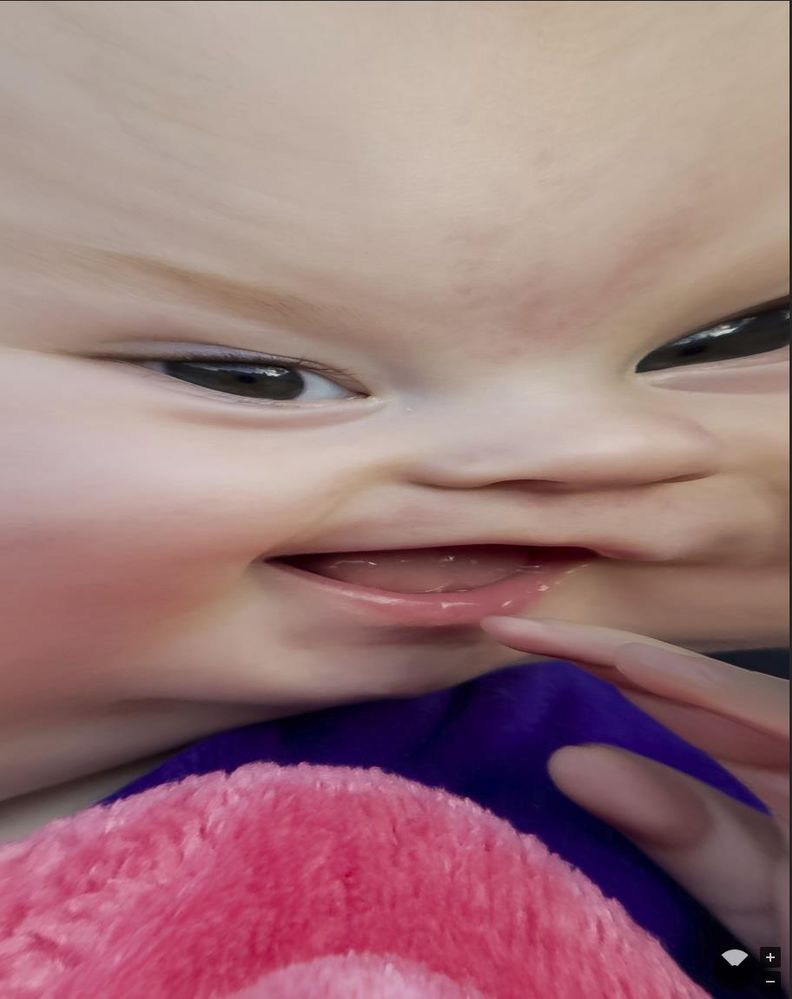

Copy link to clipboard
Copied
Well, that is distorted! The usual causes of corrupted (not distorted) files, that I discussed earlier, won't apply here. I suppose I should hear from others who view your albums on the web, and I will try to view them when I get home, to see if others are seeing this type of problem with your albums as well. If they are seeing this, honestly, the only thing I can think of is some problem at Adobe's end, and you might want to post in the Lightroom (ecosystem) forum.
Copy link to clipboard
Copied
I also uploaded using a completely different computer and manufacture. Still distorted. I am sure I am doing something wrong I just can't tell what it is.
Copy link to clipboard
Copied
See the controls in the lower right?
That's what comes up in the Lr Web viewer when viewing 360 degree images. Can you click & drag in the image to spin it around on the web? If so, it appears it thinks it's a 360 image for some reason.
What's the exact process you're doing through to get the images from LrC to the web?
Can you share a sample raw file that exhibits the problem?
Copy link to clipboard
Copied
@tmickowGood call! That's it!
Copy link to clipboard
Copied
These are definitely NOT panorama photos. I right click on a collection and select "Sync with Lightroom". Then I right click on same collection and view on web under LR links. Should I be doing it a different way? I have been doing it this way for years. Again I saw this before a year ago or so along with others complaining. It eventually got resolved but now is back.
Copy link to clipboard
Copied
The distorted photo is a RAW photo. The good photo is a jpg. I tried RAW files from three different cameras. All the same distortion.
Copy link to clipboard
Copied
I just had LrC upload a few photos to an on-line album in the Adobe Cloud. I am not seeing anything like this distortion, nor am I seeing the 360 degree icon. https://adobe.ly/3NUY6gP
Again, I suggest you ask in the "Lightroom (ecosystem)" forum as you are more likely to get answers there.
Copy link to clipboard
Copied
I did post on the LR ecosystem. This issues was reported as a bug back in 2021 and even before that. https://community.adobe.com/t5/lightroom-classic-bugs/p-win-does-not-sync-aspect-ratio-changes-to-cl...
Copy link to clipboard
Copied
I see your photos are DNG's. Most of mine are camara raw files. CR3
Copy link to clipboard
Copied
Well that should not make a difference, but anyway I added four RAW images.
Copy link to clipboard
Copied
I tried DNG's but still distorted. Is there any possible setting that could be causing this. Are you on the latest version of LR? 11.3.1. This problem just showed up again after being fixed.
Copy link to clipboard
Copied
- I understand that your images aren't 360/pano's, but Lr Web seems to think they are.
- I don't see anything like this either, so there must be some bug recipe/workflow that triggers it.
- Do you use in camera cropping? If so, can you try creating and uploading an image that doesn't include it?
- If you export one of the "problem" raws to jpg and upload that, does it show the same symptoms?
- Can you share a sample raw file that exhibits the problem?
- If you already have another thread with an acknowledged bug, you're probably better off posting there rather than starting up another one here.
Copy link to clipboard
Copied
I do not use in camera cropping. I have tried converting to jpg and uploading. Same problems. Below is a raw out of camera CR3 image and a photo exported to jpg. and attached.


Copy link to clipboard
Copied
I think there are plenty of screenshots showing the problem. No need for more of those. Would need an actual raw file now - .cr2, cr3. etc.
Copy link to clipboard
Copied
All RAW files are exhibiting the problem right now directly out of Canon cameras. I tried three different cameras. I have attached on that is exhibiting the problem but again they all are. I am getting this error when trying to upload a raw file.
Correct the highlighted errors and try again.
- The attachment's _r5_3332.cr3 content type (image/CR3) does not match its file extension and has been removed.
Copy link to clipboard
Copied
Can't help you with that web site error. Can you share the raw file(s) using some cloud storage provider, like Dropbox or OneDrive?
Copy link to clipboard
Copied
I looked at your album of the UTV before you made it private and it was NOT distorted so it is not an issue displaying your album for me.
-
- 1
- 2


