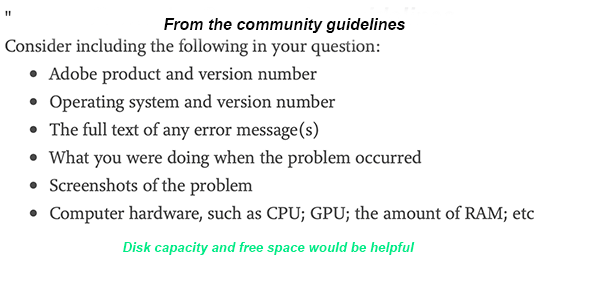Adobe Community
Adobe Community
LR Classic syncing
Copy link to clipboard
Copied
Hello,
I have about 17,000 photos on Lightroom Classic and I am trying to get them to sync so that I may view them on my iPad. I am on a Macbook Pro and it just seems like it synce about 1900 images and then just runs around in circles for days with nothing happening. I looked at sync online and it says sync for file XXX has not finishined. Open LR to continue sncing. LR is open and it says it syncing but thsi is for days. Any ideas? I am not a commerical photog nor a LR expert but am comfortable with computers. Thanks.
Copy link to clipboard
Copied
Please post some additional info. See the screen capture for the forum guidelines.
Also, explain the procedure you are following e.g. have you added the images you wish to sync into Collections and set the Collections to sync. There are file types that may hang the syncing process like video files.
Copy link to clipboard
Copied
Appreciate the response. I tried messingw ith it somemore and the impression I get is that the photos I wnated synced had to be in a collection so I creayted a collection with them in it and it does seem to be syncing most of the photos. Its still running. I thought it would just synce what was already in my folders.
Copy link to clipboard
Copied
LrC will NOT just sync images that are already in your folders. LrC only synchronizes collections that are marked to be synchronized. They cannot be smart collections. And you can only synchronize collections from one catalog. The collections that are synchronized can be made up of images from many different folders. But only the collections will be synchronized.
Copy link to clipboard
Copied
Goodluck for you. No hope to get a solution from Adobe.
Best Regards
Éric Pecquerie
Sent from Eric's IPad Pro