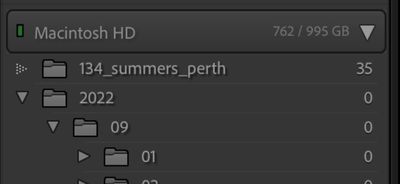Adobe Community
Adobe Community
- Home
- Lightroom Classic
- Discussions
- Re: Lr creates a new folder above mother folder wh...
- Re: Lr creates a new folder above mother folder wh...
Lr creates a new folder above mother folder when editing.
Copy link to clipboard
Copied
Another strange problem I'm having.
I have photos orgasnised by date i nested folders. Then I select those I want to edit further in Ps. Usually once I edit and go back to Lr, these photos are stacked with the original in the same folder. Now Lr is creating a new/duplicating folder above the mother folder with the newly edited photos. I'm not able to drag those photos back into the origianal folder as it says they are already there, but Lr is showiong this duplicate folder.
In the screen attached, you can see this with the "134_summers_perth" folder. The one on top was never created by me, it was created by Lr after I edited them in Ps. I do not want this mess to happen to my files.
Any ideas?
Give me a hammer.
Copy link to clipboard
Copied
Also, when I go to Finder, everything is in order, no new folders created there, so this is just a stuff up of sorts at the Lr end.
Copy link to clipboard
Copied
A possibility is that this is the capitalization error in LrC. It may be that the problem is not actually the folders that you show, but the names of the folder(s) above 2022
https://www.lightroomqueen.com/capitalization-catalog-error/
Copy link to clipboard
Copied
There are no capitals in these folders, everything lowercase.
Copy link to clipboard
Copied
As I said, it may be the parent folder(s) of the 2022 folder where the problem comes in. You need to check the parent folders in Lightroom Classic for possible mis-matched capitalization.
Copy link to clipboard
Copied
As I said, there are no capitals anywhere in that folder hieararchy. I have been using this folder structure daily for 15 years without issues.
I have an inkling the issue is somnewhere else.
Copy link to clipboard
Copied
As I said, there are no capitals anywhere in that folder hieararchy. I have been using this folder structure daily for 15 years without issues.
I have an inkling the issue is somnewhere else.
By @Lievru
You have not used this folder structure for 15 years, because this folder that is in the wrong place in LrC is new. And so, when you say "there are no capitals anywhere in that folder hierarchy", that doesn't make clear if you are looking in Lightroom Classic or in your operating system. Where are you looking to say that? LrC can have the capitalization of a parent folder even if your operating system does not show the capitalization, that's what you need to look for, capitalization in the parent folder names in LrC.
Copy link to clipboard
Copied
Well OK. The folder is the system "Pictures" folder, which I can't rename anyway, but as I said I have been working with this folder structure for 15 years and never had issues. There is no place on my computer I am aware of that will not start with a folder with a capital letter, that's why I am discounting this.
Copy link to clipboard
Copied
@Lievru wrote:
Well OK. The folder is the system "Pictures" folder, which I can't rename anyway, but as I said I have been working with this folder structure for 15 years and never had issues. There is no place on my computer I am aware of that will not start with a folder with a capital letter, that's why I am discounting this.
Lots of people have the same reaction as you, because they do not understand what is going on. It's the capitalisation error for sure however, regardless of whether you believe it or not. Let me try to explain what is going on. Basically, what happens is that you have two different folders, one called ‘XXXX’ (or 'Xxxx' or any combination of capitals and lower caps) and the other one called ‘xxxx’. In other words, the names are the same, except for the capitalisation. Because MacOS and Windows are case-insensitive, your OS sees those two folders as one and the same folder and so it deals with this without you even being aware of it. You will only see one folder in the Mac Finder or Windows Explorer. But Lightroom is case-sensitive, so Lightroom does see two different folders. This can happen at any time, so also after 15 years of having no problems. The root cause is unknown, but sending images to Photoshop or a plugin seems to cause this more often than other situations.
Copy link to clipboard
Copied
This is almost certainly the capitalization error. I have seen this and advised people with this problem dozens of times. The capitalization will be in a parent folder, and it is usual that you do not see that folder in Lightroom. If you try to show it by right-clicking and then choosing 'Show Parent Folder', like @Bob Somrak suggested, then most likely you will get an error message. That will make it 100% certain.
Copy link to clipboard
Copied
Sorry Johan but no. I do not get an error message when I show the parent folder.
The 2022 folder is nested in folder "lightroom", which is nested in the system "Pictures" folder. That folder being part of MacOS I cannot even change anything in its name.
I work with photos directly on the computer not external drives. I dump them externally at the end of the month when I'm ready from them.
Copy link to clipboard
Copied
You was supposed to Show Parent on the TOP 134_summers_perth folder, not 2022. What happened to the 123_summers_perth folder in your last screen clip
Copy link to clipboard
Copied
I removed it from Lightroom but it is still available correctly in the actual finder folder.
Syncing the folder will mess things up further.
also want to confirm that my user account name on the computer is exactly the same, including capitalisation, as the account on the computer I transferd my catalog from.
Copy link to clipboard
Copied
Well, there is no sense trying to figure out what happened being you removed the problem folder!!!
Copy link to clipboard
Copied
Very strange comment. But thanks anyway.
I was trying to troubleshoot my end and see what happens, and also I do not want a persistent mess. My plan is to move all these folders to an external drive at the end of the month and try to sync them there.
Copy link to clipboard
Copied
Sorry for the confusion. I meant that to figure out what happened the offending folder needed to stay in LrC to do tests on so it wouldn't happen again but if it does you can always repost.
Copy link to clipboard
Copied
No problem. I read about this capitalisation issue and understand why it can happen. It does not appear to be the case here though as all
folder names all the way up to the hard disk are 100% identical including capitals, I checked a few times to make sure. Must be some sort of corruption I suppose.
Don't know why Lightroom needs to be case sensitive though, it's just unnecessary and a recipe for problems. If MacOS and Windows are case insensitive why shouldn't Lightroom be as well?
Copy link to clipboard
Copied
In a first step please try resetting the preferences of Lightroom Classic: https://helpx.adobe.com/lightroom-classic/help/setting-preferences-lightroom.html
It's recommended to backup your preferences before you reset the preferences to the default settings:
https://helpx.adobe.com/lightroom-classic/kb/preference-file-and-other-file-locations.html
Copy link to clipboard
Copied
Hi Axel, had a quick read - are you sure this is the "first step" as it looks quite drastic? I don't want to reset the preferences and mess more things up unnecessarily.
Also just to make it clear - these duplicate folders are not of my making. Lightroom ois crearting them.
I suspect the problem lies with the catalog. Could it be corrupt or something? And is there a way to check or fix apart from checking the integrity before backup, which looks like it passes that test.
Copy link to clipboard
Copied
...
Also just to make it clear - these duplicate folders are not of my making. Lightroom ois crearting them.
...
By @Lievru
I've had understand your problem. It can be that there's something wrong in the preferences. That can only check if you reset the preferences.
...
I suspect the problem lies with the catalog. Could it be corrupt or something?
...
By @Lievru
I don't thing there's a corrupt catalog.
What has been changed ion your system before the issue occur?
Copy link to clipboard
Copied
Right click the top folder and chose Show Parent