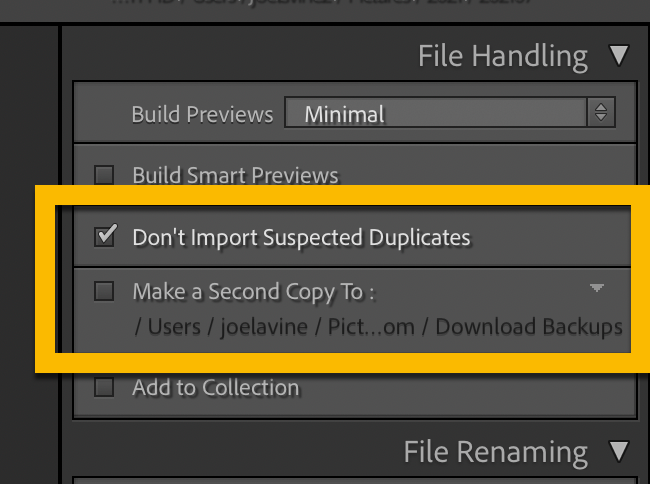Adobe Community
Adobe Community
- Home
- Lightroom Classic
- Discussions
- Re: LR duplicates pictures while importing
- Re: LR duplicates pictures while importing
Copy link to clipboard
Copied
Hi Community!
Recently I encountered a very strange problem. I'm currently running LrC 10.3 on a 16" 2019 mpb and OSX 11.2.3
Every time I import pictures via my cardreader Lr duplicates every picture. I checked on the card, there the pictures are "1.cr2, 2.cr2, 3.cr2" and so on. But Lr imports every picture twice, so I have "1.cr2, 1-1.cr2, 2.cr2, 2-1.cr2, 3.cr2. 3-1.cr2" and so on.
I am using the integrated cardreader of my USB-C Dongle that also connects my externam monitor and other peripherals like my wacom etc. but the problem also occures using other cardreaders.
It's really tiresome to always have to delete these duplicates. (No, I'm not doing it one by one, but still...)
Any hints on this?
 1 Correct answer
1 Correct answer
Inquiry.
When you import, your source, are you looking under files as opposed to device?
Might be an underlying bug. In that link I just gave (and will repeat) On the last page, that is mentioned (fourth from last)
Copy link to clipboard
Copied
Oh, and they are all in the same folder, so it's not some sort of backup I think...
Copy link to clipboard
Copied
In camera, do you have multiple frames named the same way?
Copy link to clipboard
Copied
No
Copy link to clipboard
Copied
Two ideas:
1. Reset LrC preferences
2. Create new catalog. See if the same thing happens.
I have the same machine and recently imported thousands of Nikon .nefs without that issue.
Copy link to clipboard
Copied
Have you made sure that the Make a Second Copy option is not checked? -see screen capture-
warmly/j
Copy link to clipboard
Copied
Yes
Copy link to clipboard
Copied
Bring up LrC, double check what version is running.
apparently, pre v10.0 a bug existed that sounds just like what you are experiencing.
see:
Copy link to clipboard
Copied
Inquiry.
When you import, your source, are you looking under files as opposed to device?
Might be an underlying bug. In that link I just gave (and will repeat) On the last page, that is mentioned (fourth from last)
Copy link to clipboard
Copied
Using the files option instead of the device option solved the problem.
Never even gave that a thought... Thank you!
Copy link to clipboard
Copied
Also, gleaming through:
What camera? Does it have dual cards? And are you importing via a USB cable? As opposed to card reader.
Also on last page, about 5 reply's down, an odd inquiry byAdobe Tech.