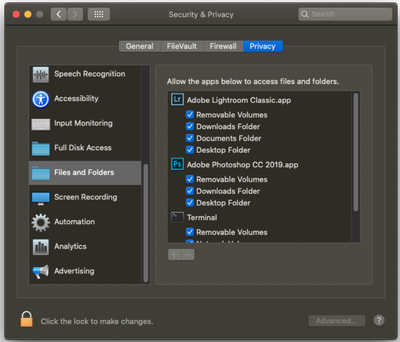Adobe Community
Adobe Community
- Home
- Lightroom Classic
- Discussions
- Re: LR edit in > PS it returns "unable to prepare...
- Re: LR edit in > PS it returns "unable to prepare...
Copy link to clipboard
Copied
 1 Correct answer
1 Correct answer
No answers from Mac users yet! Have you checked "Permissions" for the original files in the new Apple Studio system?
In particular Look at Files and Folders. Make sure LrC can access everything.
Other Forum answers have suggested faulty drives (not unheard of in new systems!), and 'Missing' files that need re-linking (but usually a different error message).
Copy link to clipboard
Copied
No answers from Mac users yet! Have you checked "Permissions" for the original files in the new Apple Studio system?
In particular Look at Files and Folders. Make sure LrC can access everything.
Other Forum answers have suggested faulty drives (not unheard of in new systems!), and 'Missing' files that need re-linking (but usually a different error message).
Copy link to clipboard
Copied
Worked perfectly and instantly. Many thanks.