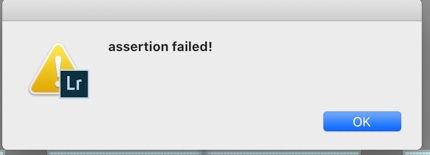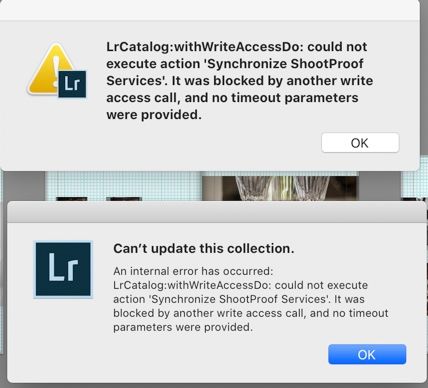Adobe Community
Adobe Community
- Home
- Lightroom Classic
- Discussions
- Re: LR error message Shootproof Plugin
- Re: LR error message Shootproof Plugin
LR error message Shootproof Plugin
Copy link to clipboard
Copied
Just upgraded to Catalina & now I can't seem to upload my images from LR to my Shoot Proof Galleries. It "hangs up" & then I get this message. Anyone know how I can fix this. Is it a Catalog issue or is it a ShootProof issue?
LrCatalog:withWriteAccessDo: could not execute action 'Synchronize ShootProof Services'. It was blocked by another write access call, and no timeout parameters were provided.
Copy link to clipboard
Copied
So, this involves a Publish Plug-in?
PLEASE USE THE BLUE BUTTON WHEN REPLYING TO POSTS.
Helps to show posts in date/time order, improves visibility (as not hidden in a reply to a reply), and is easier to use
Copy link to clipboard
Copied
Have you double checked in your plug-in manager, that no errors are shown for this plug-in, or that a new version is available?
Copy link to clipboard
Copied
Well, the following is clear as mud, but implies issue might be at the service
https://aws.amazon.com/premiumsupport/knowledge-center/cloudfront-error-request-blocked/
and
https://aws.amazon.com/premiumsupport/knowledge-center/resolve-cloudfront-bad-request-error/
google "generated by cloudfront "and you will see several links. Looks like not Catalina, nit Adobe cause.
Call Shootproof
Copy link to clipboard
Copied
Copy link to clipboard
Copied
Hi David...Yes, it's a Publish Service Plug-In. It hasn't been this bad until I updated to the new Catalina MAC OS upgrade. I actually disabled & reauthorized the ShootProof plug-in, a few times, which didn’t work. Shut down, rebooted, etc.. a few times, which didn't help. I just searched a little more & I saw apost relating to signing out of the CC & desktop LR Classic, which I did. LR is now Updating Published Collections, but taking FOREVER. It’s only 46 images & it’s been a good 30 minutes. Almost as if it’s stuck & the progress bar is barely moving.
Copy link to clipboard
Copied
Same issue... at first the service just published really slow, then it would only publish a max of 45 photos and REAAAALLY SLOW. Shootproof was unable to help, at first they asked me to remove the plugin and reinstall it... after that it lost all the hiarachy information on all my galleries which really sucks. Then it stopped publishing and give that same error. I ended up exporting the remaining images as jpeg and uploading manually. I was only using about 25% of my photo limit.
A few months later the same issue happening with the next clients gallery I was working on - it would only publish a few and even if I removed them it would only upload the same number of images. I couldn't have this service and be expected to pay for what isnt working. It was incredibly difficult to get them to refund and cancel my service, although they wanted to help there is only so much time. They finally agreed to cancel and refund 2 months - but they also threatened to remove all my images if I cancelled (which doesn't make sense they could just stop access or archive them or something other than threaten to delete, give people time this is our livelihood). It will take a lot of work to migrate all the information over to another service that I can trust, for now I'll just export jpegs to sproutstudio galleries, which is not great but I needed something that just works.