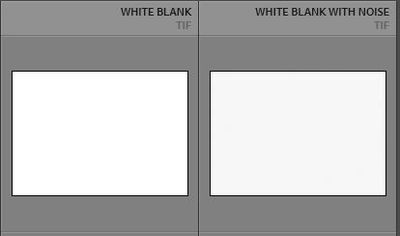Adobe Community
Adobe Community
- Home
- Lightroom Classic
- Discussions
- Re: LR exportation problème poids fichier
- Re: LR exportation problème poids fichier
LR exportation problème poids fichier
Copy link to clipboard
Copied
Hello
I am in LRC adobe cloud V11, my PC is in W10.
Whatever the export settings my files are only about 760 Kb! ????
I even unchecked everything and exaggerated on the resolution nothing changes. Can you see where this is coming from? Is this a bug or is there a general setting in LR that changes this?
Thank you for your feedback and best regards.
Corinne
Hello Golding
As this is a low key it is normal to have a lot of black... I turned LR off and on again, changed the image so that the black is not an issue, and once again changed different export settings, output size, 100% quality, resolution 1000px/pc or 72px/pc absolutely no change, all the files are 1.37Mb !!! Does anyone have an explanation? Impossible to get for example a 5 Mb photo...
Thank you in advance. CD
Translated with www.DeepL.com/Translator (free version)
Bonjour
Je suis en LRC adobe cloud V11, mon PC est en W10.
Quelque soient les réglages d'exportation mes fichiers ne pèsent qu'environ 760 Ko ! ???
J'ai même tout décoché et exagéré sur la résolution rien ne change. Pouvez voir d'où cela provient? Est ce un bug ou y a t il un paramètre général dans LR qui change cela?
Je vous remercie pour votre retour et vous adresse mes cordiales salutations.
Corinne
Bonjour Golding
S'agissant d'un low key il est normal d'avoir beaucpou de noir... J'ai eteind et re lancé LR J'ai changé d'image pour que le noir ne soit pas en cause, et une nouvelle fois j'ai modifié différents réglages d'exportation, taille de sortie,qualité 100%, résolution 1000px/pc ou 72px/pc absolument aucun changement tous les fichiers pèsent 1.37Mo !!! Quelqu'un aurait une explication? Impossible d'obtenir par exemple une photo de 5 Mo...
Je vous remercie par avance. CD
Copy link to clipboard
Copied
Whatever the export settings my files are only about 760 Kb! ????
Please confirm you are exporting to JPG, as this was not stated.
If you are exporting to JPG, I don't think 760KB is a problem. You can't judge the quality of an exported JPG by file size. Also, JPG is a compression technology, so the exported JPGs should be a lot smaller than the original.
What size (in pixels, width and height) is the original photo? Did you crop it, if so what is the cropped size (in pixels, width and height)?
Did you check "Resize to Fit" in the Lightroom Classic dialogbox? If so, what settings do you choose?
Copy link to clipboard
Copied
Hello and thank you for the anser
Yes I am in jpg, Original photo not cropped 5184x5184 I am in LRC cloud
Resize is checked L:1920 H:1920
Yesterday I had a low key photo that jpg weighed only 760kb whatever the chosen export settings, today the jpg weighs 1.6MB whatever the settings... And this on my various photos of an indoor climbing wall...
Can you please explain to me what is the reason for this?
My photos are taken with an eos 700D I shoot in raw they weigh about the same 20MB why the jpg export file differs?
Sincerely CD
Copy link to clipboard
Copied
JPG is a compression technology. The amount of compression depends on the content of the image. Images that have very uniform colors (like a sky and beach) compress more, while more complex images (like buildings) will not compress as much.
As I said, the number of MB in a JPG is relatively meaningless and does not indicate image quality.
Is this a typographical error: "Original photo not cropped 5184x5184"
Copy link to clipboard
Copied
And even something that is not very evident in a photo will affect the JPG compression.
An example-
Two 'blank' TIF images- One pure 'white', the other with slight Noise added by Photoshop-
Exported as JPG at Quality 80 - No Resize.-
The results in the JPG file size!
JPG COMPRESSION EXPLAINED by Jeffrey Friedl