 Adobe Community
Adobe Community
- Home
- Lightroom Classic
- Discussions
- Re: LR hangs upon return from Photoshop after edit...
- Re: LR hangs upon return from Photoshop after edit...
LR hangs upon return from Photoshop after editing
Copy link to clipboard
Copied
Lightroom Classic 11.3.1
Camera Raw 14.3
Photoship 23.3.1
Windows 10 Pro v21H2 19044.1645 (up to date)
Under normal operations, a raw image in LR is opened for editing in Photoshop using Ctrl-E. When editing is completed, Ctrl-W in Photoshop saves a tif file which is auto-imported into LR and stacked with the original.
In my workflow, I do this for groups of images: opening 8-12, processing them all in Photoshop, then returning to LR where their would normally be 8-12 stacked pairs.
Starting roughly 5 days ago, the return from Photoshop occasionally fails and causes LR to hang. The observed result, in the library module, is:
- In library, clicking on the '1 of 2' stacking icon should collapse the stack. It does nothing. The module is hung
- The library module fails to auto-import multiple tif files. My guess is that this breaks after the module hangs. The files are on disk, just not added to the module.
- Attempting to optimize and back up on exit fails. The system looks like its going through the process, but it never completes. A normal exit works.
On restart, everything is fine, though I have to manually 'add' the tif files that failed to import.
Unfortunately, this is intermittent. Sometimes images return normally. Sometimes they don't. But I've had to restart LR 3 times in 5 days as a result of the problem.
This bug has also been reported by another user on this thread: https://community.adobe.com/t5/lightroom-classic-discussions/lightroom-locking-up-when-returning-fro...
Copy link to clipboard
Copied
Hi there,
Thanks for reaching out. We are sorry for the trouble with Lightroom Classic. We are here to help.
Could you please confirm the catalog location by going to Edit > Catalog Settings and where the images are stored? On an internal or external drive? Have you tried working on images from the internal drive?
If the catalog is stored on an external drive, please move it to the internal drive or desktop and try launching it from there. Please check here for more help related to Lightroom Classic Catalogs:
https://helpx.adobe.com/lightroom-classic/kb/catalog-faq-lightroom.html
You can create a new test catalog and merge the existing one with the new one to avoid broken or damaged databases. Copy the primary catalog or the catalog in question and place it on your computer's desktop.
- When launching Lightroom Classic, press the Alt (Win) or OPT (macOS).
- Choose the option to create a new catalog and create a new one on the internal drive.

- In the new catalog, head to File > Import from Another Catalog, as shown below.
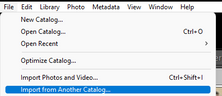
Proceed with merging the (potentially)corrupted catalog into the newly made, internal storage-based catalog.
For more help via video-based steps, check here. See Merging individual catalogs into a master catalog.
Please let us know if this helps.
Thanks!
Sameer K.
Copy link to clipboard
Copied
Both the catalog and images are stored on a 1TB internal SSD drive: G:\images and G:\catalog. The drive has 350GB free. It's used exclusively for LR/PS.
On exiting LR, I choose the option to "Test integrity before backing up" and "Optimize catalog after backing up". This failed (hung) when the error descibed here occurred, but completed successfully on restart. Is there any reason to think that the catalog is still corrupted and needs to be "merged" to recreate it?
