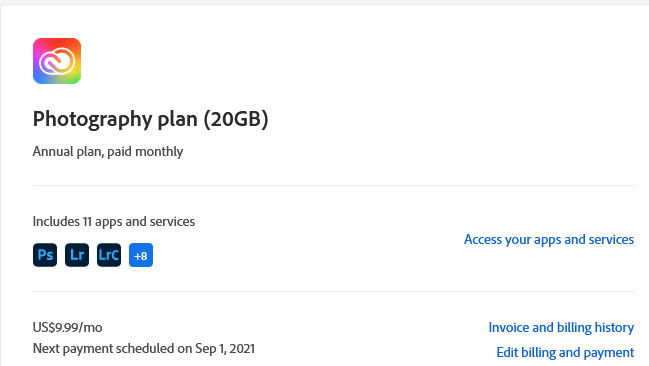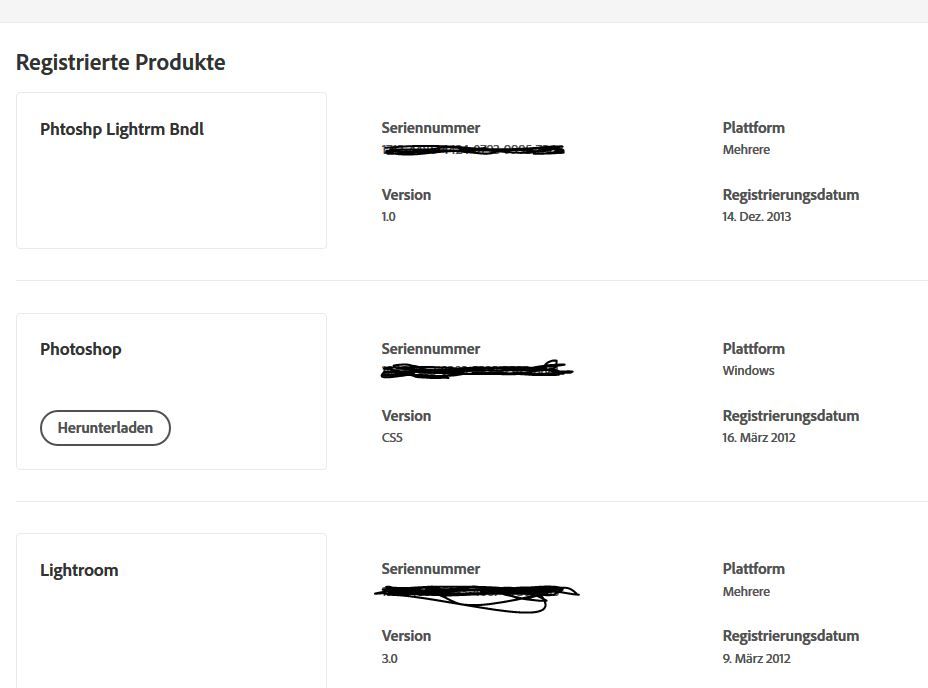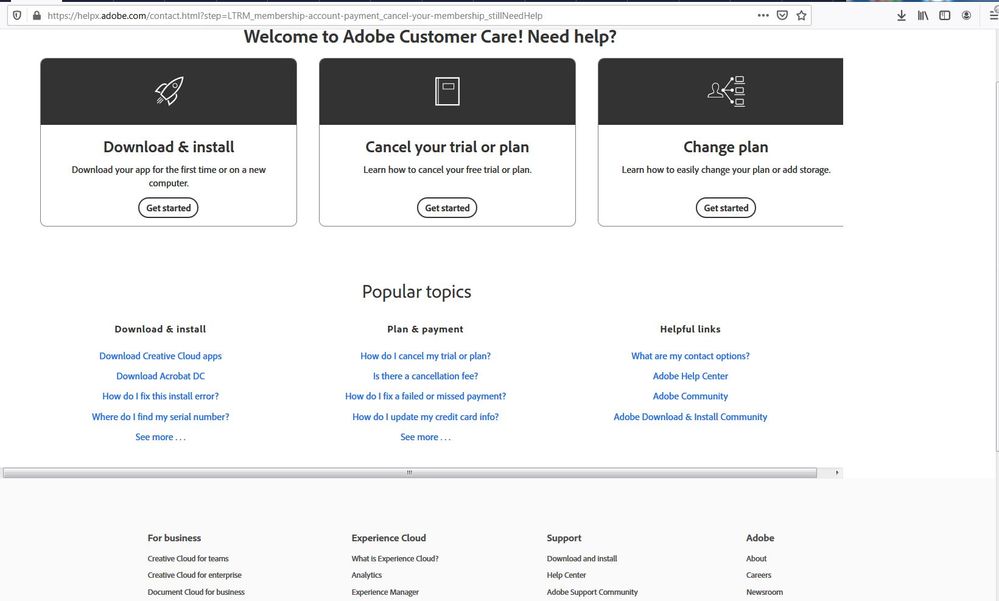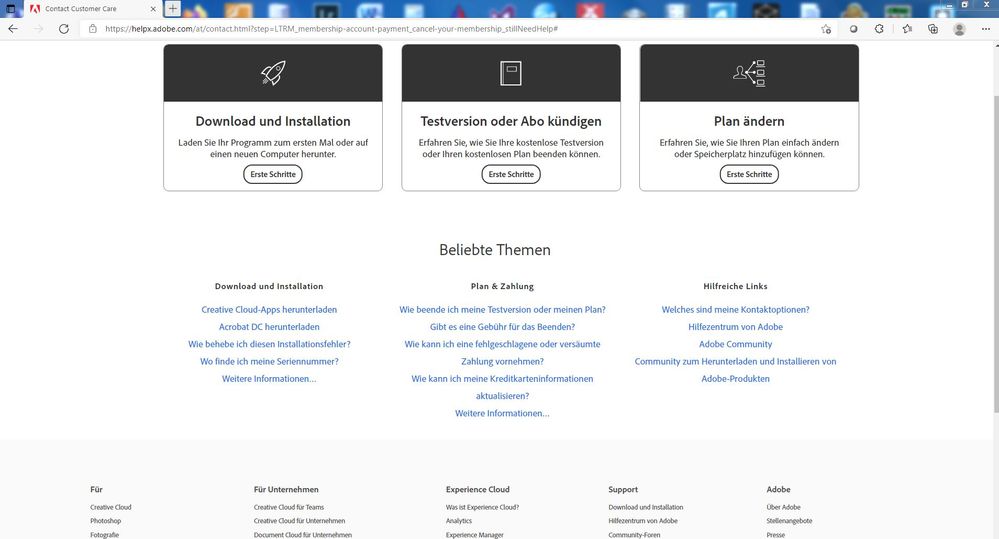Adobe Community
Adobe Community
LR stops working
Copy link to clipboard
Copied
Hi,
I have an account, checked, valid and LR is also included. My laptop is registerd under devices and there is no other device running LR.
It worked great but now it tells me, that I dont have the rights to use the 'Developing' module, or whatever it is in English.
I payed every month, but for what?
With best regards
Gerhard
Copy link to clipboard
Copied
Lightroom, or Lightroom Classic? What version NUMBER?
You have an account for what? What is the EXACT name of the plan you are subscribed to?
Could you please provide the exact unchanged word-for-word error message, even if it is not in English?
Copy link to clipboard
Copied
Lightroom Classic, as this forum here is the Lightroom Classic forum?
Copy link to clipboard
Copied
The reason I asked is because sometimes people post here questions about other software. So if you don't say Lightroom Classic, then we don't really know what software you have.
But when I ask many questions, it really doesn't help that much when you provide an answer to one question, and leave the rest unanswered.
Copy link to clipboard
Copied
Please post your System Information as Lightroom Classic (LrC) reports it. In LrC click on Help, then System Info, then Copy. Paste that information into a reply. Please present all information from first line down to and including Plug-in Info. Info after Plug-in info can be cut as that is just so much dead space to us non-Techs.
Copy link to clipboard
Copied
Hi,
here the requested infos:
Lightroom Classic-Version: 9.1 [ 201911291132-64cf80b4 ]
Lizenz: Mitgliedschaft abgelaufen
Spracheinstellung: de
Betriebssystem: Windows 7 - Business Edition
Version: 6.1.7601
Anwendungsarchitektur: x64
Systemarchitektur: x64
Anzahl logischer Prozessoren: 8
Prozessorgeschwindigkeit: 2,1 GHz
Integrierter Speicher: 16334,3 MB
Für Lightroom verfügbarer phys. Speicher: 16334,3 MB
Von Lightroom verwendeter phys. Speicher: 757,7 MB (4,6%)
Von Lightroom verwendeter virtueller Speicher: 841,7 MB
Anzahl GDI-Objekte: 582
Anzahl BENUTZER-Objekte: 2121
Anzahl Prozess-Handles: 1404
Cache-Speichergröße: 190,0MB
Interne Camera Raw-Version: 12.1 [ 351 ]
Maximale Anzahl Threads, die Camera Raw verwendet: 5
Camera Raw SIMD-Optimierung: SSE2,AVX
Virtueller Speicher in Camera Raw: 102MB / 8167MB (1%)
Physischer Speicher in Camera Raw: 102MB / 16334MB (0%)
DPI-Einstellung des Systems: 106 DPI
Desktop-Komposition aktiviert: Ja
Monitore/Anzeigegeräte: 1) 1920x1080
Eingabetypen: Multitouch: Nein, integrierte Toucheingabe: Nein, integrierter Stift: Nein, externe Toucheingabe: Nein, externer Stift: Nein, Tastatur: Nein
Informationen zum Grafikprozessor:
Anwendungsordner: C:\Program Files\Adobe\Adobe Lightroom Classic
Bibliothekspfad: D:\Gerhards Playground\LightRoom\Rom 2020\Rom 2020.lrcat
Einstellungen-Ordner: C:\Users\Gerhard\AppData\Roaming\Adobe\Lightroom
Installierte Zusatzmodule:
1) AdobeStock
2) Flickr
3) Nikon Tether-Zusatzmodul
Config.lua-Flags: None
Adapter Nr. 1: Anbieter : 10de
Gerät : e3a
Subsystem : 1630103c
Version : a1
Grafikspeicher : 1998
AudioDeviceIOBlockSize: 1024
AudioDeviceName: Lautsprecher / Kopfhörer (IDT High Definition Audio CODEC)
AudioDeviceNumberOfChannels: 2
AudioDeviceSampleRate: 48000
Build: 12.1x4
Direct2DEnabled: false
GL_ACCUM_ALPHA_BITS: 16
GL_ACCUM_BLUE_BITS: 16
GL_ACCUM_GREEN_BITS: 16
GL_ACCUM_RED_BITS: 16
GL_ALPHA_BITS: 0
GL_BLUE_BITS: 8
GL_DEPTH_BITS: 24
GL_GREEN_BITS: 8
GL_MAX_3D_TEXTURE_SIZE: 2048
GL_MAX_TEXTURE_SIZE: 16384
GL_MAX_TEXTURE_UNITS: 4
GL_MAX_VIEWPORT_DIMS: 16384,16384
GL_RED_BITS: 8
GL_RENDERER: Quadro 3000M/PCIe/SSE2
GL_SHADING_LANGUAGE_VERSION: 4.40 NVIDIA via Cg compiler
GL_STENCIL_BITS: 8
GL_VENDOR: NVIDIA Corporation
GL_VERSION: 4.4.0
GPUDeviceEnabled: false
... and so on.
I have an account, paying each month, paymet checked, no problem and it worked fine. I don't use it on a daily base, so I cant tell you when it stopps working.
I checked my account and there, Lightroom is included and noted as 'active'.
With best regards
Gerhard
Copy link to clipboard
Copied
Next to Lizenz it says "Mitgliedschaft abgelaufen" which translates to License Expired. You will need to dicuss this with Adobe, as their records seem to be in conflict. We can't help with license and payment issues here, as we are not Adobe employees.
Also, even though I asked earlier, you didn't provide an answer: you have an account for what???? What is the exact name of the Adobe Plan you have subscribed to????? Your problem could be that somehow you have subscribed to the wrong plan, one which doesn't include Lightroom Classic.
Copy link to clipboard
Copied
Hi,
when I opend the system infos it shows:
Photoshop Lightoom Classic V 9.1.
I use this software from beginning of the abo system, I used it before the abo system too (actual versions of course).
I pay(ed) every 15th of all month, I also kept all this mails I get after this automatically payment.
So how can I have the wrong plan?
I never changed anything I just used Lightroom when I need to work with images, which led to breaks of some month. I am not a profi photographer I just need a archive of images and a more or less simple way to enhance then (delvelomnet module).
And between the last usage, about April or so, and now it stops working.
For my point of view without reason, cause payment is correct and nothing changed (as far as I know).
With best regards
Gerhard
Copy link to clipboard
Copied
You still haven't answered WHAT PLAN ARE YOU SUBSCRIBED TO?
Go to account.adobe.com, sign in, and tell us what plan you are subscribed to. Here is the plan I am subscribed to, as shown at account.adobe.com:
I have subscribed to the Photography Plan (20GB). What does it say when you do it?
Copy link to clipboard
Copied
Hi,
yes, I have the same.
And here the last payments.
Here the product list:
And two computers we use here (not more):
As you can see, I use the stuff with the abo since 2012/13. Some year Adobe starts changing the naming conventions for what reason ever, than I had some problems, but afterwards I payed automatically and it works fine.
And: Her is noted 'WINDOWS_64', no word about Win 7, Win 10 or what Win ever.
And: 'Automatische Verlängerung erfolgt am 14.Dez. 2021' means, automatic renewal of the abo on 14th december 2021, so the abo/account is still active, otherwise a renewal in 3 month from now dosn't make any sense.
With best regards
Gerhard
Copy link to clipboard
Copied
Ok, thank you. You are subscribed to the proper plan.
I think you need to talk directly with Adobe to see if they can straighten this out. We are not Adobe here, we are other Lightroom Classic users, who cannot fix subscription problems.
Copy link to clipboard
Copied
Hi,
ok, but talking to Adobe is the problem. I can't find any link to a support site/team/member or whatever. So I end up here ...
With best regards
Gerhard
Copy link to clipboard
Copied
Hi,
I invest another 30 minutes to find an support link on tha Adobe site, no chance. Circular references one outlet: Forum.
Really nice support. Paying each month for a software which I use 3 to 4 times a year and no support when problems arise.
With best regards
'Gerhard
Copy link to clipboard
Copied
Click the chat icon at the bottom right. If you don't see it, try a different browser
Copy link to clipboard
Copied
Thanks,
here the results:
Firefox:
Edge:
Looks quite the same, no 'Chat Button', sorry.
With best regards
Gerhard
Copy link to clipboard
Copied
Oh, forgot to write:
I switched on the second computer, and, same problem.
Adobe is really consequent unusable.
Copy link to clipboard
Copied
I will add to what was posted by dj_paige.
Lizenz: Mitgliedschaft abgelaufen
that is
License: membership expired
Bring up Adobe.com, sign in, choose to view your account (upper right, your profile pic), look at what plan you subscribe to, look at status. Verify that the correct e-mail address is used.
Now, from your initial post, you appear to have done just that. Except, did you inspect the Invoice and Billing History? When did Adobe last get money?
Copy link to clipboard
Copied
Hi,
I looged me into the accountg BRFORE I wrote to the forum.
It shows as active.
I also checked payment, its ok, get an mail by Adobe, 15.7, 15.8, .. just the two last paymets .... so what? Paying for nothing?
With best regards
Gerhard
Copy link to clipboard
Copied
Betriebssystem: Windows 7 - Business Edition
Version: 6.1.7601
Why still OS Windows 7?
- Microsoft no longer supports Windows 7
- Adobe no longer works well with Windows 7. Especially when the computer attempts to communicate with Adobe servers. Secifically the Adobe Creative Cloud Desktop App, sometime simply refered to as Creative Cloud. see (ref 1) .
- You can expect more and more software failures using Windows 7.
(ref 1): Adobe | Do my Creative Cloud apps run in Windows 7?
Copy link to clipboard
Copied
Hi,
its simple.
This is my business laptop.
I run lot of applications, PCB (Printed circuit board) development software, FPGA (Field programmable logic array) development software, compilers and so on, all working well together and porting all to Win 10 is a night mare.
LR told me, it can't reach the server. Ok, I can browse different sites (Texas Instruments, Mouser ...) and can send/receive emails, so the internet connection is working well. If you do solid programming it doesn't matter which OS or hardware you use, you can see the internet as a transparent medium. If you do dirty tricks you may run into problems.
==> I have to cancle my Abo because Adobe only runs on some special configuerd hardware, OS?
Who can guarantee, that Adobe will not tell me in some month, 'You use Win 10, hey, why? Lot of problems which such an old software, you have to use Win 11 now (for some weeks, than Win 12 ...'
Maybe I have to look for other tools, longer lasting and stable.
With best regards
Gerhard
Copy link to clipboard
Copied
Windows 7
That could be the problem
But you stated you have two computers, and you have the same problem on the other computer. Is that also Windows 7?
I suspect, that on your Windows 7 computer, if you were to bring up your copy of Adobe Creative Cloud Desktop App, sign out, then sign in, you will receive an error message about not being able to contact Adobe Servers.
See the link I included in my previous reply, the why and how for the Windows 7 issue is discussed.
Copy link to clipboard
Copied
Hi,
according to the documentation by Adobe: WINDOWS-64.
So Win 7 is WINDOWS-64.
And, I used LR last year and first half of this year, no problem, on my WINDOWS-64 computer, but in the last two month (I use it not so often) something happens, maybe a bug.
Lot of companies have support teams you can simply write (small companies like Texas Instruments ...) and you get quick and good answers within 24 hours.
Adobe? No chance to write, and no chance to fix an error.
With best regards
Gerhard
Copy link to clipboard
Copied
Starting to think Windows 7 users have one thing in common, they do not read the links provided by people trying to help. Another member argued exactly the same thing, then eventually called Adobe, who fixed the issue that is in that link, then declared victory.
for example, in the link previously provided, and I will provide again:
https://helpx.adobe.com/download-install/kb/end-of-support-creative-cloud-on-windows-7.html
It clearly states
Starting July 14, 2021, you can no longer run Adobe apps on Windows 7 devices that don't have Internet Explorer 11 and Transport Layer Security (TLS) 1.2 updates from Microsoft.
Their is an extremely simple way to see if this us the problem, Bring up your copy of Adobe Creative Cloud Desktop, sign out, count to ten, sign in. Do you get an error message about cannot contact Adobe Servers?
If you can access the Adobe server, and if signing in succedes, then I am wrong, and the issue is deeper. Purpose of signing out then signing in is twofold, one to see if the Adobe server error shows up, two, to authenticate your license.