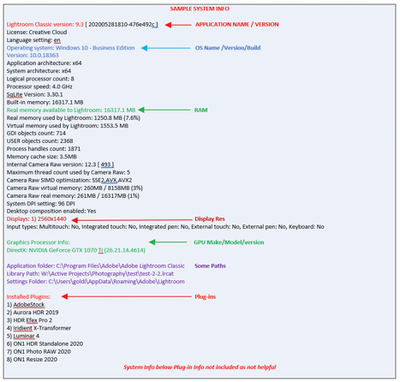Adobe Community
Adobe Community
- Home
- Lightroom Classic
- Discussions
- LR will not open PSD or Tiff files in PS
- LR will not open PSD or Tiff files in PS
Copy link to clipboard
Copied
Every time I try to open a PSD or Tiff file to edit in PS I get the message I've attached.
I created a new catalogue thinking the old one was corrupted but I still get this message. I can Open a with lightroom adjustments only but then I won't have the layers. I also had an I/O issue with my G drive which I thought I fixed by plugging it directly in my laptop. PS and LR then recognized it. I still getr the above message. Thanks for your help. Also LR has been freezing as well.
 1 Correct answer
1 Correct answer
Well strangely everything is working as it should today. It's amazing how that happens. Maybe just needed a restart??? Thank you both for your input.
David
Copy link to clipboard
Copied
This is a long shot, and could probably only happen if you share images and catalogs between Mac and PC, but I thought I should mention it anyway:
I noticed that in the path to the image there is a 'Pic 2' folder. That seems a bit odd for a folder, so I wonder if perhaps the image is called "Pic 2/Sego Palm-7506-Edit.tif". I'm not sure if you can do that on a PC, but you can certainly do that on a Mac. On a Mac, the slash is a perfectly valid character for file names. It's not a valid character for file names in Lightroom however. Lightroom uses the forward slash to separate folders in the path to the image. So if the image is called "Pic 2/Sego Palm-7506-Edit.tif", then Lightroom will look for an image called "Sego Palm-7506-Edit.tif" inside a folder called "Pic 2". I won't be able to find it, so it won't be able to send it to Photoshop either.
Copy link to clipboard
Copied
Please post your System Information as Lightroom Classic (LrC) reports it. In LrC click on Help, then System Info, then Copy. Past that information into a reply. Please present all information from first line down to and including Plug-in Info. Info after Plug-in info can be cut as that is just so much dead space to us non-Techs.
Copy link to clipboard
Copied
Well strangely everything is working as it should today. It's amazing how that happens. Maybe just needed a restart??? Thank you both for your input.
David
Copy link to clipboard
Copied
David I have exactly the same problem. I can work around it of course, but it sure is a pain.
Update a day later: Called Adobe and the tech found it was a disk permission problem. Why it didn't happen until my latest Lightroom update I don't know - because I am sure I didn't change any permissions upon installing the latest update. Anyway, once he fixed the permissions, all was OK.