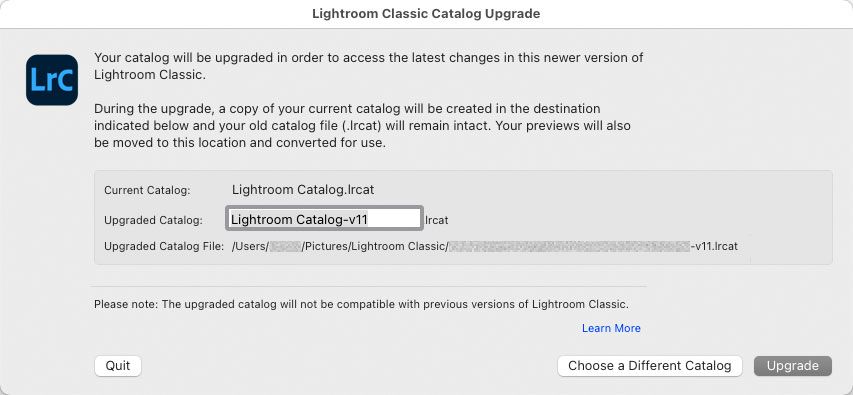Adobe Community
Adobe Community
LR5 to new iMac
Copy link to clipboard
Copied
Hi, I'm hoping someone can help me here! I have an old IMac OS High Sierra and old folders in LR5 version 5.7 that I'd like to export to new LR catalog and new Mac. LR5 will not update on old OS. Tech allergic here so any help would be great! Thank you!
Copy link to clipboard
Copied
This is going to be a problem for a number or reasons. LR5 is really old, its installers are only 32-bit so you'll need to boot into an old OS (if possible on your hardware) just to install it. After that, it will run as a 64-bit application but Maps module will not run and there will be other bugs to work with.
IF your new Mac is an M1, forget about it!
Upgrade to a modern version (subscription), you can update your old catalog to run, that's not an issue.
Copy link to clipboard
Copied
Thank you so much for the quick reply. Yes I have the subscription on new M1 iMac I just wanted to bring the old LR5 catalog into new LRCC so this is possible? Thank you!
Copy link to clipboard
Copied
You should be able to update the catalog.
Copy link to clipboard
Copied
@Elaine22852765vdcm wrote:
I just wanted to bring the old LR5 catalog into new LRCC so this is possible?
Yes, when you try to open your Lightroom 5 catalog in the current version, the current version will offer to upgrade it. You will see the dialog box below. Be sure to look at the proposed filename and location so you know (and can edit) what the upgraded catalog will be named, and the folder where it will be stored. And make sure you understand it is a catalog specifcally for Lightroom Classic 11 (it’s a good idea to leave the “-v11” at the end of the filename). Because some day there will probably be a version 12, and when you upgrade your catalog to that you’ll want to name that version’s catalog accordingly too.
Copy link to clipboard
Copied
Thank you all for your detailed replies!!!