 Adobe Community
Adobe Community
- Home
- Lightroom Classic
- Discussions
- Re: LrC 11 - AI masks are recomputed each time the...
- Re: LrC 11 - AI masks are recomputed each time the...
LrC 11 - AI masks are recomputed each time they are used on the same image
Copy link to clipboard
Copied
Hi.
Currently, when you apply Select Subject or Select Sky multiple times on the same image - the mask is calculated each time you add it.
I.e.: open an image, Select Subject - detecting subject (waiting...), Select Subject again - detecting subject again (waiting...), and so on...
There is really no need to do this as the image is not changing, so the mask will be the same.
Just compute it once when it is added for the first time and that's it.
I mean once for the Select Subject when it's used for the first time, and once for Select Sky when it's used for the first time.
This is a waste of time and CPU power and is super annoying.
Please fix this.
Copy link to clipboard
Copied
Why on Earth this thread was moved from "Bugs" to "Discussions"?
This is definitely a bug!
Copy link to clipboard
Copied
Have you tried using Duplicate for the Sky/Object Mask instead of creating a new mask from scratch? It doesn't require a recomputation of the mask.
Copy link to clipboard
Copied
Have you tried using Duplicate for the Sky/Object Mask instead of creating a new mask from scratch? It doesn't require a recomputation of the mask.
Yes, I did.
I'm aware of this workflow.
I just thought that recomputation makes no sense as the image does not change.
But after tests I see that Spot Removal affects masks creation, so this makes sense now.
Copy link to clipboard
Copied
I agree, except that the image content may have in effect been changed meanwhile - for example by the use of clone or heal. So if (say) an intruding item has been removed from the sky area in that way, you probably won't want the place where this removed item was, to still persist as a "hole" in your previously made, and now cached, AI Sky selection.
And the same for any edit that will alter the extent detected as Subject. A recalculated Sky selection, or Subject selection, properly reflects how the image and its sky / subject now appear.
In my opinion this issue would best be met by offering an Update button which causes a recalculation on demand - and let the user set or disable whether this will happen automatically.
Copy link to clipboard
Copied
It was moved because it is NOT a bug. You have two options
1. Create a NEW Sky Mask and it computes to take care of issues like Richard was talking about
2. DUPLICATE the Sky Mask like Rikk said and it will not recompute
Copy link to clipboard
Copied
---
Copy link to clipboard
Copied
Ok, I have to admit that I was wrong thinking that Spot Removal tool does not affect AI masking.
I just did a test - and it does.
So now recalculating AI mask each time it is added makes sense.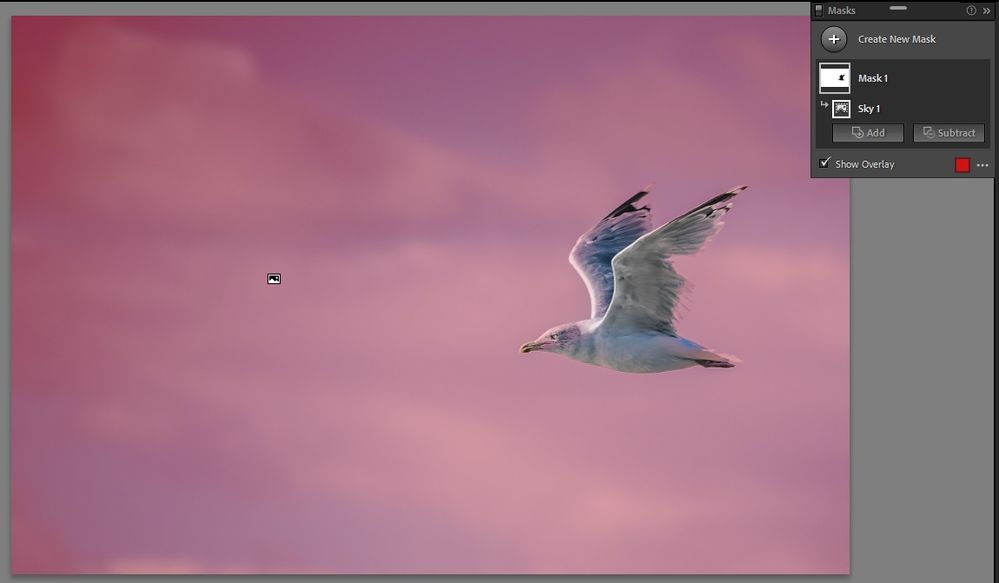
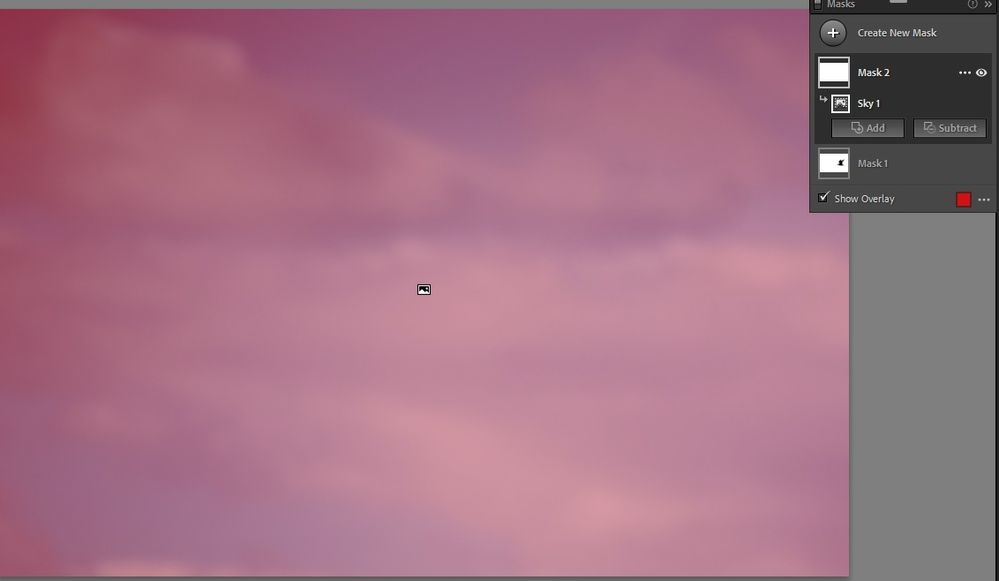
But I still think that AI masks are acting strange, maybe that is also by design...
How to reproduce:
Just use the above image as a test, and make a second copy or use some similar image.
Apply Select Sky, remove the bird with Spot Removal and apply Select Sky for the second time.
So far works good - first mask with the hole where the bird is, second is solid because the bird was removed.
Now copy all settings including masks and spot removal to the second image and open it in Develop.
LrC will say that you need to update the mask, but when you press update - both masks are calculated on the retouched image without bird and are solid.
In short: order of mask calculation and spot removal is not preserved, which may or may not be ok.
It's just a strange behaviour worth knowing, I don't think it should be fixed thought...
Copy link to clipboard
Copied
The edits being order independent is a big plus when editing in LrC and order independence is crucial to the copy/paste operation. Two areas I know of where order independence breaks down in LrC are Sky/Subject masks as you have shown and the Linear Gradient sometimes and Radial Gradient always when using the Transform Panel. The sky/subject issue may have to be accepted as logically it is edit order dependant but I consider the Linear/Radial issue a bug and have no doubt it could be corrected.
Copy link to clipboard
Copied
This doesn't work anymore. Now im downgrading to use this AI mask duplication bug/feature. There should really just be a toggle for this. what a headache

