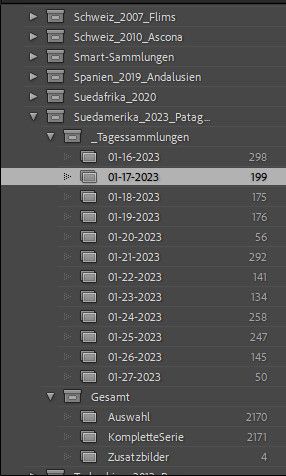Adobe Community
Adobe Community
LrC 12.1 Bildexport geht nicht
Copy link to clipboard
Copied
Aus in der Version 12.1 erstellten Sammlungen(RAW) ist kein Bildexport als jpg oder dng möglich. Vorhandene mit den Versionen davor erstellten Sammlungen können problemlos exportiert werden. Auf drei PC getestet: Tower =>Win 11 Pro 64 Bit 32 GB RAM, Surface Pro 4 => Win 11 Pro 64 Bit 8 GB RAM, Kl.Tower => Win 10 Pro 64 Bit 16 GB RAM. Alle Rechner auf aktuellen Stand bei Win und Treibern. Eine testweise Sammlung exportiert => gleiches Problem (s.Export...). Export nach PS geht und von dort als jpg ist möglich. Bei derzeit 600 Bildern, die exportiert werden sollen, fehlt mir die Zeit und die Lust jedes Bild einzeln an Ps zu exportieren und dann umzubenennen, damit die Bilder in der richtigen Reihenfolge bleiben. Deinstallation der Version 12.1 und Neuinstallation von 12.01 und 12.0 mit und ohne Lösung der Einstellungen brachten keine Änderung. Neuinstallation einer vorherigen Version und neuer Import der Fotos (rd.2100) wurde nicht geprüft. Der exportierte Katalog ist zu groß, um als Anlage mitgeschickt zu werden (kann aber bereitgestellt werden). Ärgerlich ist die Tatsache, dass beim exportierten Katalog die benutzerdefinierte Reihenfolge der Bilder nicht beibehalten wurde und auch nicht manuell hergestellt werden kann (s.Katalogexport...). Ich benötige dringend eine Lösung, die keine Neubearbeitung der Bilder und auch keinen manuellen Export nach Ps erfordert.
Copy link to clipboard
Copied
Ein interner Fehler ist aufgetreten: ?:0: attempt to index
a nil valueAn internal error has occurred: ?:0: attempt to index
a nil valueIn LrC, what plug-ins do you have installed? You can easily obtain that from /Help/System Info/
Die derzeit ausgewählte Quelle unterstützt keine benutzerdefinierte
Reihenfolge.The currently selected source does not support custom
Sequence.What collection are you in? One of the special collections under the catalog header? Or a collection you created?
Copy link to clipboard
Copied
1.) Den plug-in-Hinweis hatte ich schon im Internet gefunden. Ich habe ihn als nicht zielführend verworfen, weil ich keine plug-ins in LrC installiert habe. Das gesamte System ist unverändert. Lediglich die LrC Version wurde aktualisiert.
2.) Alle rund 60000 Fotos sind in einem(!) Katalog. Der Export der einen Sammlung war nur ein Test, ob 1.) der Export überhaupt funktioniert und 2.) die exportierte Datei den Fehler nicht hat.
3.) Die bisherigen Sammlungen, die unter den bisherige LrC-Versionen erstellt wurden, lassen sich problemlos exportieren. Deshalb sehe ich das Problem in der Version 12.1.
Das die benutzerdefinitierte Sortierung bei Export verloren geht und auch nicht manuell wiederherstellt werden kann ist zweitrangig, macht aber den Export von Sammlungen für mich sinnlos.
Die Fragen zu den Sammlungen sind mir unklar: What collection are you in? One of the special collections under the catalog header? Or a collection you created?
Ich habe deshalb zwei Ausschnitte aus meiner Sammlungsstruktur beigefügt. Diese Struktur hat sich bewährt und funktioniert auch. Warum sollte die Struktur Einfluss auf die Exportfunktion haben? Die bisherigen Sammlungen lassen sich ja problemlos exportieren.
Copy link to clipboard
Copied
Your two attachments appear to take forever to open. I gave up after a couple of minutes. Can you, instead of using the attachment option, instead, use the insert photo button?
Copy link to clipboard
Copied
Copy link to clipboard
Copied
Please try to reset Lightroom Classic's/ Lightroom Desktop preferences. Preferences are immune to an uninstall/reinstall.
Reset Procedure:
- Close Lightroom.
- Hold down [Alt/Opt]+[Shift] while restarting Lightroom.
- Overwrite the Preferences when prompted by the dialog.
- Close Lightroom.
- Restart Lightroom.
Backup your preferences prior to resetting the preferences:
https://helpx.adobe.com/lightroom-classic/kb/preference-file-and-other-file-locations.html
If this doesn't help please try to create a new catalog and import several pictures and then check the export function again.
Copy link to clipboard
Copied
Ich hatte LrC neu installiert mit der Löschung aller Voreinstellungen. Keine Änderung. Ich habe eine betroffene Sammlung als Katalog exportiert und in Lr importiert. Von dort geht der Export als z.B. jpg. Leider ist es jedoch so, dass die benuzterdefinierte Reihenfolge beim Export verlorengeht und bei Lr wohl auch nicht einstellbar ist. Als workaround möglich aber schlecht. Ich werde jetzt Bilder zusammensuchen und zwei Wegen testen: 1) die Bilder in den vorhandenen Katalog einfügen, eine Sammlung erstellen und prüfen, ob der Export klappt 2) einen neunen Katalog einrichten und sowohl Bilder aus einer nicht funktionierenen Sammlung als auch die zusätzlichen Bilder importieren, zwei Sammlungen erstellen und exportieren. Mal sehen was herauskommt.
Mein System Win 11 Pro 22H2 (Build 22621.1194) 64 Bit Intel(R) Core(TM) i5-8400 CPU @ 2.80GHz 2.81 GHz 32 GB Intel UHD Graphics 630 (aktueller Intel-Treiber) aktuell: LrC,Lr, Ps