 Adobe Community
Adobe Community
LRC Auto Tone Refinements
Copy link to clipboard
Copied
I've noticed in Lightroom Classic that there are a number of times when the Auto Tone feature results in an image that looks, well, garish. This seems to be associated with a Whites value of around 50 or more. I wanted to raise this concern in the hopes that this tool which often does a fine job could still be refined.
Copy link to clipboard
Copied
Some members use Auto Tone, some do not, some might find the quick settings in the Library module work better than the Tone in Develop, some not. Using Auto Tone in LrC has a history to many of being bad, to after upgrades sometimes bad, to newer upgrades to Ok. Many of us remember the old terrible Auto Tone days (on at least some subjects) and do not use it.
So, the replies to this posting are going to be interesting.
Some things to consider and perhaps review then reply on:
- Auto Tone in Library vs Develop (might relate more to batch Auto Tone for using Library Modules Quick Develop)
- Any particular Profile, better, worse
- Any specific camera, better, worse
- Any particular mod to Tone Curve prior to Auto Tone, effect this (yes most will mod tone curve later)
- Any specific situation, as you stated at least when White Values get cranked up.
- If you readjust a particular slider after the Auto Tone (in this case White) does it improve
- I am sure other members will have other what if's
Personally, I do not use auto tone any longer. It bothered me that LrC will sometimes blow it. But I do shift + double click exposure, white, and Black (individually) to get approximate EXP (brightness) and the White and Black point. Sometime I find the Black mod is just wrong, sometimes (typically in a poorly exposed blown out sky) the white may be better controlled using a mask and a brush.
Note, while it is a pain to initially set up,within Jeffrey’s “Bag-o-Goodies” Lightroom Plugin, their is a Personalized Auto Tone component that will limit LrC Auto Tone sliders, so for example, you could limit how far out the White slider would be allowed to go. Have you experimented with that? Make sure to read the documentation on how to set it up, a bit tricky.
Copy link to clipboard
Copied
I did not realize there was a difference between Library and Develop and assumed that it was the same across the board. I apply with Import to use as a starting point and find that for the most part it serves me ok but have those moments where it does not.
I shoot track and cross country events for my girls high school. I end up often with 1000.2000 images to work through and keep 20-25% to give to the parents on their team, though I shot a state track meet last year and came home with 7000 images. (Speed of workflow is crucial) Where I have seen it the worst is in strong sun, often with lots of green in the background.
Most recently I have been using the Adobe Color profile with images from a Sony A7III
Copy link to clipboard
Copied
Using the quick develop panel in the Library module has an advantage for bulk mods in that it applies the adjustments relatively, not in bloc.
By the way, pay attention to the disclosure triangles, for the expansion of sliders, by default not all are shown.
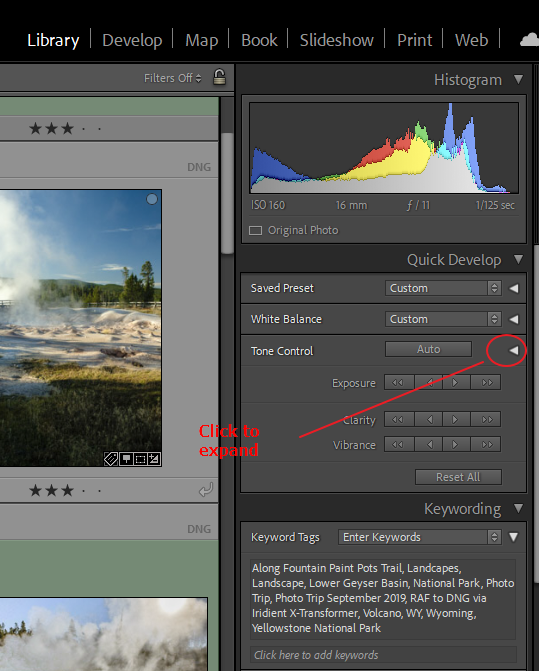

Copy link to clipboard
Copied
Copy link to clipboard
Copied
Maybe I have that wrong, If you want to auto tone a whole lot of related photos, is better via Library QD instead of Develop Module Tone CTRL, as in Develop, the Auto Tone you get via the most selected photo applies to all selected photos, Same slider mods for each, While if via Library QD, the mods are relative to each photo.
Am I off, am I full of it? I am not a Auto Tone fan, so...would not be the first time I was wrong.
Copy link to clipboard
Copied
Oh, sorry, I read that message in the email that was sent to me and I missed a bunch of it.
I have seen the Develop module apply different settings with Auto Tone when multiple images are selected. So I think that is true across the board. However, individual settings - like Whites or Shadows - don't seem to work that way.
Copy link to clipboard
Copied
At GoldingD, I agree with your assessment, early days not good, however in the last couple of years it's pretty good for my Camera model. It stretches the histogram a bit and then I can adjust to taste. So I have my default develop settings then if I consider it necessary it's the next button I hit. I prefer to see how the camera image looks before I use the Auto button.
It depends if you make adjustments in the camera or do it in post. When shooting I concentrate mainly in getting exposure settings and lighting depending on the environment in the ballpark, and correct in post. I only shoot raw capture so I normally ignore in camera special settings.

