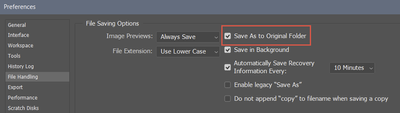Adobe Community
Adobe Community
- Home
- Lightroom Classic
- Discussions
- Re: LRC Catalog Edits Repeatedly Missing
- Re: LRC Catalog Edits Repeatedly Missing
LRC Catalog Edits Repeatedly Missing
Copy link to clipboard
Copied
I have one folder of images that keeps losing the edits. I'll call it Oct15. I'd spent hours on edits, and the next time I launched LRC the original images were all there, but not the virtual copies I'd created or the edits. I restored my catalog using the back up and continued my work. Then, a couple weeks later I went back into that folder, and the virtual copies and edits were gone again. I had two additional folders since then with edits, Oct16 and Oct30.
I had updated LRC since and had updated the catalog. I had to go back thru 3 catalog back ups before I found the one with the edits. I updated that catalog and copied the back up to my catalog folder instead of using restore this time, since I had made edits on two additional folders. So now I've got two catalogs going - one for this one photoshoot Oct15 and one for everything else. But get this: My edits on the two subsquent folders Oct 16 & Oct30 are now missing from my current catalog. And when I logged back in to LRC today, and launch the catalog from the back up, the edits in Oct15 are missing AGAIN.
I'm so worried my catalog is corrupt. I have it set to run a backup each time I exit LRC, and to test the integrity before backing up and optimize after backing up. Any ideas?
Copy link to clipboard
Copied
Are you launching Lightroom Classic the same way each time? Or are you launching LrC differently ... one time via double-clicking on the icon, another time by inserting a memory card, or something like that?
Another possibility: have you searched the LrC catalog for duplicates of the same photo (perhaps one with edits and one without)? Please do that as well ... click on All Photographs, turn off filters, search by file name using the LrC Filter Bar.
Copy link to clipboard
Copied
Yes, I always launch Lr the same way. I double-click the icon on my desktop.
Copy link to clipboard
Copied
I found my missing edits. When I take images from Lr to Ps, and then save my work, the files USED TO be saved in the original folder. Now they're not, and I have to hunt them down and reimport them into Lr with the Ps edits. What a pain. I'm sure it's a setting in preferences, just have to find it.
Copy link to clipboard
Copied
In PS go to Edit> Preferences> File Handling and make sure 'Save As to Original Folder' is checked. If not check it and then restart PS to apply it