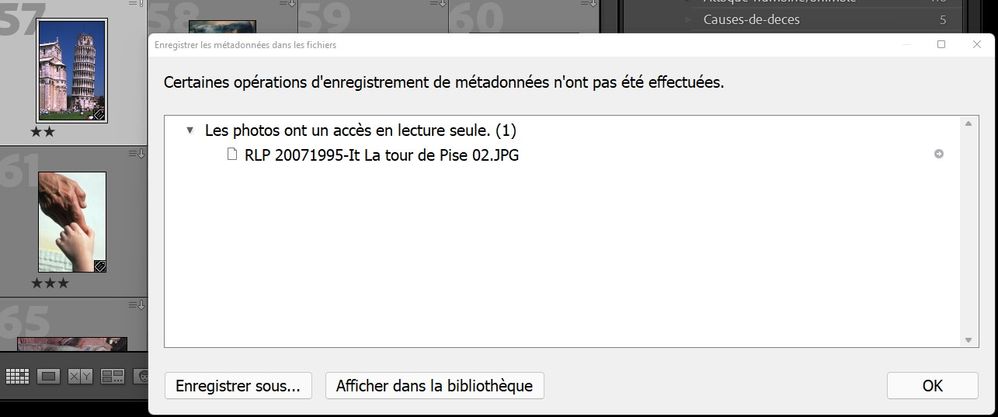Adobe Community
Adobe Community
- Home
- Lightroom Classic
- Discussions
- Re: LrC icone en mode grille en haut droite avec 3...
- Re: LrC icone en mode grille en haut droite avec 3...
LrC icone en mode grille en haut droite avec 3 barres et flèche vers le bas.
Copy link to clipboard
Copied
Lorsque je sauvegarde (Ctrl S) cette photo, on me dit ...
Certaines opérations d'enregistrement de métadonnées n'ont pas été effectuées.
Les photos ont un accès em lecture seule.
Enregistrer sous...
Lorsque je clique sur "Enregistrer sous", on m'amène dans l'explorateur et on veut que je crée et sauvegarde une filière en mode .txt
Je n'y comprend plus rien.
Copy link to clipboard
Copied
This photo has read-only access. Something in your operating system is preventing you from writing to this photo. Check the permissions on the photo, also check the Properties attribute to see if that is read only.
Copy link to clipboard
Copied
I have 250 photos of my catalogue of 32,000 with the same problem. They were imported in the 90's and I worked on them in many versions of LR and on different computers, and you finally solved my problem. I have to open each in the explorer, check the property and the attribut in French says lecture seule, meaning read only. I remove that check and Ctrl S finally works and the icon is gone.
Thanks dj_paige
Roch LP
Copy link to clipboard
Copied
Je crois répondre une deuxième fois : la réponse que j'ai reçu de DJ Paige m'a permis de solutionner mon problème. Je ne pouvais pas faire une sauvegarde "Ctrl S" parce que la filière était classifiée en lecture seule. Pour la rendre accessible je l'ai ouverte dans l'Explorateur de windows et désactivé cette lecture seule, ensuite sorti de l'explorateur et Ctrl S fonctionne. Parfois avec d'autres photos il fallait que je neutralise la protection que je trouve au bas de ses métadonnées.
RochLP ; merci.