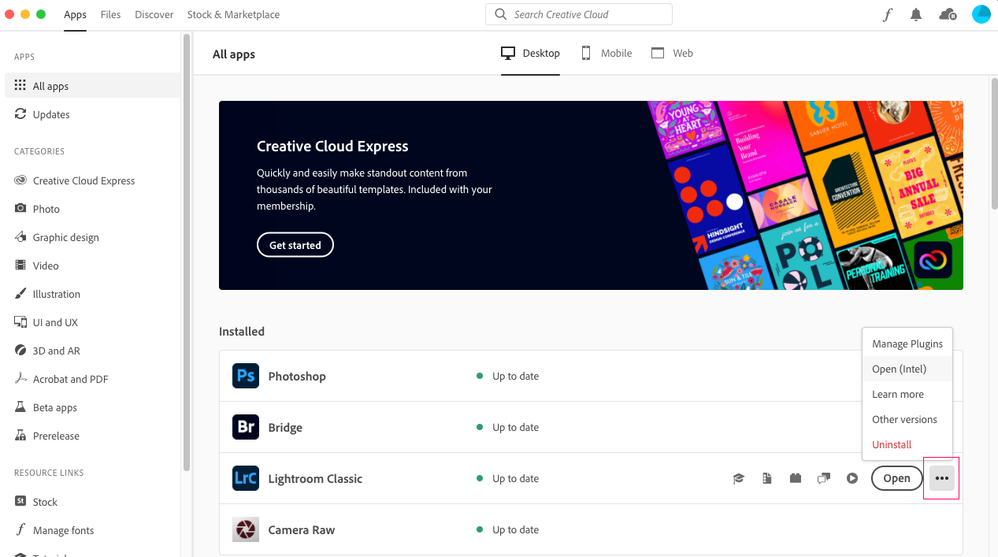Adobe Community
Adobe Community
LrC is have speed issue
Copy link to clipboard
Copied
Hi, i noticed that my LrC is working slower then before when i update macOS on Monterey ... import is good, export is a little bit slowe, when i synch images preview is going slower ... i have macbook pro m1, base version .. i have 2 months laptop , until update LrC was faster, import , export, editing was much faster. Settings are the same at the begining. Does anyone have any advice what i can do, i increase photo cash memory, checked smart preview, edit images from macbook harddrive. LrC have the latest update.I have talk to apple suport, with macbook is everythink oke. storage is not full, have more then 50% of harddrive free.
Copy link to clipboard
Copied
Hi there,
We're sorry about the trouble with Lightroom Classic on your Mac. Please check if Lightroom Classic has the necessary permissions on macOS Monterey by following the steps suggested below:
1. Go to the System Preferences for your Mac, then Security and Privacy, then select the Privacy tab.
2. Then select Accessibility from the list to the left & check if Lightroom Classic is added to the list with a checkmark in front of it.
3. If Lightroom Classic is not a part of the list, please add it by unlocking the window first using the lock at the bottom left, then clicking the + icon & navigating to the Applications folder.
4. Also, grant permissions to Lightroom Classic under Full disk access located in the same list as Accessibility.
5. Once done, restart the Mac & check if it helps.
If the issue persists, you may try to reset the preferences of Lightroom classic by: https://helpx.adobe.com/lightroom-classic/help/setting-preferences-lightroom.html
Backup your preferences before resetting by: https://helpx.adobe.com/lightroom-classic/kb/preference-file-and-other-file-locations.html
Let us know if that helps.
Regards,
Tarun
Copy link to clipboard
Copied
Hi, i still have slow speed issue ... 😕
Copy link to clipboard
Copied
There have been a few similar reports following upgarde to Monerey 12.1. However, other customers have found that downgrading LrC to 11.0.1 or 11.0 resolves the performance issues.
To downgrade LrC to an earlier version you need to launch the Creative Cloud app, choose the Apps tab, click on Lightroom Classic, then choose 'Other Version' from the 3-dot menu (see below screenshot).
Copy link to clipboard
Copied
hi @Ian Lyons i have downgraded version of LrC, and LrC is little bit faster ... is it possible that newset version is not jet optimized ?
Copy link to clipboard
Copied
Other than Monterey 12.1 upgrade no playing well for some customers using M1 or M1 Pro/Max with LrC 11.1 I have no idea where the issue lies.
FWIW, I have an M1 Mac mini with 16GB of ram and a MacBook Pro M1 Pro with 32GB of ram, and neither display any performance issues when running on Monterey 12.1.
Copy link to clipboard
Copied
We will see with new update when comes .. for now it is oke .. i hope they will fix that ..
Copy link to clipboard
Copied
Thanks for trying the steps above. Please take a look at the following article and check if that helps: https://helpx.adobe.com/lightroom-classic/kb/optimize-performance-lightroom.html
Copy link to clipboard
Copied
Not on an M1 but did find under 12.1, LR seemed a bit slow, with more than a few SPPD (Spinning Beach Balls of near Death). I reset my preferences which I haven't done in ages, that seemed to help a great deal.
See:
https://helpx.adobe.com/lightroom-classic/help/setting-preferences-lightroom.html