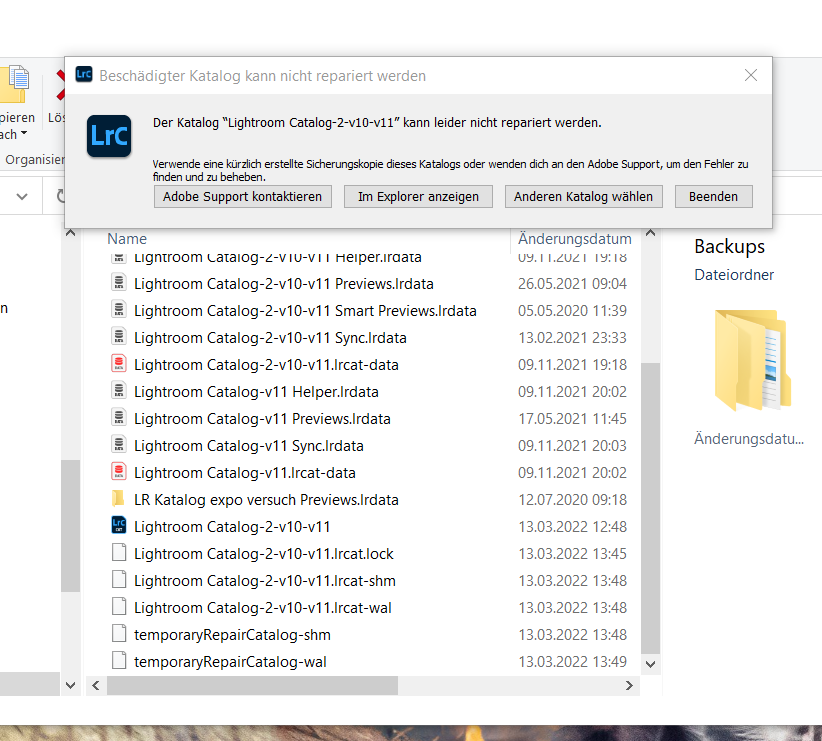Adobe Community
Adobe Community
- Home
- Lightroom Classic
- Discussions
- Betreff: LrC, Katalog kann nicht repariert werden
- Betreff: LrC, Katalog kann nicht repariert werden
LrC, Katalog kann nicht repariert werden
Copy link to clipboard
Copied
Hallo zusammen, mein aktueller LrC Katalog lässt sich weder öffnen, noch kann er repariert werde. Leider habe ich keine Backup-Datei der letzten Monate, so dass etliche Tausend bearbeitete Bilder nur in diesem Katalog sind. Gibt es eine Möglichkeit, ihn doch zu reparieren?
[removed unneded multiple copies of the screen capture - Mod.]
Copy link to clipboard
Copied
No recent backups ... I think you have lost all the work you haved one since your last backup.
Copy link to clipboard
Copied
That's what I fear... Somehow I deactivated the backup function unnoticed
Copy link to clipboard
Copied
You can try to reach out for Adobe support.
This community here is user-to-user based, and Adobe staff only infrequently checks in and responds to posts.
Copy link to clipboard
Copied
Thanks for the answer
. How can I contact Adobe Support? I couldn't find a direct contact option.
Copy link to clipboard
Copied
https://helpx.adobe.com/de/support.html
Unten, Kontakt Einzelanwender
Copy link to clipboard
Copied
I suspect you already found this: https://helpx.adobe.com/lightroom-classic/kb/troubleshoot-corrupt-catalog.html
Copy link to clipboard
Copied
Thanks, I tried, but no chance, no solution
Copy link to clipboard
Copied
Ignore this, I had not seen that the link above suggests the same thing. Did you try creating the new catalog?
You may want to try this (it solved my corrupted catalog problem, when the corruption also affected my backup catalogs). I was able to recover all my work.
Launch Lightroom and create a new catalog.
Go to File>Import from Catalog
Import from the corrupted Catalog (make sure you select do not move the pictures)
This solution was given to me by an Adobe technician during a Chat session. It solved my problem.