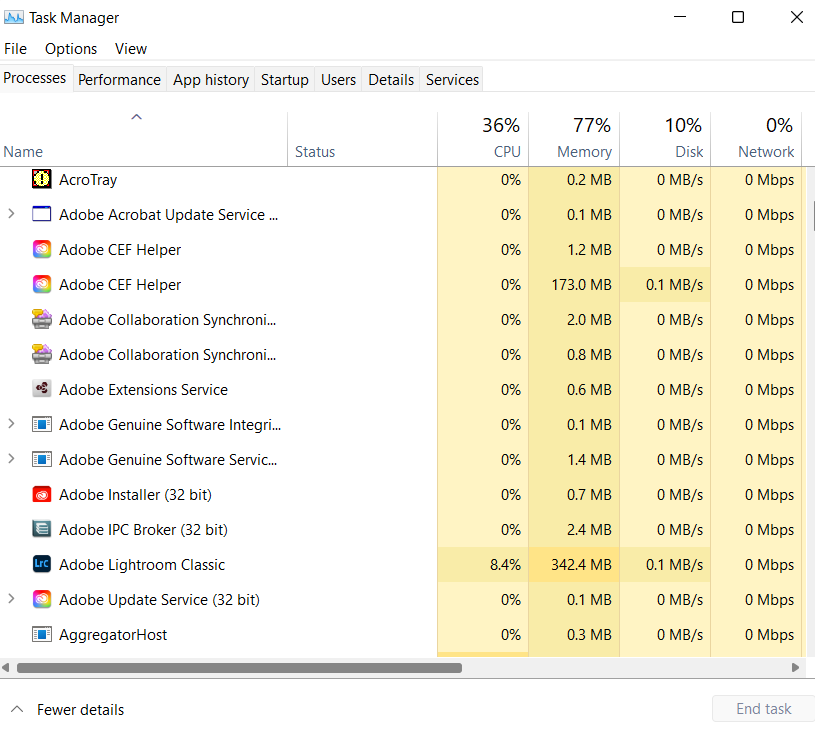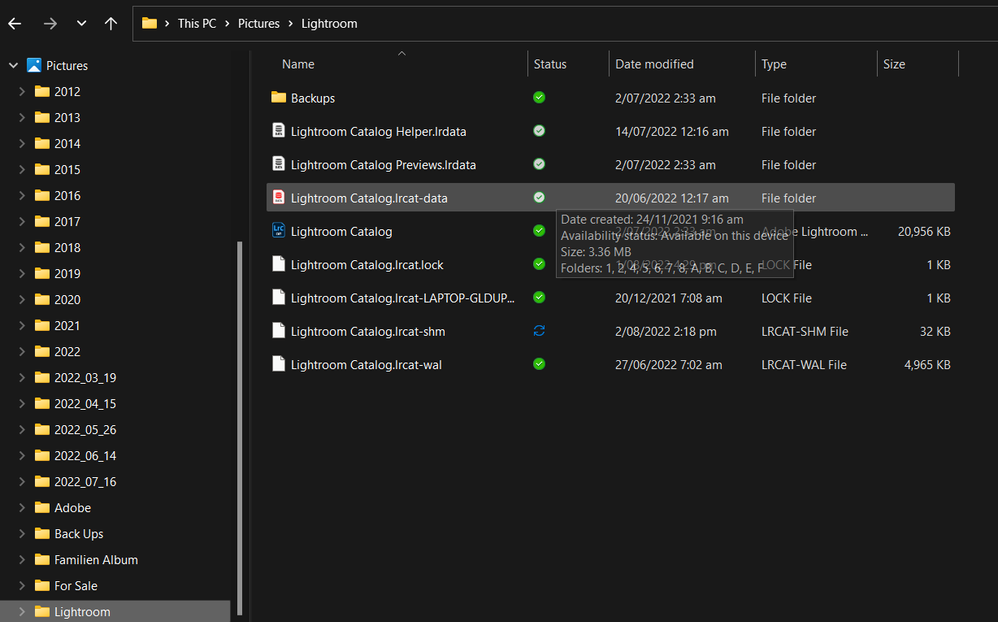Adobe Community
Adobe Community
- Home
- Lightroom Classic
- Discussions
- Re: LRC not opening/can't uninstall
- Re: LRC not opening/can't uninstall
Copy link to clipboard
Copied
Hello there,
I'm looking for some help with LRC. All of a sudden, it won't open. I click on it, it loads for a bit - then nothing. I can also not uninstall it! I have tried the following:
- restarting the computer multiple times
- installing it again
- uninstalling (it won't)
- uninstalling it by uninstalling Adobe Cloud first (still won't work)
- uninstalling with the Adobe Clean up program as per tutorial (will uninstall everything BUT Lightroom Classic)
Please help! The regular Lightroom programm works, but I need Lightroom Classic for my work.
I'm using Windows 10.
 1 Correct answer
1 Correct answer
I do not think that should be responsible for what you are experiencing.
My thourghts are the problem is directly related to your GPU driver and that creates the Lock file, which remains in place preventing the launch of the Catalog.
First I would disable the GPU acceleration, even if it requires you do that manually, all the details were provided in Alex first response. And leave it disabled for the time being.
Next check that there is no Lock file next to the Catalog file, if there is also a .
...Copy link to clipboard
Copied
The first thing that you should try is to switch off the GPU support from the Lightroom preferences and check if that helps to fix the issue.
Go to Lightroom > Preferences > Performance tab > Uncheck "Use Graphics Processor" > Restart Lightroom.
https://helpx.adobe.com/lightroom-classic/kb/lightroom-gpu-faq.html#troubleshooting
https://helpx.adobe.com/lightroom-classic/kb/troubleshoot-gpu.html
If Lightroom doesn't start correctly the please see "Solution 2" in the document behind the second link.
Troubleshoot GPU issues | Lightroom Classic (adobe.com)
Another step is to try to reset the Lightroom preferences.
https://www.lightroomqueen.com/how-do-i-reset-lightrooms-preferences/
It's recommended to backup your preferences before you reset the preferences to the default settings:
https://helpx.adobe.com/lightroom-classic/kb/preference-file-and-other-file-locations.html
If this doesn't help we need more informations about your environment.
Which operating system do you use?
Which version of Lightroom do you use?
Please post the exact version and not only phrases as "recent", "latest" and so on.
Do you get an error message? If yes, please post the exact message or an screenshot.
Copy link to clipboard
Copied
Thank you for your prompt and detailed reply Axel Matt.
As I cannot open my LRC, i cannot update the Preferences. I tried doing it manually, but am unable to find the folder - even after making sure that hidden folders are showing up as per recommendation.
I am using LRC V11.4.1
Thank you for your time.
Copy link to clipboard
Copied
On Windows 11 Home.
Copy link to clipboard
Copied
Update: I managed the find the preferences file. Following tutorial. Will keep you updated.
Copy link to clipboard
Copied
I have updated the Preferences. To no avail, I'm afraid. It still won't open.
Copy link to clipboard
Copied
And no error messsages come up when attempting to open LRC.
However this message pops up repeatedly (after click 'continue' the same pop appears) 
Copy link to clipboard
Copied
Apologies for the influx of messages! I noticed LRC was running in the background whilst looking deeper into my Task Manager (it wouldn't show up on the main list and was hidden). I've closed it down (it was running six times simultaneously...) and am in the process of successfully de-installing.
Will reinstall and take it from there.
Copy link to clipboard
Copied
I have reinstalled it - but it still won't open.
Copy link to clipboard
Copied
Do you have do a clean reinstallation by using the Adobe Cleaner Tool? Because if you do a normal deinstallation some user specific files will be remain and were using by former installations.
For a clean reinstalltion please follow the steps below:
- backup all personal data, like templates, presets etc.
- uninstall everything cc including preferences, https://helpx.adobe.com/creative-cloud/help/uninstall-remove-app.html
- then uninstall the cc desktop app, https://helpx.adobe.com/creative-cloud/help/uninstall-creative-cloud-desktop-app.html
- clean your computer of cc files per http://www.adobe.com/support/contact/cscleanertool.html
- restart your computer (don't skip this)
- reinstall the cc desktop app, https://www.adobe.com/creativecloud/desktop-app.html
- use the desktop app to install your cc programs/trials
- restore your personal data.
If you're unable to install the cc desktop app at this stage, use an administrator account (solution 4 here, https://helpx.adobe.com/creative-cloud/kb/creative-cloud-missing-damaged.html)
Copy link to clipboard
Copied
Thanks for getting back to me Axel Matt. I have just completed this process, step by step, in all detail.
Still, nothing. I will post a video of what is happening (not). 😕
Copy link to clipboard
Copied
Copy link to clipboard
Copied
It appears to be running in the background, because LCR is showing up on my Task Manager under Background Processes.
Copy link to clipboard
Copied
At Kirstin, could you please post a screen capture of your “ Lightroom “ sub folder which contains your Catalog/s, those files will end with the extension .lrcat ( dot LRCAT ) by default the folder should reside on your computer HD, users > your user name, Pictures / My Pictuers > Lightroom.
When I see what the folder contains it may offer some clues to what has taken place.
Copy link to clipboard
Copied
Thank you for your reply DdeGannes, and please see image below:
Copy link to clipboard
Copied
OK, if Lightroom Classic shuts down in a normal way there should be no Lock files present in the folder.
The screen capture shows two lock files present in the folder and they will prevent Lightroom Classic booting, I would suggest you try deleting those two “dot LOCK” files.
Next double click on the Lightroom Catalog file it’s the one with the blue Lightroom logo and ends .lrcat extension. That should boot LrC and open the Catalog file.
Copy link to clipboard
Copied
Thank you DdeGannes,
I have just followed your advice and deleted the two LOCK files. Neither the Catalog nor LRC will open, still. Seems like my case is a bit of a tougher nut to crack...
Copy link to clipboard
Copied
(Thank you, Denis)
Copy link to clipboard
Copied
Also another .LOCK file appeared in that folder, after deleting the first two. I deleted that one also but no changes. LCR is still running as a background process according to Task Manager.
Copy link to clipboard
Copied
One other thought could you post a screen capture of your Preferences > Performance tab, so I can see what info is displayed.
One other question, when you deleted the lock file and tried to reboot have the lock files reappeared?
Copy link to clipboard
Copied
Copy link to clipboard
Copied
Thanks heaps Denis,
I cannot seem to be able to locate the Preferences folder anymore, I think the screenshot posted is where I found it before!
And to answer your other question, yes I deleted the two .Lock files you pointed out, tried to reboot with no luck, then ended the LCR background process from the Task Manager.
Copy link to clipboard
Copied
From distant memory, I may have closed LRC a couple of days ago without allowing it to back-up. Maybe this influenced the problem I now have somehow.
Copy link to clipboard
Copied
I do not think that should be responsible for what you are experiencing.
My thourghts are the problem is directly related to your GPU driver and that creates the Lock file, which remains in place preventing the launch of the Catalog.
First I would disable the GPU acceleration, even if it requires you do that manually, all the details were provided in Alex first response. And leave it disabled for the time being.
Next check that there is no Lock file next to the Catalog file, if there is also a .WAL file present next to the Catalog file delete it also.
Next double click on the Catalog file to boot.
Let us know if that works.
P.S. If there is a .SHM file present in the Lightroom folder nex to the Catalog delete it also.
Copy link to clipboard
Copied
Thank you Denis.
I remember doing the GPU process in the beginning already which hasn't worked. I have de-installed LRC again, would you recommend doing the GPU process after re-installing it?
I deleted the .SHM file.
-
- 1
- 2