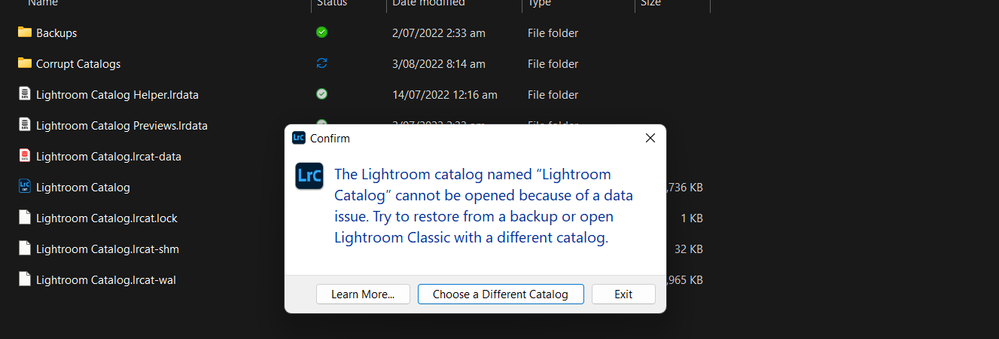Adobe Community
Adobe Community
- Home
- Lightroom Classic
- Discussions
- Re: LRC not opening/can't uninstall
- Re: LRC not opening/can't uninstall
Copy link to clipboard
Copied
Hello there,
I'm looking for some help with LRC. All of a sudden, it won't open. I click on it, it loads for a bit - then nothing. I can also not uninstall it! I have tried the following:
- restarting the computer multiple times
- installing it again
- uninstalling (it won't)
- uninstalling it by uninstalling Adobe Cloud first (still won't work)
- uninstalling with the Adobe Clean up program as per tutorial (will uninstall everything BUT Lightroom Classic)
Please help! The regular Lightroom programm works, but I need Lightroom Classic for my work.
I'm using Windows 10.
 1 Correct answer
1 Correct answer
I do not think that should be responsible for what you are experiencing.
My thourghts are the problem is directly related to your GPU driver and that creates the Lock file, which remains in place preventing the launch of the Catalog.
First I would disable the GPU acceleration, even if it requires you do that manually, all the details were provided in Alex first response. And leave it disabled for the time being.
Next check that there is no Lock file next to the Catalog file, if there is also a .
...Copy link to clipboard
Copied
I suggested you get the latest up to date driver for your GPU Card direct from the manufacturer, the one installed by your Windows auto update process is not always correct. Use the driver for Studio not Games. When that is done boot and see if Lightroom Classic boots successfully and functions satisfactorily. Then you can go to your Lightroom Preferences > Performance tab and activate GPU from there.
Copy link to clipboard
Copied
Hello again Denis, thank you so much for your helpful tips.
I have updated the drivers for both of my graphics cards (ensuring they are the right ones - for photography not gaming). Have restarted several times but sadly, no luck.
Copy link to clipboard
Copied
It's just a thought: maybe your catalog is faulty.
Please try the following: Press and hold the Alt key while you starting Lightroom. In the Select Catalog dialog box, click "Create a New Catalog" and see if Lightroom starts.
More infos you'll find here: Troubleshoot corrupt catalog (adobe.com)
Copy link to clipboard
Copied
Thank you Axel Matt, I tried this too! It didn't work but I aprecciate your time. 🙂
Copy link to clipboard
Copied
Just a thought out of the box, sometimes two driver updates for your GPU card are offered for windows system, make sure you are not using the one enhanced for Gaming.
Copy link to clipboard
Copied
Good point as my laptop is a Gaming laptop!
Copy link to clipboard
Copied
On other point here is GPU acceleration in LrC really only shows any noticeable improvement if you are using 4K or 5K large monitors.
However you can check your experience if you are able to get it functioning. Concentrate on getting your Catalog launched and functioning first.
Copy link to clipboard
Copied
Are you sure that the catalog that you are trying to open is the one in your screenshot? The one with the lock file. Try double clicking on the .lrcat file.
Copy link to clipboard
Copied
Ok this may have relevance, the LRC Catalog is the one from the Author’s screen capture the one named Lightroom Catalog with the blue LrC logo.
Copy link to clipboard
Copied
Thank you both, good points. I have tried selecting the right icon for opening the LR Catalog, but that won't open also.
Copy link to clipboard
Copied
Ok everyone, I don't know what exactly did the trick here but all of a sudden, my LR is opening up! Yay!
I just saw another .SHM file pop up in my LR folder which I deleted (again). And tada, LR opens, after getting the warning below. I created a new catalog and I'm now good to go again.
Copy link to clipboard
Copied
Thank you so much everyone, all your answers helped tremendously!
-
- 1
- 2