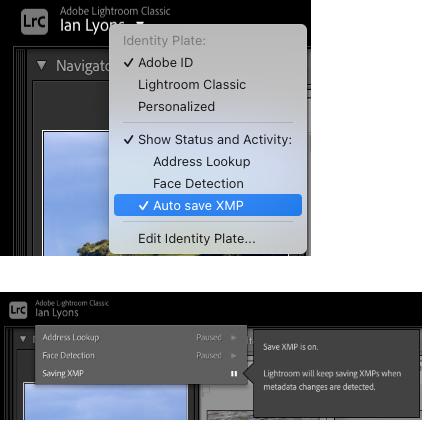Adobe Community
Adobe Community
- Home
- Lightroom Classic
- Discussions
- Re: LrC v 11 not writing .xmp files (despite havin...
- Re: LrC v 11 not writing .xmp files (despite havin...
LrC v 11 not writing .xmp files (despite having the catalog settings to do so)
Copy link to clipboard
Copied
Since upgrading to v11 my ratings and edits are not being written to .xmp files. The catalog settings are set, and have not changed, but there are no .xmp sidecar files in the folders (Windows 10).
Copy link to clipboard
Copied
Make sure that you have also enabled the Save XMP option in Activity Centre and that Pause isn't enabled. See screenshot below. You'll also find more deatils on this change at https://helpx.adobe.com/lightroom-classic/help/whats-new/2022.html
Copy link to clipboard
Copied
Thanks, but I think the Activity Centre options are about viewing progress ?
I changed the preferences to *not* "Automatically save as xmp", then changed it back, and it started doing so.
Once again, seems to be an issue with rolling forward preferences to new versions. This is not the first time this one has occurred.