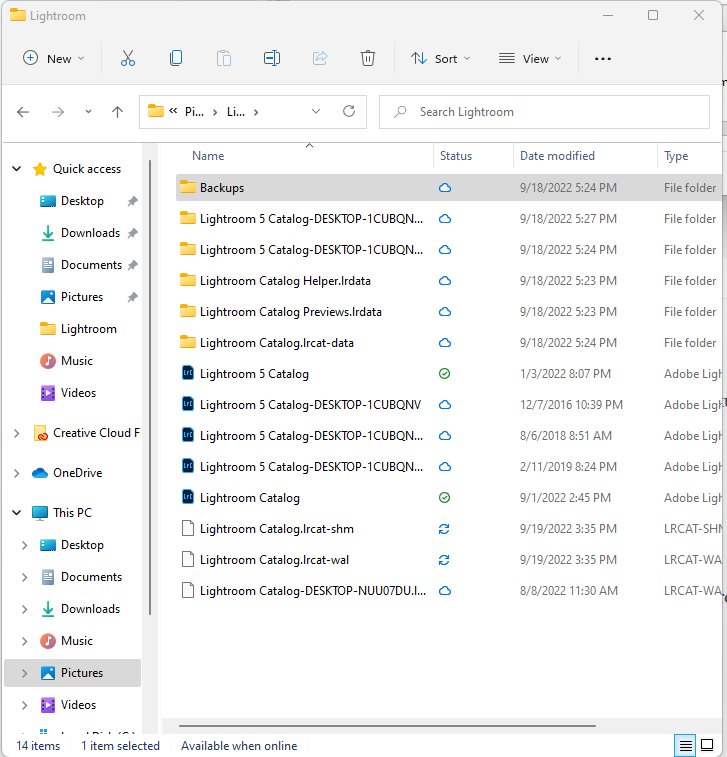Adobe Community
Adobe Community
Copy link to clipboard
Copied
LrC suddenly will not open.
When I'm in the CC app and click to update LrC I'm told that I need to close the LrC program before continuing. But the LrC program is not open!
Can anyone help me with this?
 1 Correct answer
1 Correct answer
Lightroom-Classic MUST HAVE the catalog file 'Local'. ie NOT in any form of Cloud, or "online", storage.
You need your Catalog in a 'Local' folder- NOT in OneDrive.
From your screen clip-
And from the Microsoft notes about OneDrive-
Copy link to clipboard
Copied
Did you try re-starting your computer?
If that doesn't work, please provide more information: quote the exact complete word-for-word error message; tell us the version NUMBER of your Lightroom Classic; tell us the version NUMBER of your operating system.
Copy link to clipboard
Copied
I don't get any error message. Nothing happens when I try to open LrC.
The version number of my operating system is 21H2
The version of LrC is 11.5
I installed LrC on a brand new computer and it still won't open. Creative Cloud and Lr open fine.
Copy link to clipboard
Copied
Lightroom classic wouldn't open on my old computer. I bought a new computer because I wanted a new one anyway. Lightroom Classic still won't open. There's just nothing. Can anyone help?
Copy link to clipboard
Copied
So new computer, new install of LrC. Is the catalog new, or as is likely old copied to the new computer? Or perhaps on a old drive in or attached to that new computer?
Copy link to clipboard
Copied
If you have installed LrC on the new computer could you do the following. Take a screen capture of the folder where your Lightroom Catalog file is located. By default it should be in your HDD your user account > Pictures > Lightroom.
The Lightroom Catalog ends with the extension .lrcat (LRCAT).
Use the insert photo icon so the image appears in the body of your post.
Copy link to clipboard
Copied
Thanks. Is this what you are looking for?
Copy link to clipboard
Copied
Yes, I believe this would be helpful.
Provided the following is accurate then you can proceed with the steps indicated below.
The screen capture is from the new computer.
Lightroom Classic was closed when the screen capture was taken.
The Catalog file I have marked as 1 (one) is likely from your old version of Lightroom 5.
The Catalog file marked 2 (two) is likely the Catalog created on the new computer when the previous Catalog was upgraded.
First, delete the two files marked with a red X.
Next, double-click on the Catalog file marked 2, this should cause Lightroom Classic to boot and open this Catalog.
See the screen capture.
Let us know if this works.
The
Copy link to clipboard
Copied
Thank you.
Yes, the screen capture was from the new computer and LrC was closed.
I deleted the two files marked with an x and then tried to open the Lr catalog marked "2". Nothing happens. The processing circle appears for a moment and then disappears. Now the three bottom files (underneath the two that I deleted) are constantly disappearing and then reappearing. Here's a screen capture of what I have now (when the bottom three files are all showing).
Copy link to clipboard
Copied
Ok the Catalog that I numbered 2 may not be a valid Catalog as the process of creating a new Lightroom Classic upgrade did not complete. I am tempted to say you try double-clicking the old Lightroom 5 Catalog, I am not confident what the outcome would be.
In addition there a number of folders and files in the Folder with the name Lr Catalog-Desktop-ICUBQN and I have never seen files with that name.
Hopefully other users may have some knowledge about them.
Copy link to clipboard
Copied
While DdeGannes has provided you with the fix, I will comment on a future problem I see in your screen capture
You have a folder named Backups.
Is this the location you backup your LrC catalog to?
Backups should not be created on the same hard drive as the data you are backing up. That hard drive eats the dust, your catalog eats the dust, then no backup.
Copy link to clipboard
Copied
Thanks. I'm transferring my backups folder to my external hard drive.
Copy link to clipboard
Copied
Another thing that causes LrC not to boot on Windows OS is out of date GPU drivers, I know you have a new computer, however this is still a possibility. Go to the website of the GPU card that is on your computer and see if there is an update available. There may be two "Studio and Gaming", best to use Studio.
Copy link to clipboard
Copied
Lightroom-Classic MUST HAVE the catalog file 'Local'. ie NOT in any form of Cloud, or "online", storage.
You need your Catalog in a 'Local' folder- NOT in OneDrive.
From your screen clip-
And from the Microsoft notes about OneDrive-
Copy link to clipboard
Copied
Thanks for that info, Rob, hope this helps the Author to solve her problem.
My wife has a Win Laptop and OneDrive is driving her berserk, I have uninstalled it and then a month later it is reinstalled.
Copy link to clipboard
Copied
Thank you to all for your help!!!
LrC is up and running again.
Copy link to clipboard
Copied
Great that you got it started, mark the thread as answered in the post that solved your issue.
Click on the "Correct Answer" button.